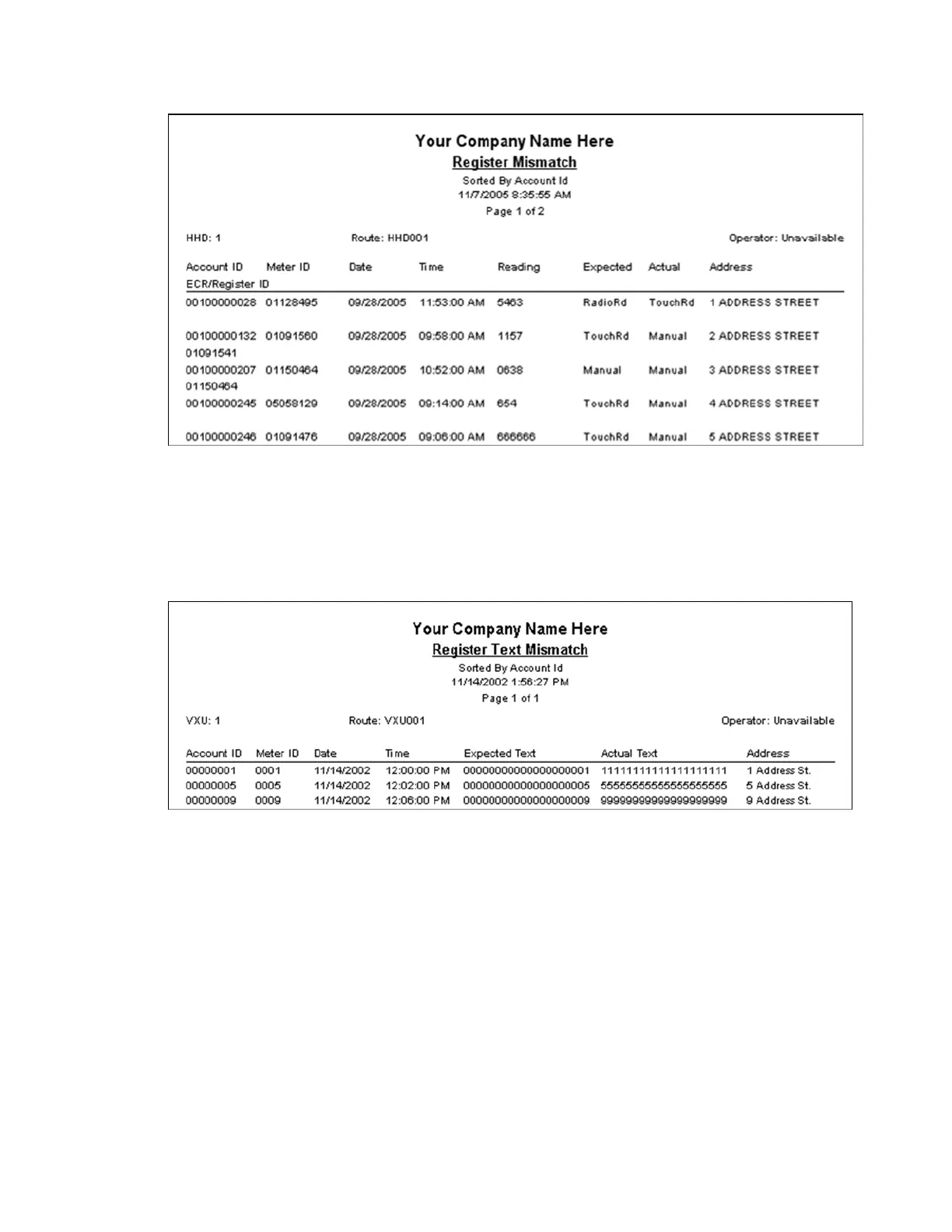The Register Mismatch report lists meters for which the reading was taken in a manner
inconsistent with the register type as indicated in the route file. For example, a meter that
contained a RadioRead System Type Code in the route file, but was read manually would be
included in this report.
Register Text Mismatch
Available in all protocols and printed either automatically or individually from Reports tab.
The Register Text Mismatch report lists all accounts in which the text found during the
reading differs from the text imported from the billing system. Text may only be read if it
has been programmed into an ECRIII or OMNI register and the register is programmed
for "extended read mode." Please note that both values need to exist for a mismatch to
generate.
Route Comparison
Available in all protocols but must be selected in the Route Maintenance General tab.
9 Reports | 114