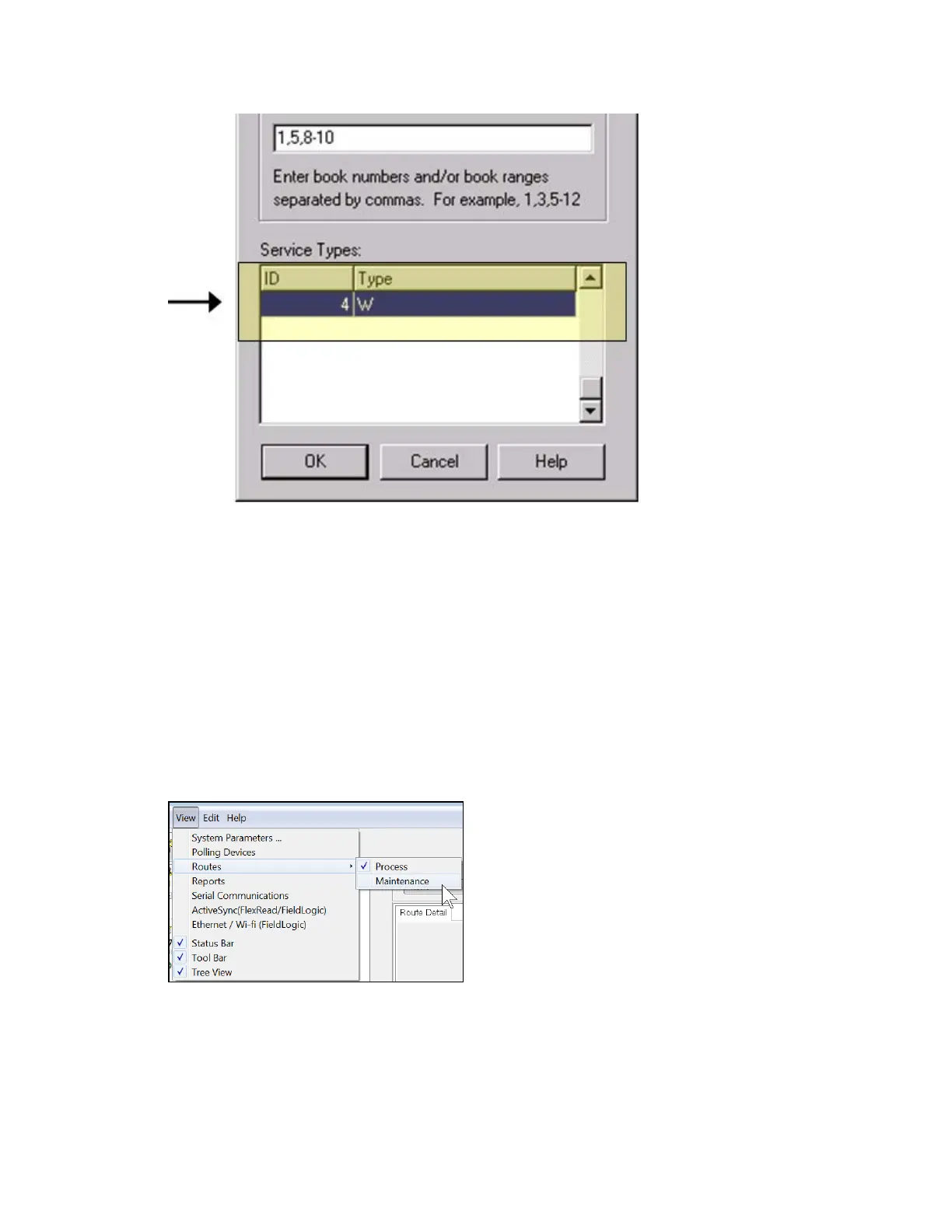Click the OK box to begin importing the specified book(s).
Note:
When retrieving readings, after performing the standard Read Data and Backup steps in
AutoRead as described in Sections 4 and 5 of the included manual, the readings file should
be present in the InHance Utility | Readings | Reading File Maintenance menu. If there
are any questions on accessing the Reading File Maintenance menu or how to calculate
these reads, please contact IMSofTech's InHance billing technical support.
How do I add in an MXU Programmer to my List of
routes so I can load it to the HHD?
In AutoRead, click on View in the top left, then on Routes, then Maintenance.
On the left side of the screen in the Tree View, click on HandHeld RadioRead to highlight
it. You should then see that the Add button is enabled in the middle of the screen.
Appendix A: Frequently Asked Questions | 141
