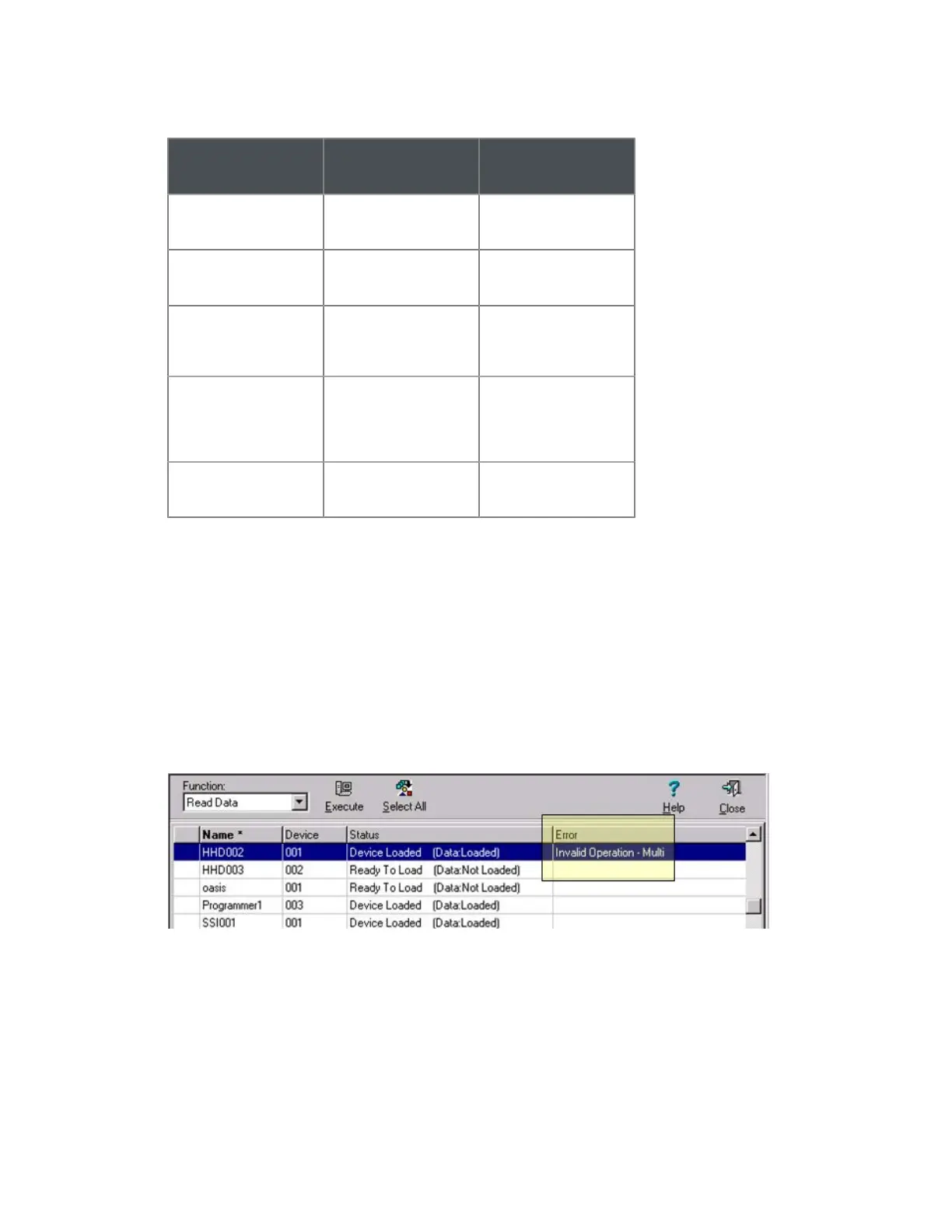Most Commonly Used Functions
FUNCTION MUST BE
PERFORMED FROM
THIS STATUS
DESCRIPTION
Clear Any Clears the selected route
of any route or reading
data.
Import No Meters (Data: Not
Loaded)
Imports the route data
from the route file created
by the billing software.
Load Data Ready to Load (Data: Not
Loaded)
Loads the route data
to the Reading Device,
preparing it for use by the
meter reader.
Read Data Device Loaded (Data:
Loaded)
Copies the reading data
from the Reading Device,
generates an export file
with readings, and prints
the meter reading reports.
Backup Any Backs up the current
route data to the specified
location.
What does "Invalid Operation-Multi" mean?
This message means that the Device that you are trying to Read or Clear was last loaded
with multiple routes, and you are not selecting all of those routes when you are trying to
process the device. Check the Status column for all the routes assigned to the device
you are trying to process, and see if there are any other routes for the device that show a
status of Device Loaded (Data: Loaded). If there are other routes in Device Loaded (Data:
Loaded) status for the same device, you must select ALL the routes that you had originally
loaded before you can proceed. AutoRead gives this error as a protective measure. It is
attempting to prevent you from forgetting about other routes you have on the device, and
potentially losing readings. Please refer to the section on loading multiple routes below for
more information.
How do I load multiple routes on my HHD?
There may be times when you wish to load more than one route into the HHD at one time.
In AutoRead, each line in the Process Routes screen is considered a "route." Your routes
may be named after the device (HHD001 or SSI001) or they may have more specific names
(Route 1, East Side, Book 1, etc). One thing to consider about loading multiple routes to a
HHD is that they all must be assigned to the same Device ID.
Appendix A: Frequently Asked Questions | 129
