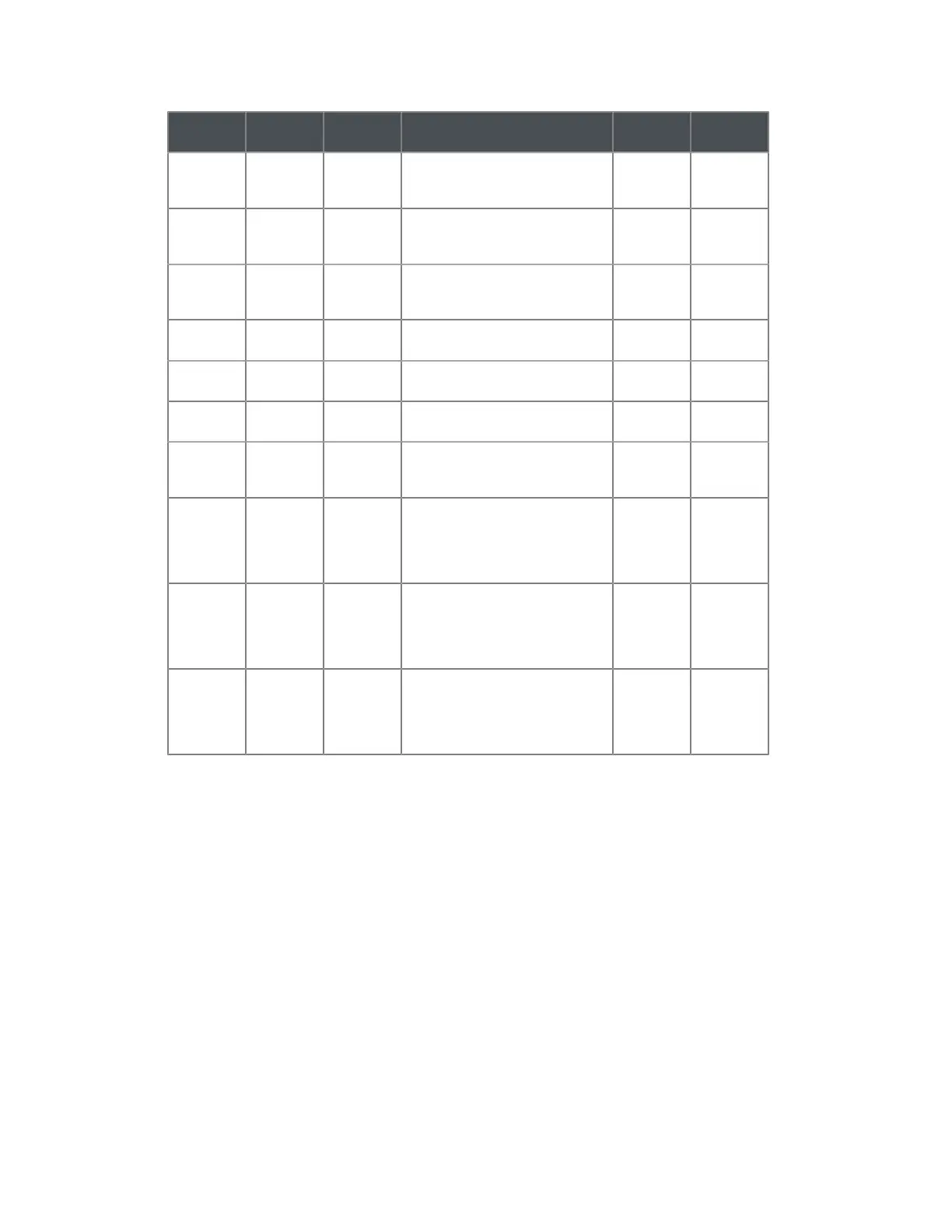Field
Name
Protocols Imp/Exp Function Max
Width
Notes
Register
Initial
Reading
HH/TRHH/
RR
Export Initial reading of the register as
recorded in the work order.
15
Register
Manufactured
Date
HH/TRHH/
RR
Export Manufacture date of register as
recorded in the work order.
19
Register
Units of
Measure
HH/TRHH/
RR
Export Register units of measurement
as recorded in the work order.
Expressed in character format
16
Sequence
Number
HH/TRHH/
RR
Export Transactional sequence number
recorded by the HHD.
10
Time Work
Completed
HH/TRHH/
RR
Export Recorded by the work order and
expressd as mm/dd/yyy hh:mm:ss
19
Time Work
Started
HH/TRHH/
RR
Export Recorded by the work order and
expressed ad mm/dd/yy hh:mm:ss
19
User
Performing
Word
HH/TRHH/
RR
Export Username selected in the work
order from a list of presets.
25
Work
Order/
Instruction
HH/TRHH/
RR
Import Instruction/request of work to be
performed at a given location. If
populated, this will create a work
order record in the HHD, even for a
non-work order route.
40
Work
Performed
HH/TRHH/
RR
Export Description asa entered in the work
order by the HHD operator in the
field. May be selected from a list of
presets defined in AutoRead-Polling
Devices
50
Work
Requested
HH/TRHH/
RR
Export Instruction/request of work to be
performed at a given location. This
was initially loaded into the HHD for
the work order record using the field
"Work Order/Instruction"
50
Note Explanations
Note 1 - Meter Type Codes in the AutoRead application are as follows:
Note 2 - All Sensus RadioRead MXUs use "B" as their MXU Type Code. Sensus FlexNet/
FlexRead Smartpoints use "C" as their MXU Type Code.
Note 3 -AutoRead defines the following codes for the Manual Read Direction field:
Note 4 -Meter Definition Codes
Note 5 - The MXU Status field
Note 6 - Port Types supported by AutoRead
Note 7 - AutoRead will export the following Read Type codes
Note 8 - Units of Measure
Note 9 - These Time fields all have the format MMDDYYhhmm where MM is Month-of-
Year (01-12), DD is Day-of-Month (01-31), YY is Year-of-Century (00-99), hh is Hour-of-Day
(00-23), and mm is Minute-of-Hour (00-59).
Appendix B: Import and Export Field Names | 156