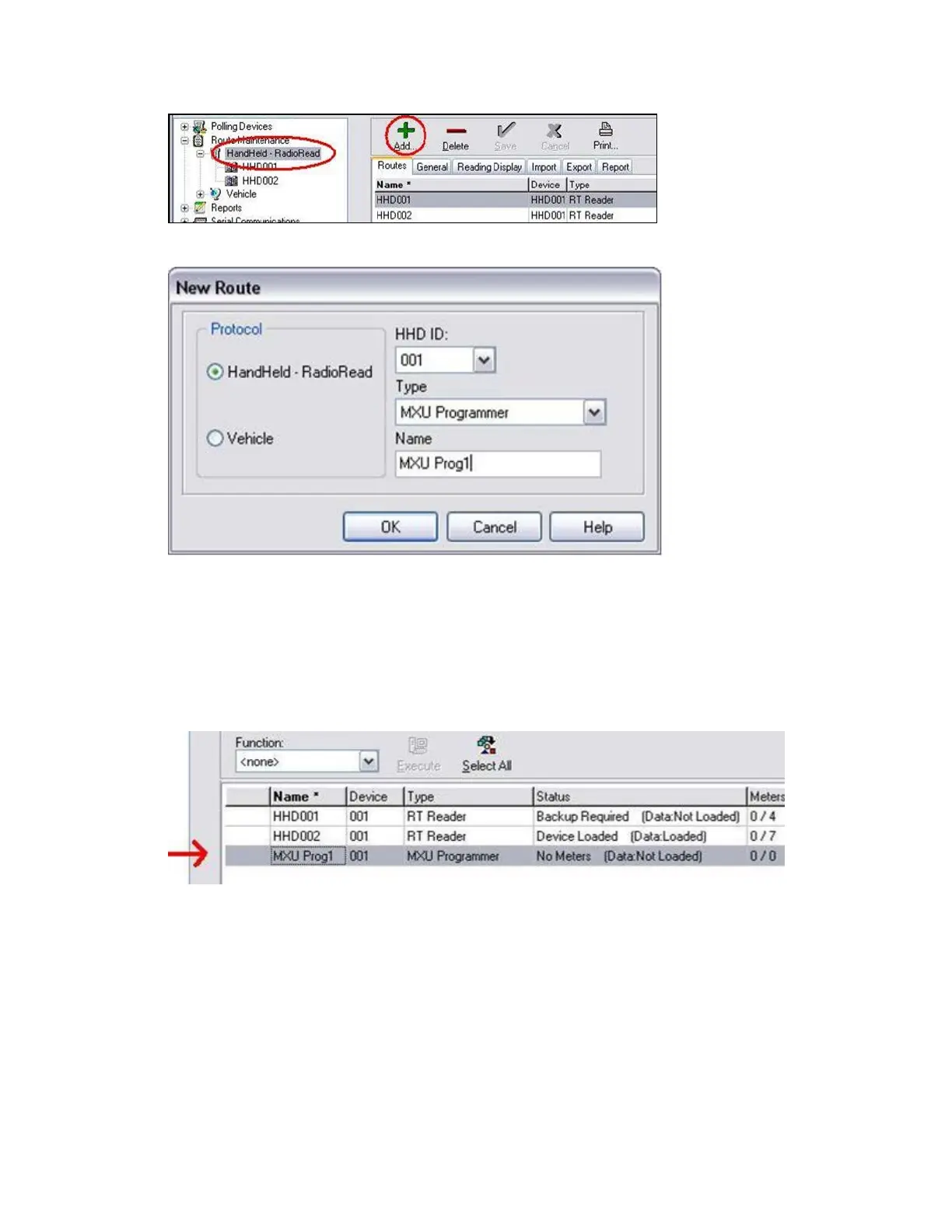Click on Add and a New Route options box displays.
Select the HHD number you wish to designate the programmer for, under Type select MXU
Programmer, then give it a descriptive name and click OK.
If you wish to designate default parameters, click on the Programmer tab and adjust the
settings as desired.
When finished, click on View in the top left, then Routes, and then Process. Click on
HandHeld RadioRead in the Tree View to the left and your new MXU Programmer route
displays on the Process Routes screen.
The programmer route uses the same commands a regular route does: Clear, Import,
Load, Read, Backup; though unlike a regular route, no data can be stored or transferred
with the programmer.
If loading the programmer alongside a route, it is very important to remember that if multiple
selections are loaded to the HHD at the same time, they also must be read at the same
time. Otherwise, you will receive an Invalid Operation - Multi error.
Appendix A: Frequently Asked Questions | 142