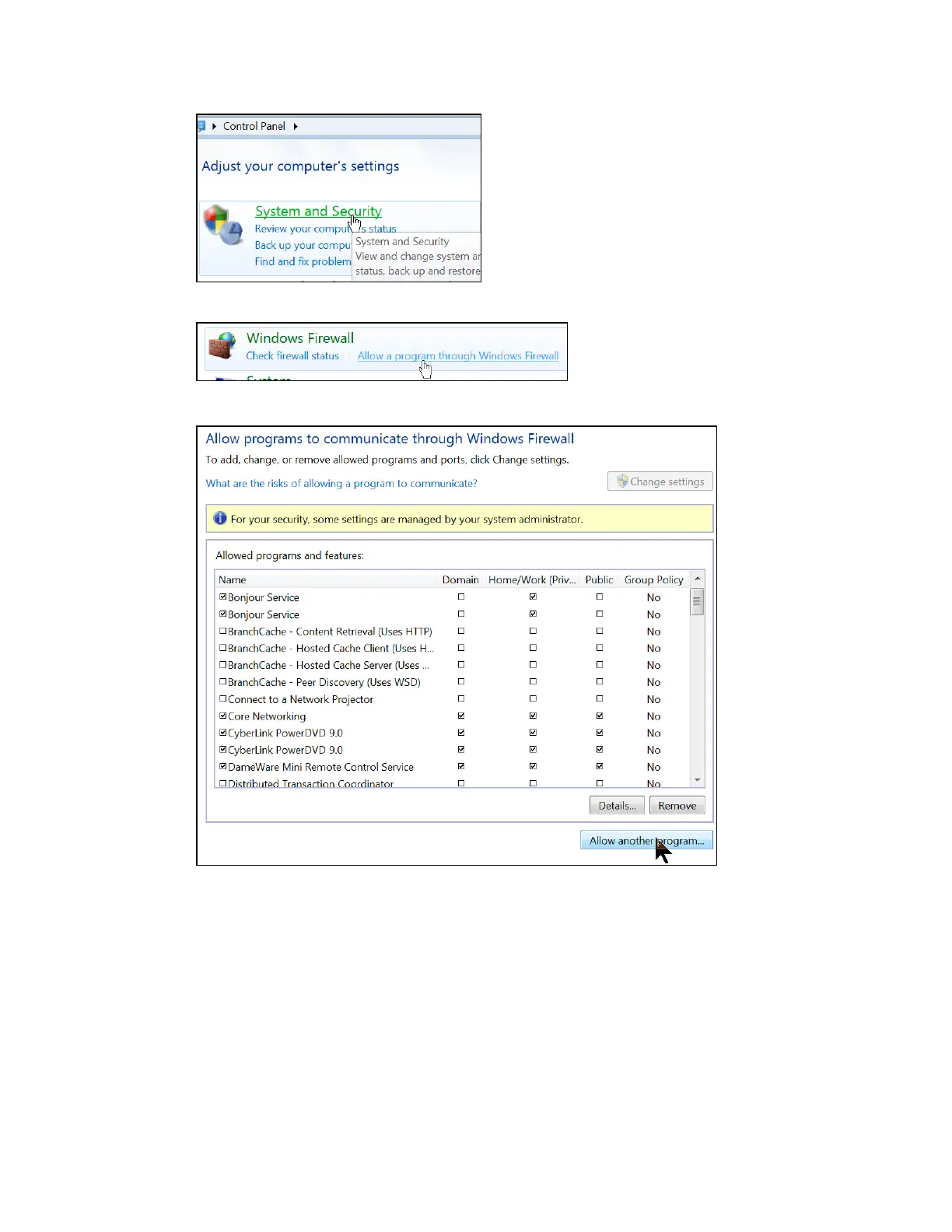3. Beneath Windows Firewall, click Allow a program through Windows Firewall.
The Windows Firewall dialog displays.
4. Determine the status of the Windows Firewall. If the Windows Firewall is off, it is not
blocking connections from your host system. Regardless of the status, we recommend
adding the program exception as the Windows Firewall may be turned on at any time.
5. Click the Allow another program.. button.
2 Before Using AutoRead | 17