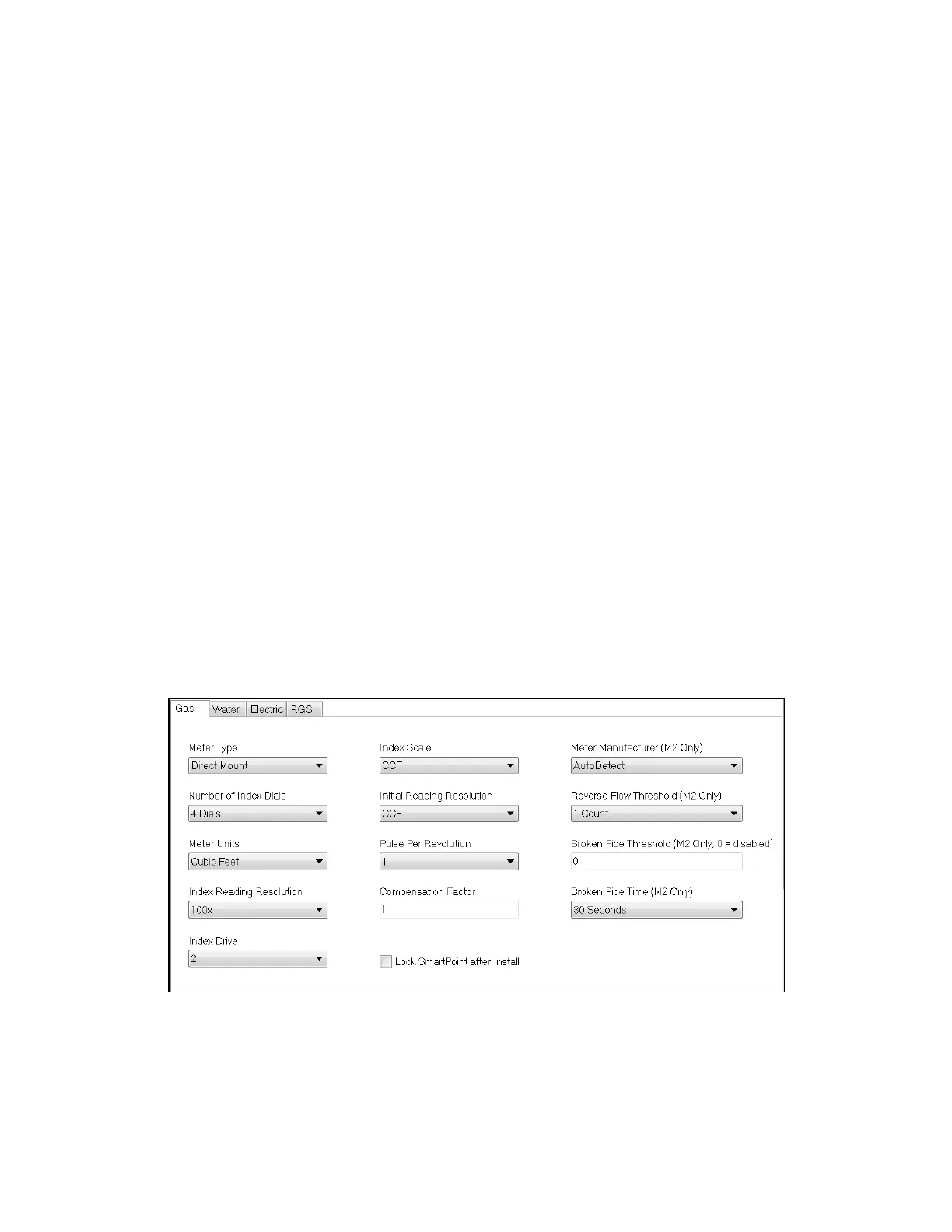selections have been made. If not checked, programming begins immediately after the
selections have been made.
• Load FlexRead Firmware Update: Loads the FlexNet SmartPoint M2 firmware to the
HHD when a FlexRead route is loaded. The M2 SmartPoints are field-upgradeable and
can be updated (if necessary) using the FlexPro application.
Note:
It is strongly recommended to contact Sensus Technical Services before attempting to
update any SmartPoints.
• Install Fallback Mode Only: Instructs the FlexPro application to use the fallback mode
contained in the profile when programming SmartPoints. Normally, the fallback mode is
only used when the SNR (Signal-to-Noise Ratio) requirement for the primary mode is not
met.
• SmartPoints Available: Instructs the FlexPro application to attempt SmartPoint
programming in one-way mode. One-way SmartPoint transmitters include the
510X/520X (water) as well as the 100G-FL through 700G-FL (gas).
• SmartPoints M2 Available: Instructs the FlexPro application to attempt SmartPoint
programming in two-way mode. Two-way SmartPoint transmitters include the
510M/520M and 510P/520P (water). If checked and the SmartPoint Available
checkbox is checked, then programming will first be attempted in two-way mode. If/
when that is unsuccessful, programming will then be attempted in one-way mode.
• Initial Gas Tab: Allows the user to select which Gas Programmer option displays
initially between Metering (NA2W Gas) or Shutoff (RGS) screens upon opening the Gas
Programmer menu in FlexPro.
Gas-Specific Parameters
The following parameters are the default settings that, if unchanged, are programmed into
the SmartPoint. They can be changed on the HHD (if necessary).
• Meter Type: Indicates the type of meter that is connected to the SmartPoint. Choices
include Remote Mount (for the 700G-FL series SmartPoint) and Direct Mount.
• Number of Index Dials: Sets the number of index dials on the meter connected to the
SmartPoint. Valid values are 2-8 Dials.
3 Polling Devices | 34