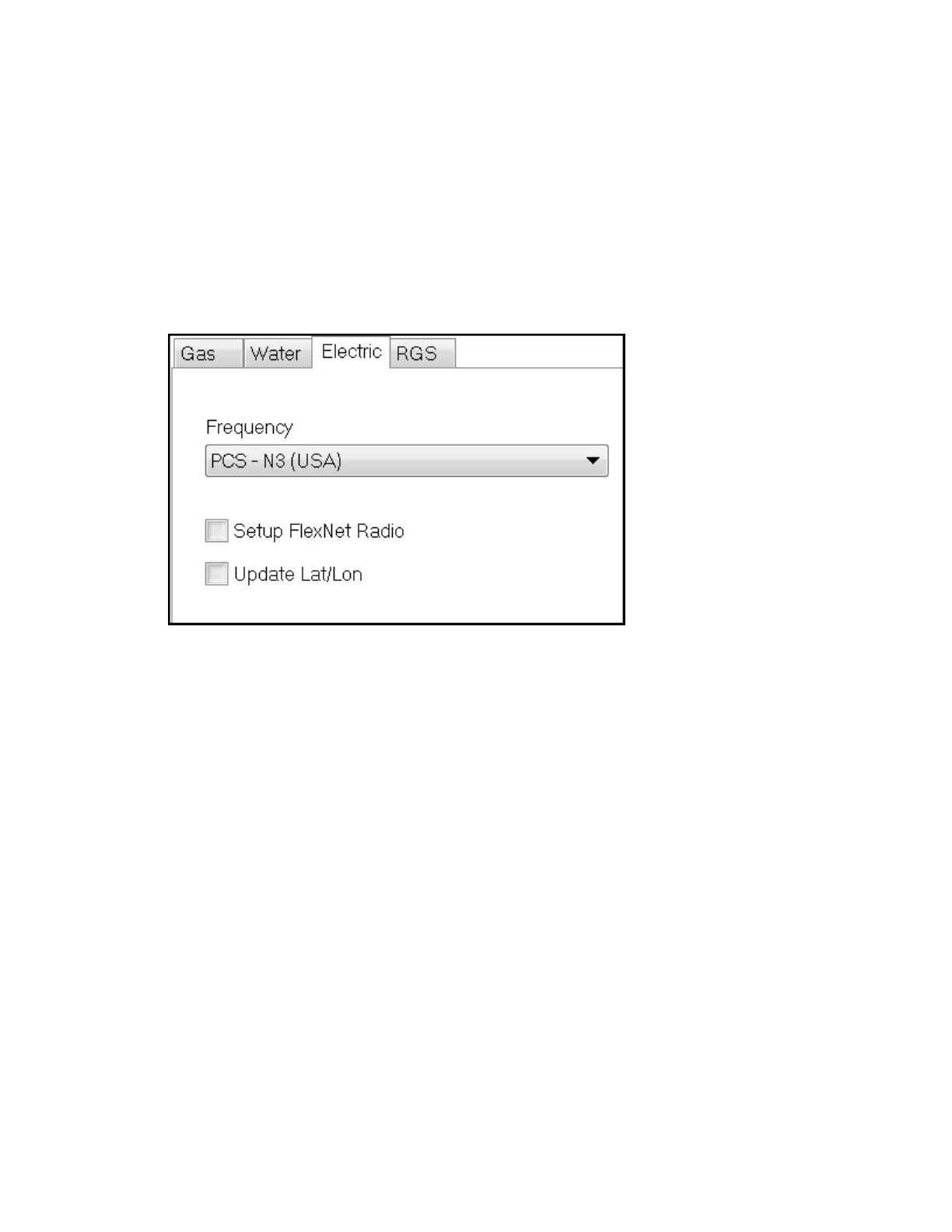• Backflow Consecutive Intervals: Will be one of the following valid values: 1, 2, 12, or
24.
• Broken Pipe Threshold: Will be one of the following valid values: Disabled, 500 Counts,
800 Counts, 1350 Counts, or 4500 Counts.
Electric-Specific Parameters
Note:
The following parameters are the default settings that, if unchanged, are programmed into
the SmartPoint. They can be changed on the HHD (if necessary).
• Frequency: Indicates the assigned frequency your utility is to be using. Warning: If you
are not sure of this, please contact SENSUS Technical Services. If the Setup FlexNet
Radio check box is not checked, then the frequency will not be set during programming.
• Setup FlexNet Radio: Reconfigures both the frequency (selected above) and the RF
parameters in the SmartPoint. The RF parameters are set to the following default values:
• Meter Sample Rate: 1 hour
• Supervisory Transmit Rate: 4 hours
• Buddy/Normal Transmit Sequence: 1:8
• Update Lat/Lon: Updates the latitude and longitude in the SmartPoint with the acquired
value from the GPS connected to FlexPro.
Note:
If neither Setup FlexNet Radio nor Update Lat/Lon is checked, then the installation
sequence will essentially perform an audit of the parameters that currently exist on the
SmartPoint. This can be useful for verification purposes.
RGS-Specific Parameters
Note:
The following parameters are the default settings that, if unchanged, are programmed into
the SmartPoint. They can be changed on the HHD (if necessary).
3 Polling Devices | 37