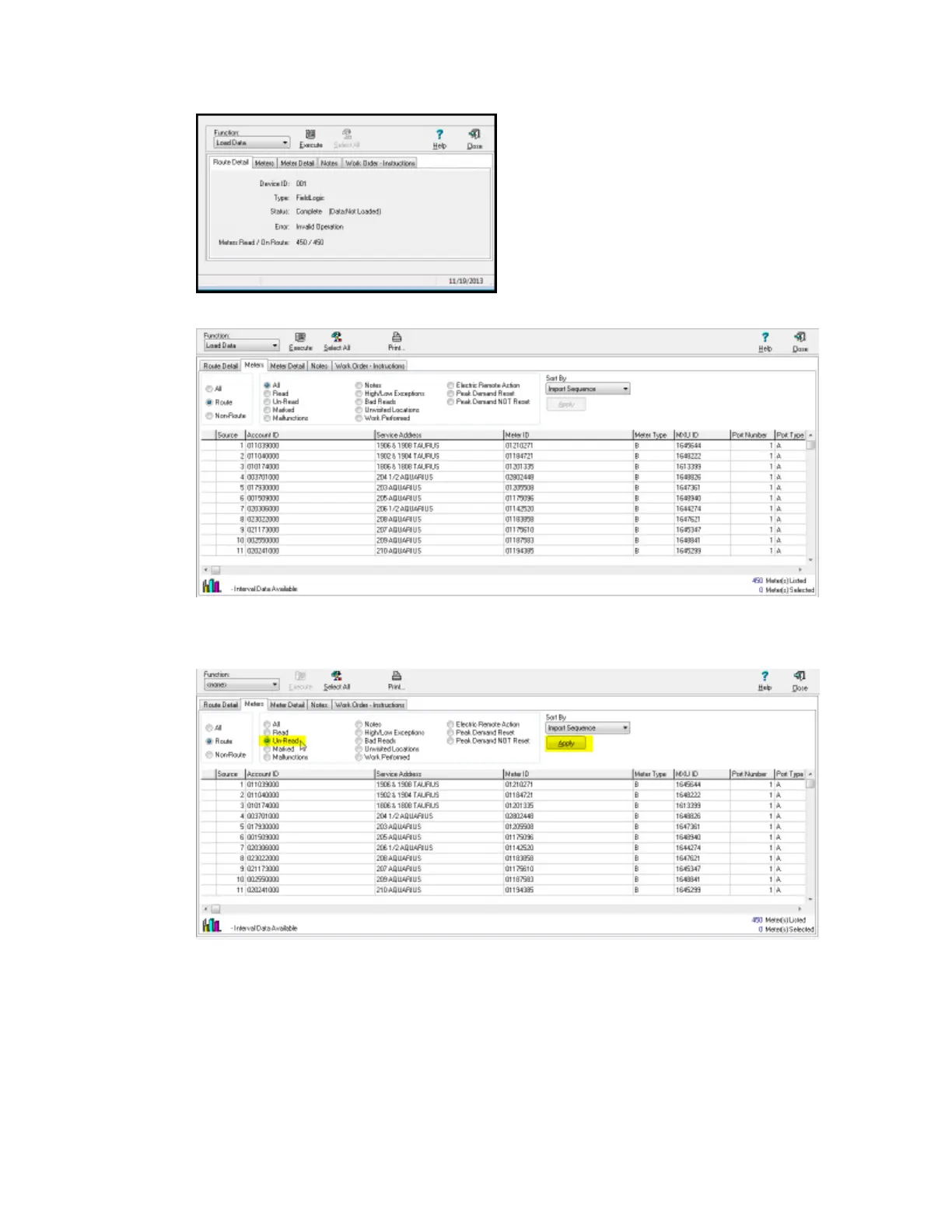3. Click the Meters tab, which will display the list of meters in this route.
4. Filter out just the Un-Read or Unvisited meters by clicking the check box in front of Un-
Read or Unvisited meters then clicking the Apply button. In this example we will choose
Un-read meters.
After clicking Apply, only the unread meters are displayed on the Meters tab.
5. Click the Select All button to highlight/select all of the unread meters. The number of
selected meters, as well as the total number of meters listed will appear in the lower
right corner.
7 Additional Route Processing Options | 76