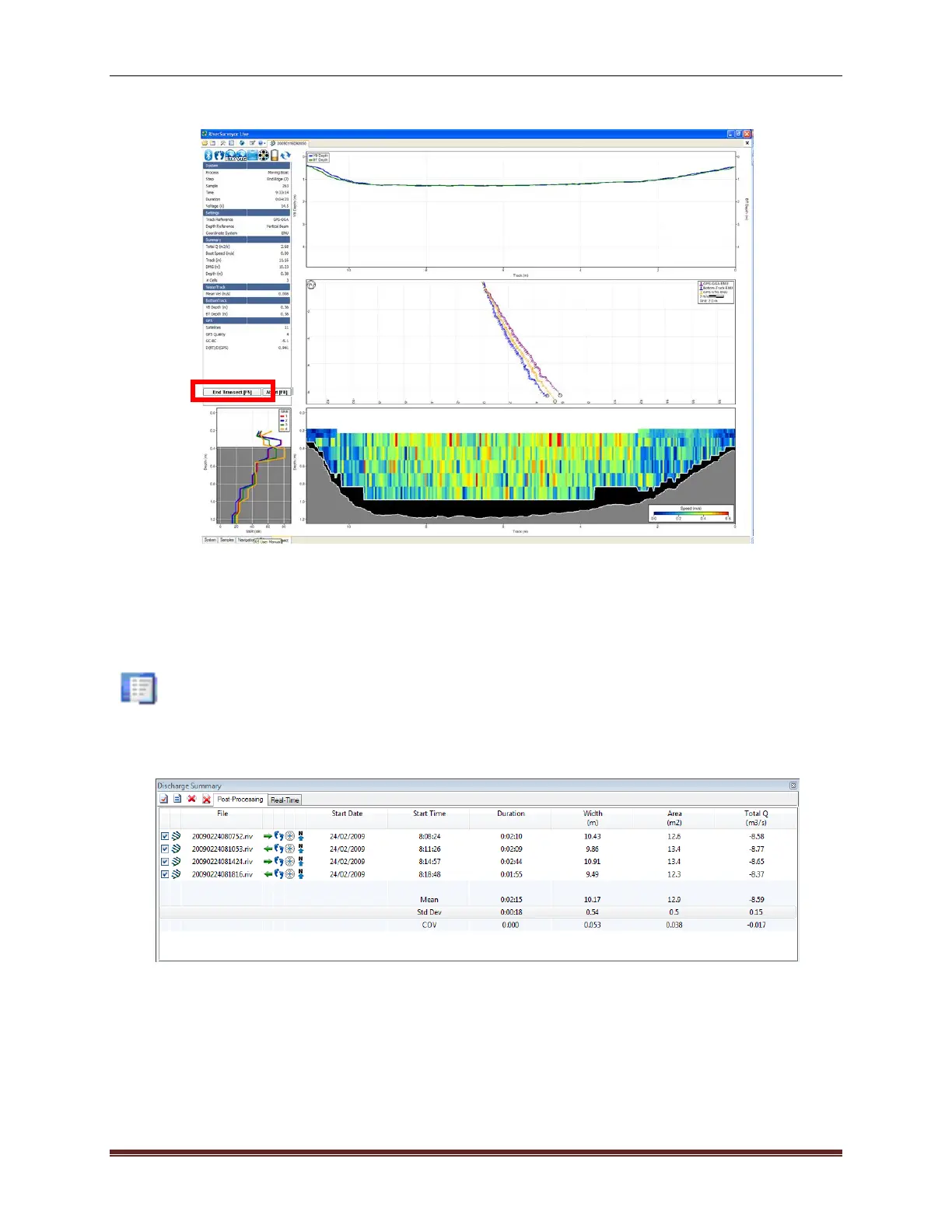SonTek, a Xylem brand
48 RiverSurveyor S5/M9 System Manual (February 2013)
or press F8 to stop. It is recommended to go to the System tab and download the recorded da-
ta files upon completion of all the measurements.
Figure 48. Data Collection - End Transect
6.12. Discharge Measurement Summary
By clicking the Discharge Summary icon, you can show or hide the Discharge Summary
window at the bottom of the desktop. This window presents the collected data in tabular
format and includes the status icons to evaluate the measurement (Figure 49). If desired, resize
the window by using the slider arrow when the mouse pointer is positioned over the window
border.
Figure 49. Discharge Measurement Summary
All records are ordered by date/time with icons for starting edge, depth and track reference and
coordinate system. All records can be selected or deselected by clicking with the mouse; this af-
fects the statistics presented and is a quick and easy to understand what effect each measure-
ment has on the overall average of the measurements for the site.
