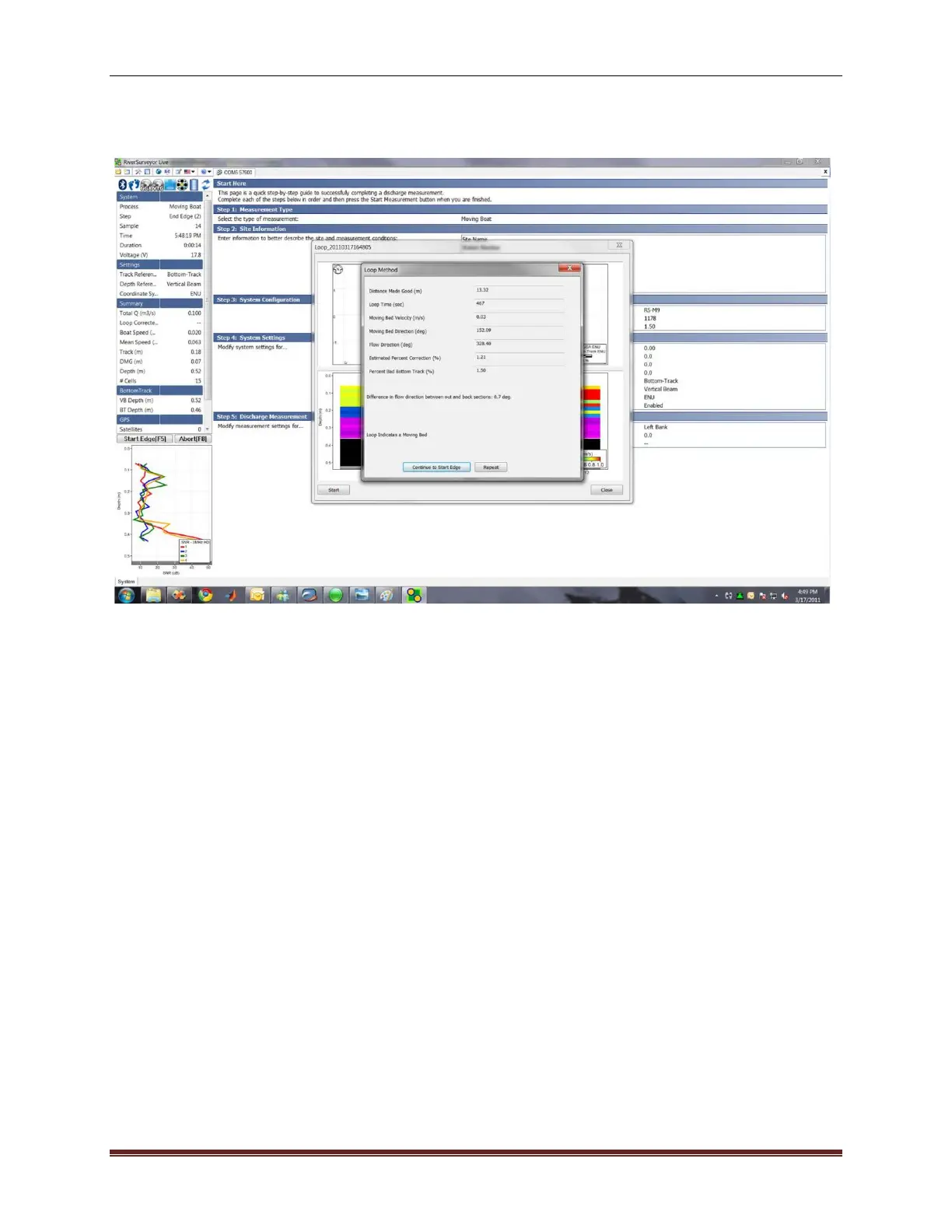SonTek, a Xylem brand
148 RiverSurveyor S5/M9 System Manual (February 2013)
7. After returning to the starting position and the boat is stationary, press the Stop button
(Figure 130). There will be a slight pause as the loop calculation is performed. The results
will be displayed the PC software as shown in Figure 131:
Figure 131. Loop Method Results
8. Press Continue to Start Edge to begin regular discharge measurements or Repeat to per-
form the Loop Method again. A Loop Method file will be stored on the M9/S5 internal re-
corder and on the PC or mobile device that will contain all data collected during the Loop
Method measurement in addition to the moving-bed results. The file name will start with
“Loop_” to identify it from a regular discharge measurement.
Post-Processing Loop Method Measurements
1. Start the RiverSurveyor Live PC software.
2. Open the regular discharge measurement files as usual.
3. Open the associated Loop Method file by clicking on the LC icon located on the top tool bar.
Select the appropriate file associated with the regular discharge measurements to be pro-
cessed. For data collected using firmware v1.50 or later, the loop file name will begin with
the word “Loop_” as shown in Figure 132. For loop measurements made with earlier firm-
ware versions, the file name will begin in the same format as the regular discharge meas-
urements. It should be noted, this is the only way you can load a Loop Method file.
