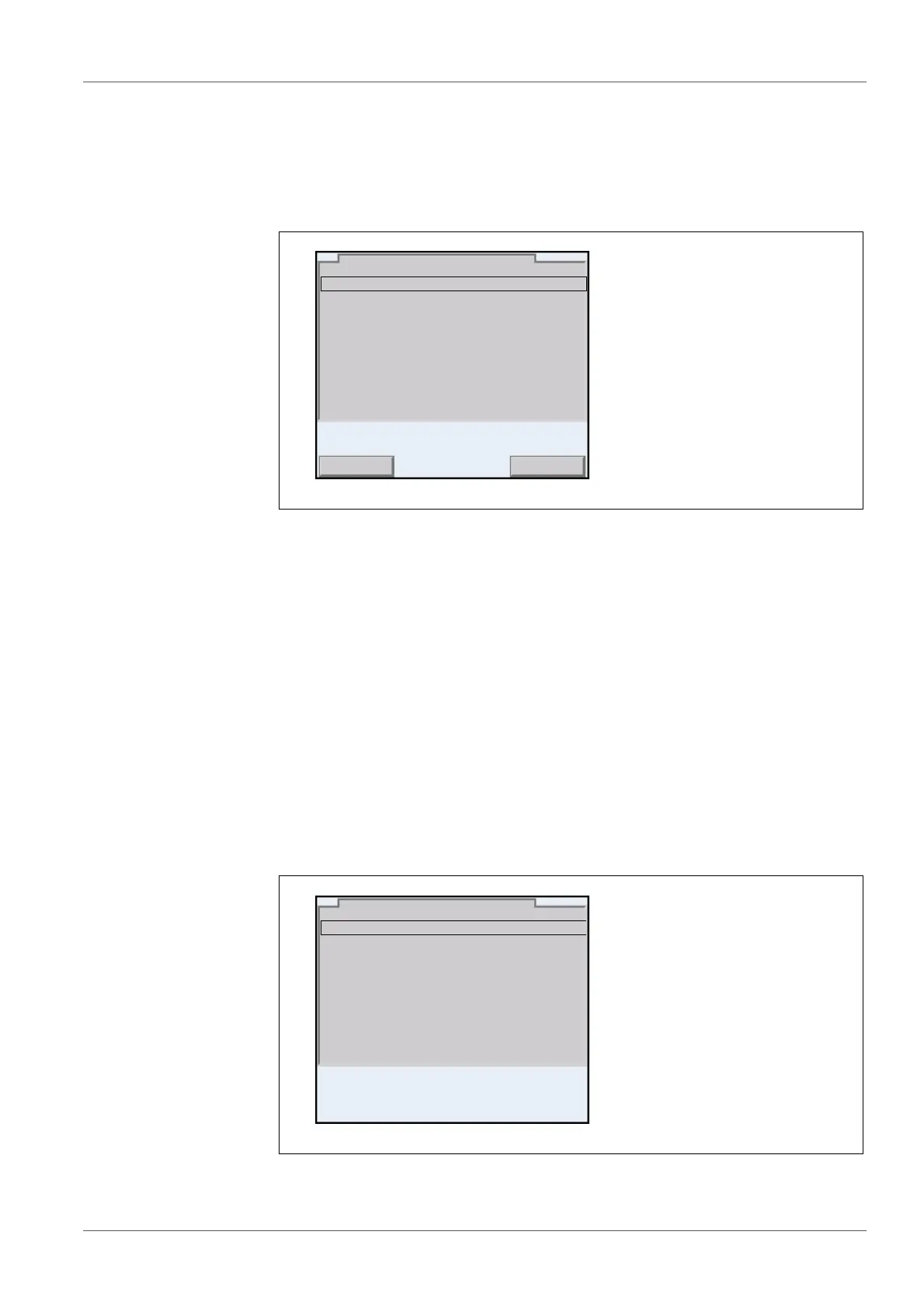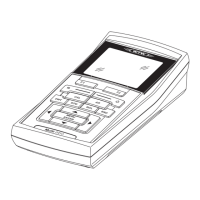Multi 3630/3620 IDS Operation with OxiTop
®
-IDS measuring heads
ba77045d02 03/2020 23
9
Quit the Settings menu with <ESC>.
10
Using <F1>/[Sample], open the settings for the individual samples in
the current set.
11
Check and, if necessary, change the settings in the Sample menu.
Sample name
An A with an index (consecutive number) is automatically prese-
lected. The A can be changed freely (max. 8 characters [numerals /
letters])
Measuring range (only with Type = Standard)
Calculation (only with Type = BOD special)
Settings (only with Type = BOD special)
12
Further information and settings of the sample are displayed as an Info
message.
13
Only for Measuring mode = BOD special:
Open the Settings menu.
Sample name A-1
Calculation Meas. range
Settings
continue
i
Type BOD5, End date 23.02.2019
Mb 395 mg/l, V_P 432 ml
V_F 510 mg, 1+1, T 22 °C
p = 800 mbar.
AutoTemp, GLP
79 Free meas. heads
Sample
15.03.2020 08:00
New
Meas. head
Measuring range 395 mg/l
Bottle volume 510 ml
Sample volume 164 ml
Dilution 1 + 1
Settings
15.03.2020 08:00
