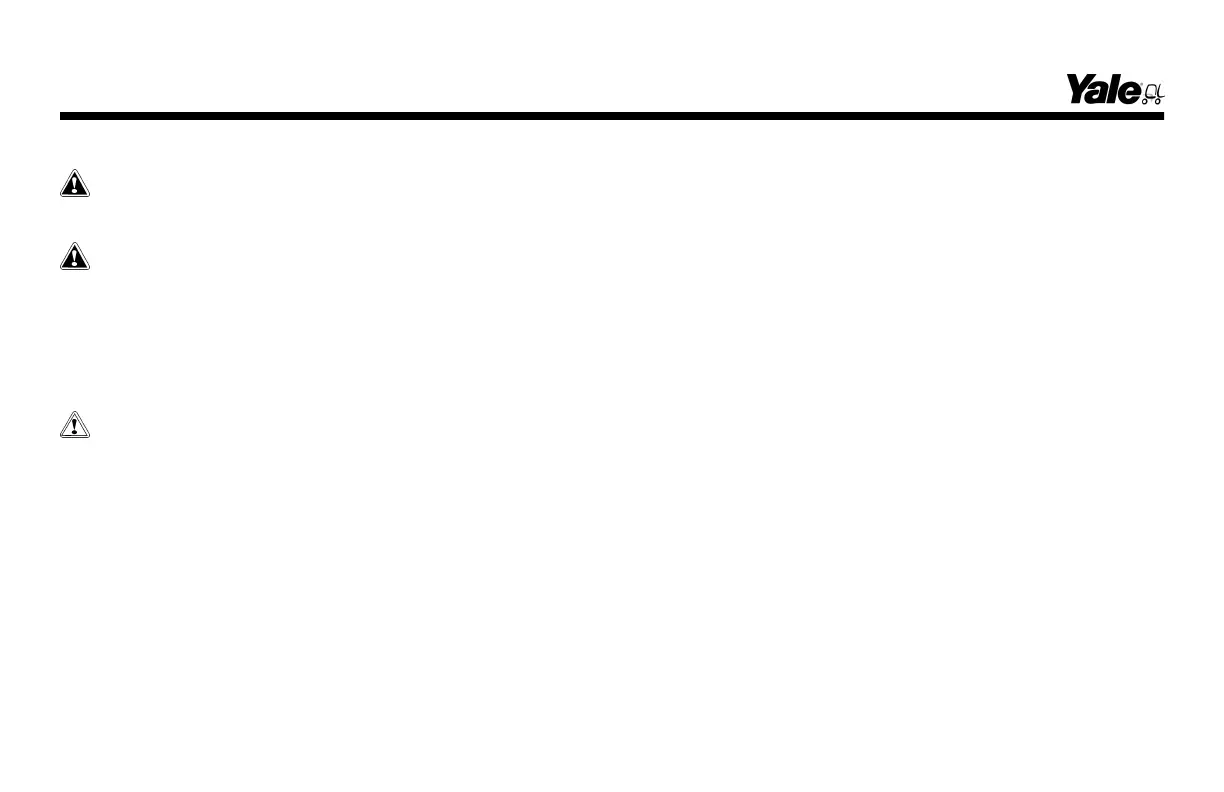Changing the Battery
WARNING
Batteries are heavy. Use care to avoid injury.
WARNING
Make sure the capacity of the crane and the spreader
bar is greater than the weight of the battery. The weight
of the battery is normally shown on the lift truck name-
plate. If the spreader bar is made of metal, it must have
straps that are not made of metal.
CAUTION
Disposal of batteries must meet local environmental
regulations.
NOTE: For lift truck models MSW030F equipped with bat-
tery power pack GP (20 amp), go to Step 3 and Step 4 to
remove and install batteries.
1. Disconnect the battery so that the connector is com-
pletely free.
2. Use a spreader bar and crane to lift the battery from the
lift truck. See Figure 21. Before installing the battery, make
sure the battery is cleaned and painted. When a replace-
ment battery is installed, make sure the battery fits the bat-
tery compartment. Use spacers to prevent the battery from
moving more than 13 mm (0.5 in.) in any horizontal direc-
tion. See Figure 22, Table 4, Table 5, Table 6, Table 7,
Table 8, and Table 9 for the correct battery specifications
and adjustments.
3. To remove the batteries, perform the following:
a. Turn lift truck power OFF and disconnect the battery
connector.
b. Turn knob coutnerclockwise and remove from top
plate. See Figure 23.
c. Open top plate and let it fall back on the hinges.
d. Pull side plates straight up, making sure they clear the
brackets and bumpers, and remove from battery com-
partment. See Figure 23.
e. Disconnect battery cables.
f. Remove battery strap clamp. See Figure 23.
g. Remove battery from battery compartment.
4. To install the batteries, perform the following:
Maintenance
76
