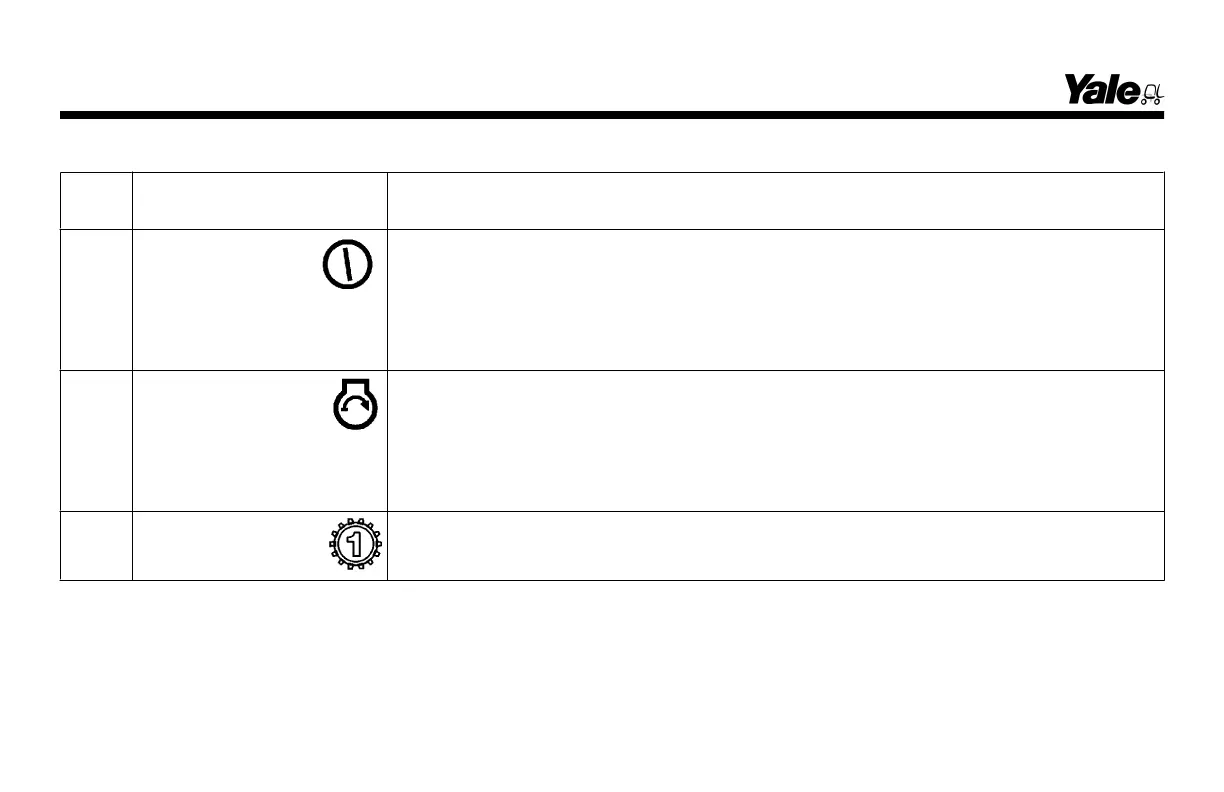Table 1. Display Switch Cluster – Right-Side Display Inputs (See Figure 7)
Item
No.
Item Function
1 Power ON/OFF If the lift truck is equipped with the keyless start option, lift truck system power is turned
ON by pressing this button. To turn the lift truck system power and engine OFF, press
the Power ON/OFF button again.
If lift truck has a key switch, the Power ON/OFF symbol is replaced with the Hourmeter
symbol.
2 Engine Start This button is used when the lift truck is equipped with the keyless start option. The engine
is started by pressing and holding this button. Lift truck power must be turned ON (press-
ing Power ON/OFF button) before starting engine.
If the lift truck contains a key switch, the Engine Start graphic is covered and the function
disabled.
3 1st Gear Locking
Button
This button engages and disengages the 1st Gear Locking function on trucks equipped
with a the Techtronix 200X transmission.
Model Description
26