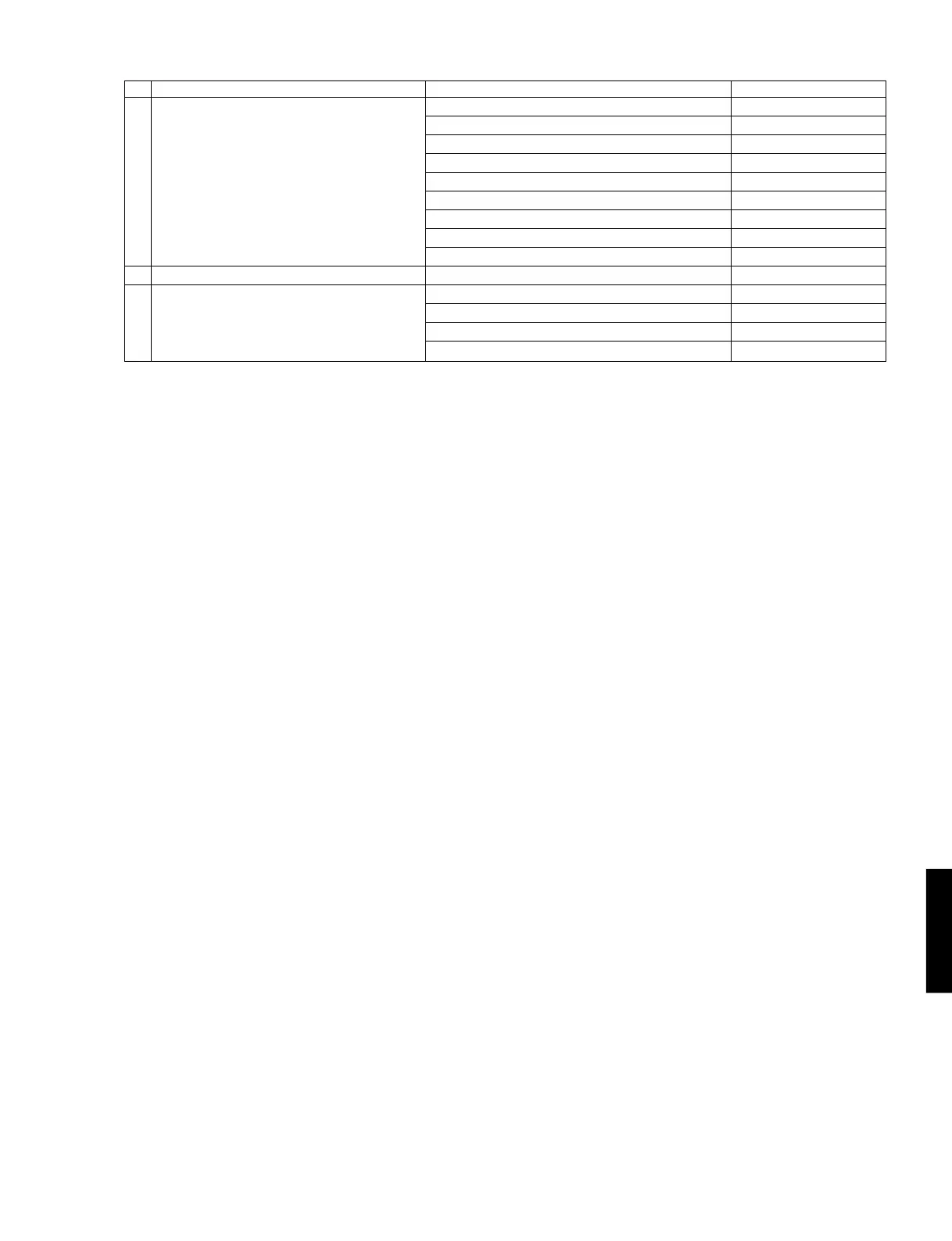DSP-AX1/RX-V1
DSP-AX1/RX-V1
No.
12
13
14
DIAG menu
IF STATUS
DSP RAM CHECK
SUM/VER/PORT
Sub-menu
11. BSI3
12. BSI4
13. BSID
14. DIR5
15. Y918
16. Y908
17. DSP6
18. RAM1
19. RAM2
#1, #2 (DSP RAM check)
1. M, S (main/sub checksum)
2. M, S (main/sub version)
3. PORT (setting confirmation of function setting port)
4. REC-OUT (confirmation of REC OUT port)
Remote control code (key)
---------
---------
---------
---------
---------
---------
---------
---------
---------
---------
---------
---------
---------
---------
● Starting DIAG
For DSP-AX1:
Press the “POWER” (STANDBY/ON) key of the main unit while pressing the “SET MENU+” key and the “NEXT” key
located in the sealing panel of the main unit, and DIAG will be activated.
For RX-V1:
Press the “POWER” (STANDBY/ON) key of the main unit while pressing the “PROGRAM w” key and the “EFFECT”
key located in the sealing panel of the main unit, and DIAG will be activated.
● Starting DIAG in the protection cancel mode
If the power supply, amplifier protection function is activated and hinders the trouble diagnosis, cancel the protec-
tion function as described below, and it will be possible to enter the DIAG mode. (The protection function other than
the excess current detect function will be cancelled.)
For DSP-AX1:
Press the “POWER” (STANDBY/ON) key while pressing the “SET MENU+” key and the “NEXT” key. At this time,
keep pressing the “SET MENU+” key and the “NEXT” for 3 seconds or longer.
For RX-V1:
Press the “POWER” (STANDBY/ON) key while pressing the “PROGRAM w” key and the “EFFECT” key. At this
time, keep pressing the “PROGRAM w” key and the “EFFECT” key for 3 seconds or longer.
In this mode, “ V ” in the FL display of the main unit flashes.
CAUTION!
Using this product with the protection function cancelled may cause damage to itself. Use special care for this point
when using this mode.
● Canceling DIAG
Turn off the power by pressing the “POWER” (STANDBY/ON) key of the main unit or the “STANDBY” key of the
remote control unit.
CAUTION: When canceling this function, check that DIAG menu No.10 PRESET (memory initialization inhibited/
reserved) has been set. (To keep the user memory, be sure to select “INHIBIT” (initialization inhibited) from the
No.10 PRESET menu before canceling the DIAG function.)
12
