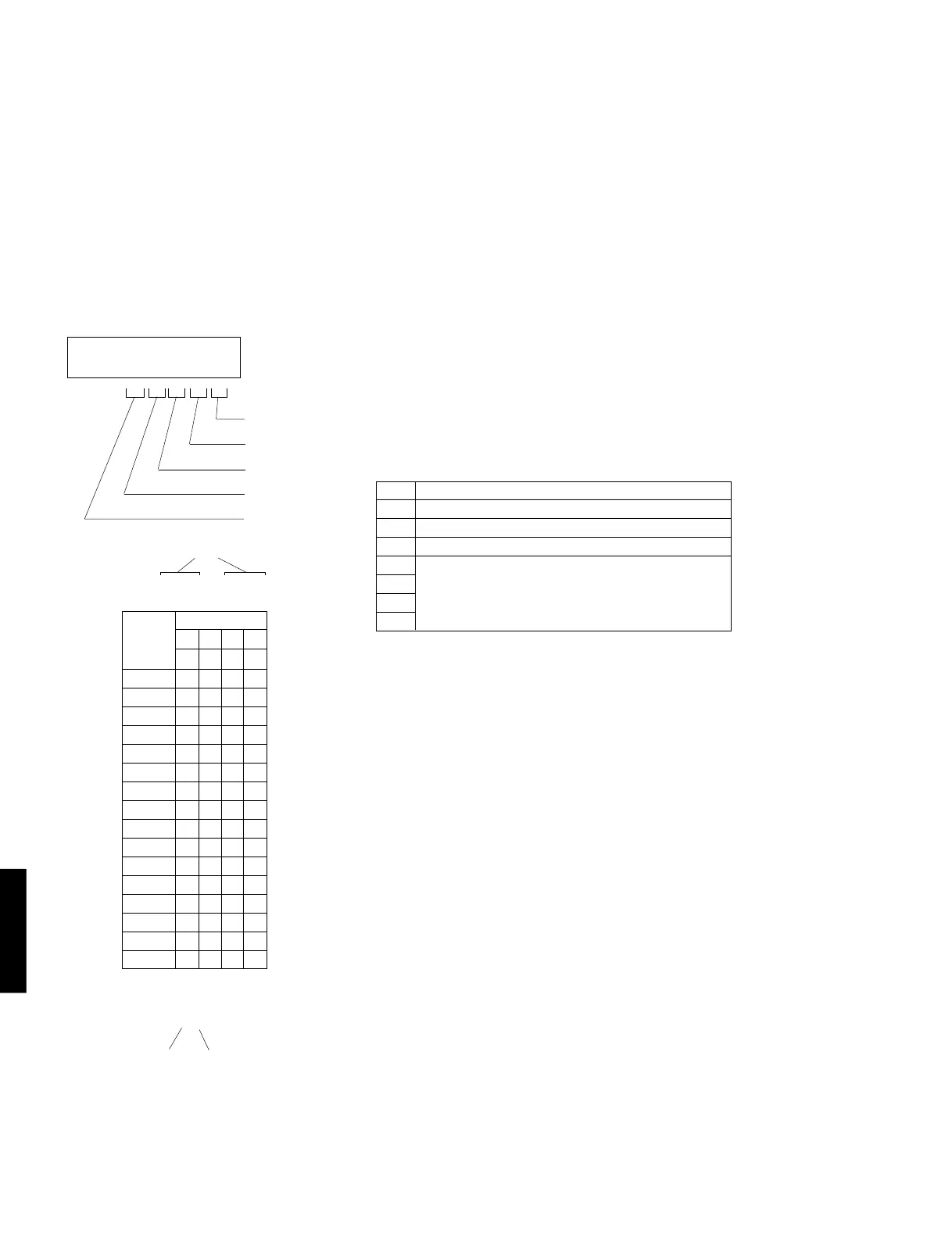DSP-AX1/RX-V1
DSP-AX1/RX-V1
12. IF STATUS
Using this menu, the status data is displayed in the hexadecimal notation one after another.
During signal processing, the status before execution of this menu is maintained.
If the input mode is analog fixed in the menu before execution, it is necessary to change it to the digital
mode according to the following procedure.
1) Select either DIAG menu No.2 or No.3 and enter a digital signal.
2) Menu No.12 can be selected by pressing the INPUT MODE key of the main unit. (The input mode
will be fixed to the digital mode.)
There are ten sub-menu items.
The following status information is displayed in the hexadecimal notation according to the sub-menu
operation.
12.IF STATUS 0
SCPU:8503000510
IF STATUS 0: Indicates the information communicated between sub-micro-
processors.
4th byte
5th byte
Display bit
3210
7654
0
0000
1
0001
2
0010
3
0011
4
0100
5
0101
6
0110
7
0111
8
1000
9
1001
A
1010
B
1011
C
1100
D
1101
E
1110
F
1111
Display
0 0
bit 7654 3210
3rd byte
2nd byte
1st byte
bit 7 HEAD PHONE IN
bit 6 0
bit 5 EXT.DECODER IN
bit 4 0
bit 3 From 0000b, PHONO/TUNER/CD/MD/TAPE/DVD/
bit 2 LD/D-TV/CBL-SAT/VCR1/VCR2/VCR3/
bit 1 V-AUX/NONE/there after ERROR
bit 0
1st byte
Indicates the communication time lag between the main microprocessor and the
sub-microprocessor, malfunction (in display, etc.) caused by a communication error
or some other reason, the input mode selected by the sub-microprocessor to deter
the flickering effect and the head phone state.
2nd byte
Indicates the Fs information of the reproduction signals.
0x00 : analog
0x01 : 32kHz 0x02 : 44.1kHz 0x03 : 48kHz 0x04 : 64kHz 0x05 : 88kHz
0x06 : 96kHz 0x07 : Unknown
Other : Error
3rd byte
Indicates the audio code mode information of the reproduction signals.
0x00 : 1+1 0x01 : 1/0 0x02 : 2/0 0x03 : 3/0 0x04 : 2/1
0x05 : 3/1 0x06 : 2/2 0x07 : 3/2 0x08 : dts7.1
Other : Error
4th byte
Indicates the format information of the reproduction signals.
0x00 : analog (Unlock) 0x01 : Wrong digital (*1)
0x02 : Digital Data 0x03 : IEC1937 Data 0x04 : PCM Audio
0x05 : Dolby Digital 0x06 : D.D.Karaoke 0x07 : D.D.EX
0x08 : RED dts 0x09 : ORANGE dts 0x0A : dts ES
Other : Error
(*1): Digital reproduction cannot be used due to a commercial bit or 4ch audio
reason. So analog reproduction is used.
Example: “E 1” reads as follows.
1110 0001
7654 3210
29
