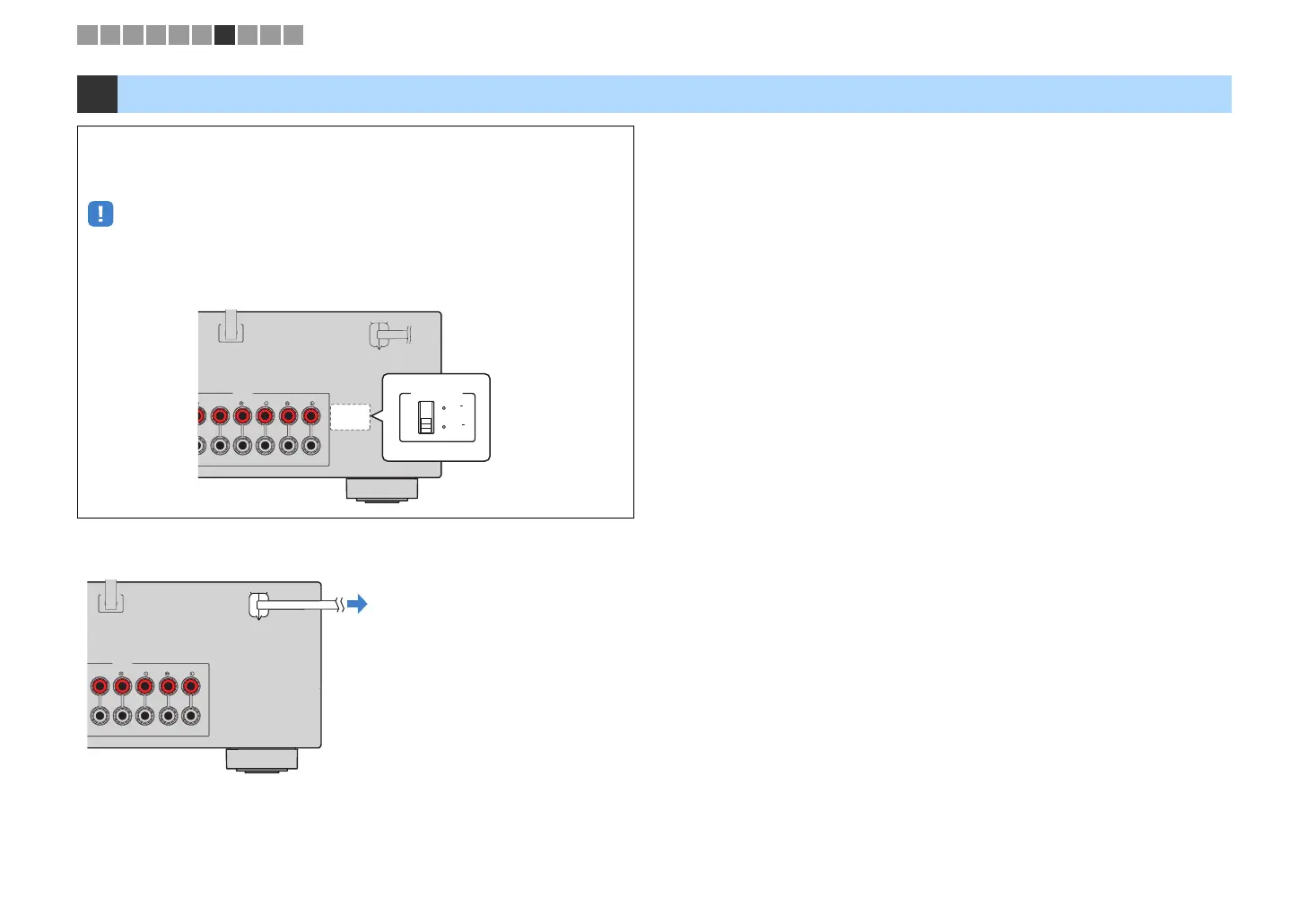En 26
After all the connections are complete, plug in the power cable.
7 Connecting the power cable
Before connecting the power cable (Taiwan and General models only)
Set the switch position of VOLTAGE SELECTOR according to your local voltage.
Voltages are AC 110–120/220–240 V, 50/60 Hz.
• Make sure you set VOLTAGE SELECTOR of the unit BEFORE plugging the power cable into an AC
wall outlet. Improper setting of VOLTAGE SELECTOR may cause damage to the unit and create a
potential fire hazard.
CENTER
SURROUND
SPEAKERS
SURROUNDBACK/BIAMP
/ZONEB
SINGLE
WSS
110V
120V
220V
240V
VOLTAGESELECTOR
The unit (rear)
VOLTAGE SELECTOR
CENTER
SURROUND
SPEAKERS
SURROUNDBACK/BIAMP
/ZONEB
SINGLE
WSS
To an AC wall outlet
The unit (rear)
1 2 3 4 5 6 7 8 9 10
00_RX-V479_V579_om_U.book Page 26 Wednesday, March 25, 2015 9:59 AM
