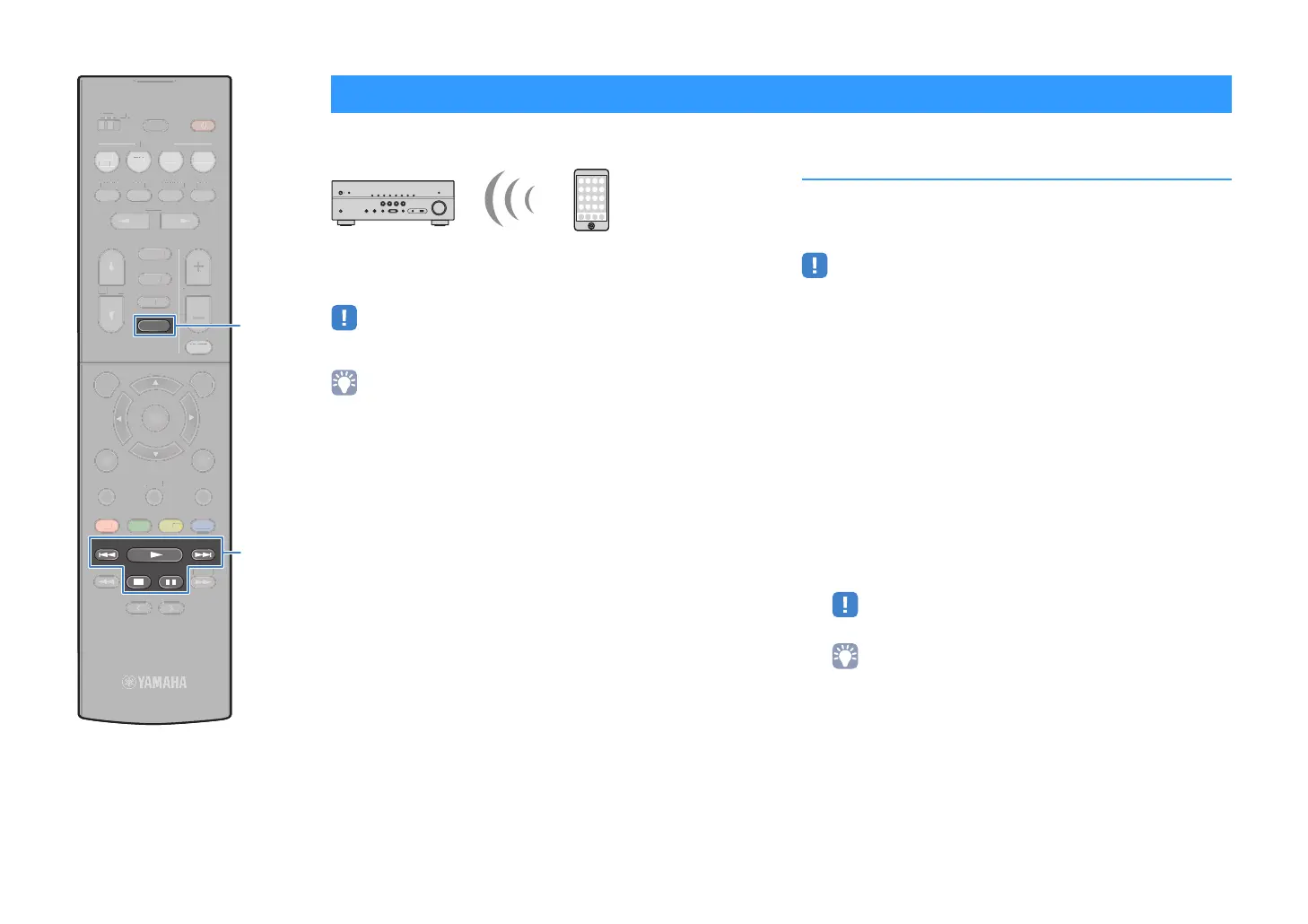En 53
You can play back music files stored on a BLUETOOTH device
(such as smartphones) on the unit.
• To use the BLUETOOTH function, set “Bluetooth” (p.94) in the “Setup” menu to
“On”.
• For details on supported BLUETOOTH devices, see “Supported devices and file
formats” (p.112).
Playback
BLUETOOTH
device music on the
unit
Follow the procedure below to establish a BLUETOOTH connection
between a BLUETOOTH device (such as smartphones) and the unit,
and play back music stored the BLUETOOTH device on the unit.
• The unit does not support video playback via BLUETOOTH.
1
Press BLUETOOTH to select “Bluetooth” as the
input source.
2
On the BLUETOOTH device, select the unit (network
name of the unit) from the available device list.
A connection between the BLUETOOTH device and the
unit will be made.
If the pass key is required, enter the number “0000”.
3
On the BLUETOOTH device, select a song and start
playback.
The playback screen (artist name, album name and song
title) is displayed on the TV.
• “Not found” appears when no BLUETOOTH devices are detected.
• If the unit detects the BLUETOOTH device previously connected, the unit
automatically connects to the BLUETOOTH device after Step 1. To establish
another BLUETOOTH connection, first terminate the current BLUETOOTH
connection.
• To terminate the BLUETOOTH connection, perform one of the following
operations.
– Perform the disconnect operation on the BLUETOOTH device.
– Select an input source other than “Bluetooth” on the unit.
– Select “Disconnect” in “Audio Receive” (p.79) in the “Setup” menu.
• You can use the external device operation keys (a, s, d, f, g) on
the remote control to control playback.
Playing back music via BLUETOOTH
BLUETOOTH device
(such as smartphones)
The unit
TUNING
PRESET
MUTE
TUNING
MEMORY
TOP MENU
HOME
POP-UP/MENU
DISPLAYRETURN
SETUP
OPTION
FM/AM
VOLUME
PROGRAM
USB
STRAIGHT
ENHANCER BAS S
INPUT
BD
DVD
TV
SCENE
RADIO
SLEEP
ENTER
BLUE
YELLOWGREEN
RED
DIRECT
ZONE A ZONE B
NET
NET
BLUETOOTH
T
NIN
PRE
ET
M
T
T
NIN
T
M
P
P-
P
MEN
RET
R
SETU
FM
A
L
ME
OG
ST
IGH
NHAN
E
S
DVD
TV
E
DI
LEEP
ENTE
BLU
YEL
RE
N
R
DIREC
Z
NE
NE
External device
operation keys
BLUETOOTH
External device
operation keys
00_RX-V479_V579_om_U.book Page 53 Wednesday, March 25, 2015 9:59 AM
