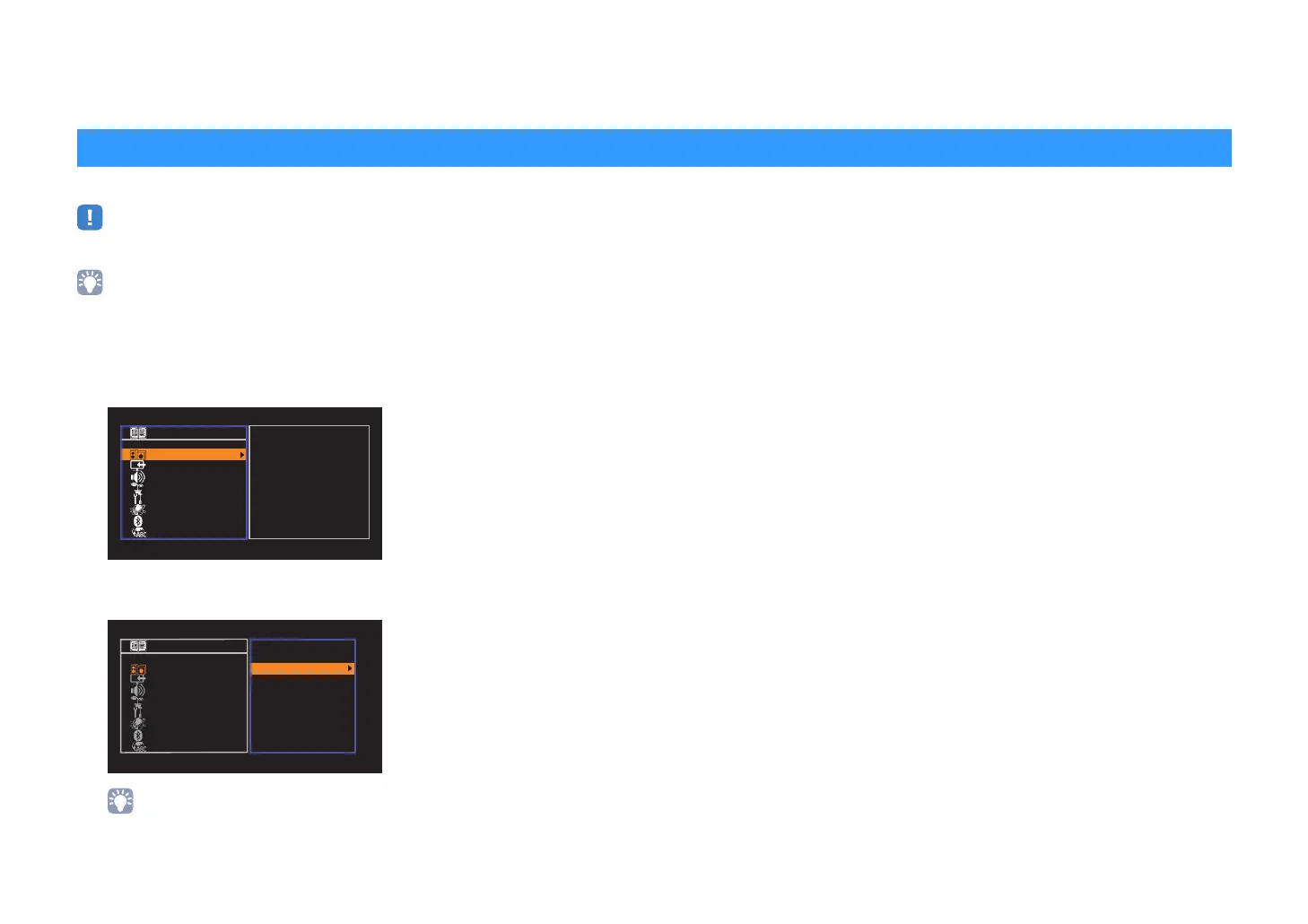En 76
CONFIGURATIONS
You can configure the unit’s various function with the menu displayed on the TV screen.
• Operations with TV screen are available only when your TV is connected to the unit via HDMI. If not, carry
out operations while viewing the front display.
• If new firmware is available, the envelope icon (p) appears in the screen.
1
Press SETUP.
2
Use the cursor keys to select a menu and press ENTER.
3
Use the cursor keys to select an item and press ENTER.
• To return to the previous screen during menu operations, press RETURN.
4
Use the cursor keys (e/r) to select a setting and press ENTER.
5
To exit from the menu, press SETUP.
Configuring various functions (Setup menu)
Setup
Speaker
HDMI
Sound
ECO
Function
Network
Bluetooth
Language
Configuration
Distance
Level
Equalizer
Test Tone
Setup
Speaker
HDMI
Sound
ECO
Function
Network
Bluetooth
Language
Configuration
Distance
Level
Equalizer
Test Tone
00_RX-V479_V579_om_U.book Page 76 Wednesday, March 25, 2015 9:59 AM
