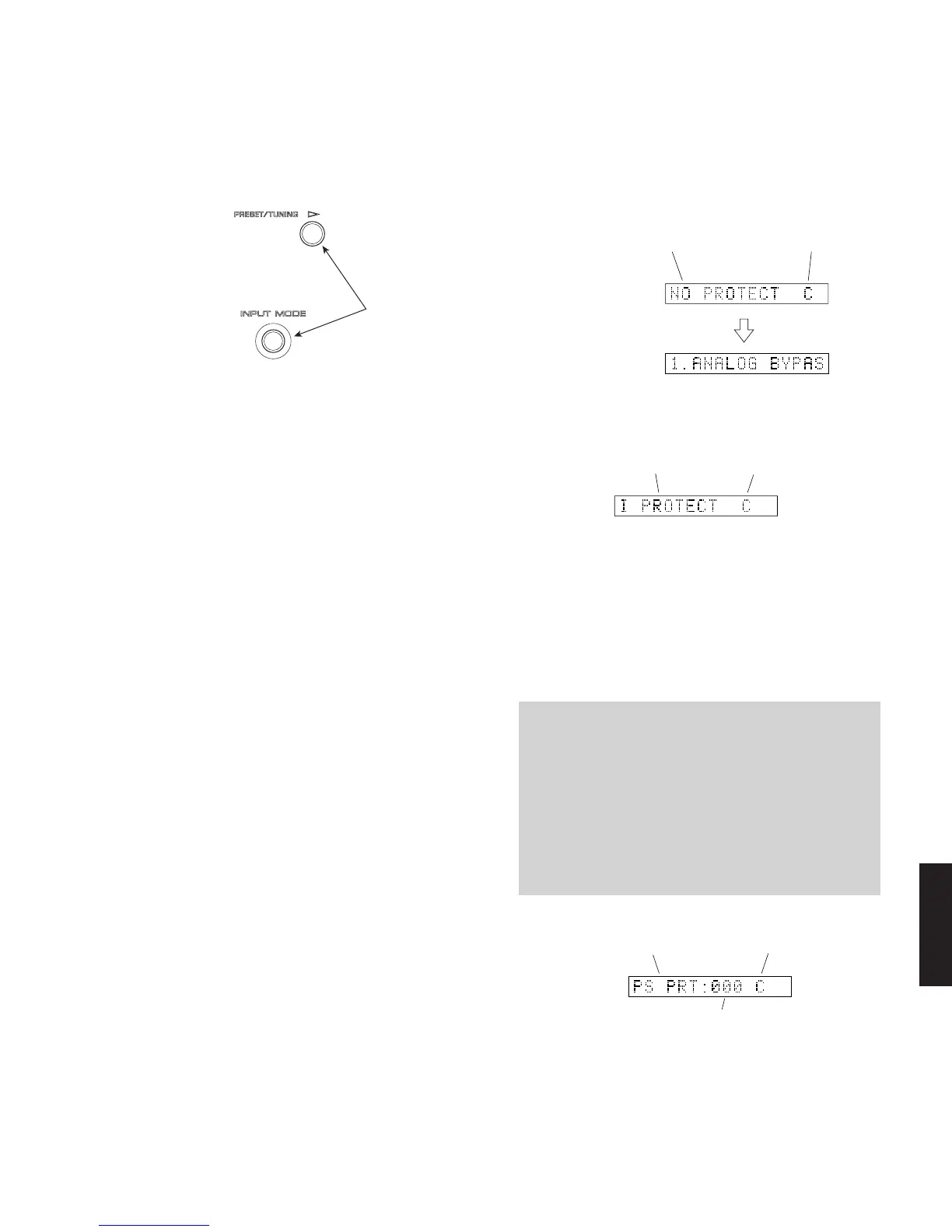RX-V357/HTR-5830
19
RX-V357/HTR-5830
When there is a history of protection
function due to excess current
Version (1 alphabet)
Opening message
DIAG menu display
After a few seconds
Version (1 alphabet)
When there is no history
of protection function
Keys of main unit
Turn on the power while pressing these keys.
• Starting DIAG
Press the “STANDBY/ON” key while simultaneously
pressing those two keys of the main unit as indicated in the
figure below.
• Starting DIAG in the protection cancel
mode
If the protection function works and causes hindrance to
trouble diagnosis, cancel the protection function as
described below, and it will be possible to enter the DIAG
mode. (The protection functions other than the excess
current detect function will be disabled.)
Press the “STANDBY/ON” key while simultaneously
pressing those two keys indicated in the figure above. At
this time, keep pressing those two keys for 3 seconds or
longer.
In this mode, the “SLEEP” segment of the FL display of the
main unit flashes to indicate that the mode is DIAG mode
with the protection functions disabled.
CAUTION!
Using this product with the protection function disabled
may cause damage to itself. Use special care for this point
when using this mode.
• Canceling DIAG
[1] Before canceling DIAG, execute setting for PRESET of
DIAG menu No.9 (Memory initialization inhibited or
Memory initialized).
* In order to keep the user memory stored, be sure to
select PRESET INHIBITED (Memory initialization
inhibited).
[2] Turn off the power by pressing the “STANDBY/ON”
key of the main unit.
Cause: The voltage in the power supply section is
abnormal.
Supplementary information: The abnormal voltage is
displayed in % based on 5V as 100%.
Turning on the power without correcting the abnormality
will cause the protection function to work 1 second later
and the power supply will be shut off.
When there is a history of protection
function due to an abnormal voltage in
the power supply section
Version (1 alphabet)
Voltage display in %
When there is a history of protection function:
• Display provided when DIAG started
The FL display of the main unit displays the protection
function history data and the version (1 alphabet) and the
DIAG menu [sub-menu (ANALOG BYPASS) of DIAG
menu No.1 DSP THROUGH] a few seconds later.
When there is no history of protection function:
Cause: An excessive current flowed through the power
amplifier.
Supplementary information: As the current through the
power transistor is detected, the abnormal channel can be
identified by checking the current detect transistor.
Turning on the power without correcting the abnormality
will cause the protection function to work immediately and
the power supply will instantly be shut off.
Note)
• Applying the power to a unit without correcting the
abnormality can be dangerous and cause additional
circuit damage.
• The output transistors in each amplifier channel
should be checked for damage before applying any
power.
• The amplifier current should be monitored by
measuring across the emitter resistors for each
channel.
