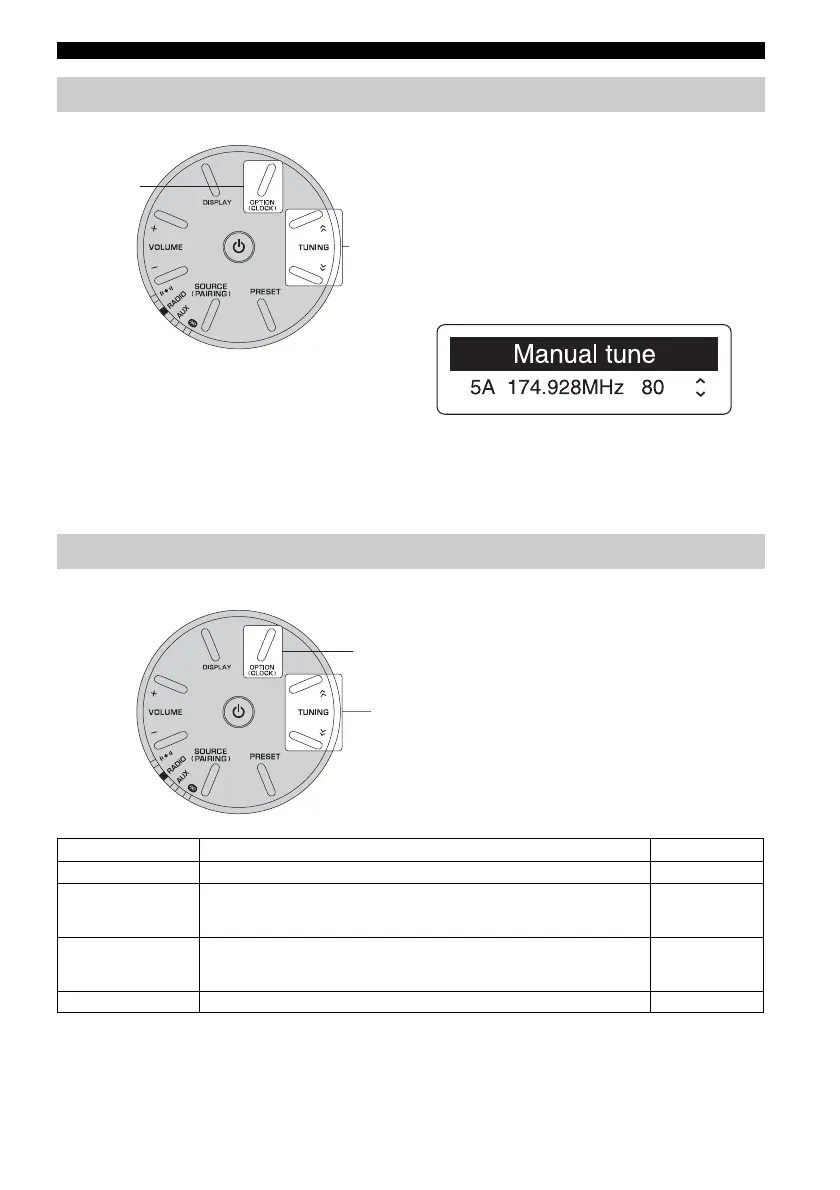LISTENING TO DAB STATIONS
9 En
You can confirm the DAB signal level. This is useful when you set the antenna.
Confirming the reception
A Press OPTION when the source is “DAB”.
Option menu is shown on the information display.
B Press TUNING to select “Manual tune”
and press OPTION.
C Press TUNING to change the channel
label.
The measured DAB signal reception level is
displayed.
The level is from 0 (none) to 100 (best).
D Press OPTION to exit the option setting.
y
When performing Manual tune and the DAB signal is
weak, try adjusting the position of the antenna to
obtain good reception.
DAB optional settings
While listening to a DAB station, the functions listed below are available.
You can perform these functions by the following
steps.
A Press OPTION.
B Press TUNING to select the setting.
C Press OPTION to confirm.
B
,
C
A
,
B
,
D
B
A
,
C
“Option” menu Function ☞ page
Full Scan Scans stations manually. 7
Clock auto-update This unit’s clock can be updated automatically in conjunction with the clock
information received from DAB station. You can set this function to “ON”/
“OFF”. (Default setting is set to “OFF”.)
-
Manual tune You can specify the DAB frequency band and it shows the level of the DAB
signal. This function can be used when installing the DAB/FM antenna to
check the signal strength.
9
Back Exits the “Option” menu. -
