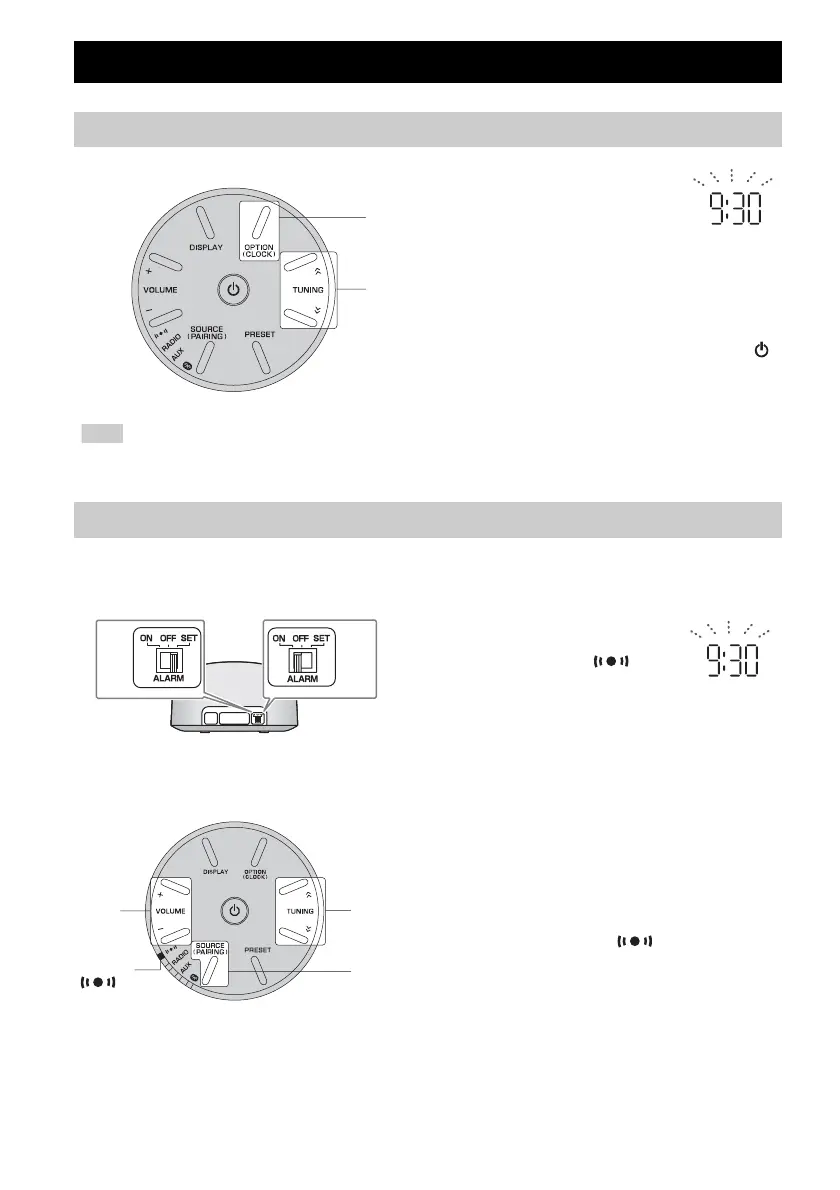4 En
OPERATION
This unit can play the radio and emit beeps at the set time.
■ Setting the time and sound
BASIC FUNCTIONS
Adjusting the clock
The time settings are lost approximately one week after
unplugging the unit.
A Press and hold OPTION for
more than 2 seconds.
The clock display flashes.
B Adjust the time with TUNING.
y
If you press and hold TUNING, the numbers
advance quickly.
C Press OPTION.
If you want to cancel clock setting mode, press .
y
• If you press PRESET in step B, you can select
the time display method (12 hours/24 hours).
• This unit’s clock can be updated in conjunction
with the clock information from the DAB station
when receiving DAB signals (☞ page 9) .
Alarm setting
A Set the alarm switch on
the rear panel to SET.
The alarm indicator ( ) and
clock display flash.
B
Set the alarm time with
TUNING
.
C Set the alarm volume with VOLUME.
The volume level is displayed on the information
display.
D Set the alarm source with SOURCE.
Select DAB or FM for the source that will be
played at the alarm time.
The playback source will be displayed on the
information display.
E Set the alarm switch to ON or OFF.
Alarm setting will be completed.
When the alarm switch on the rear panel is set to
ON, the alarm indicator ( ) will light.
B
A
,
C
Note
A
E
D
C
B
Alarm
indicator
()
Alarm switch
ON: Enables the alarm.
OFF: Disables the alarm.
SET: Sets the alarm.
