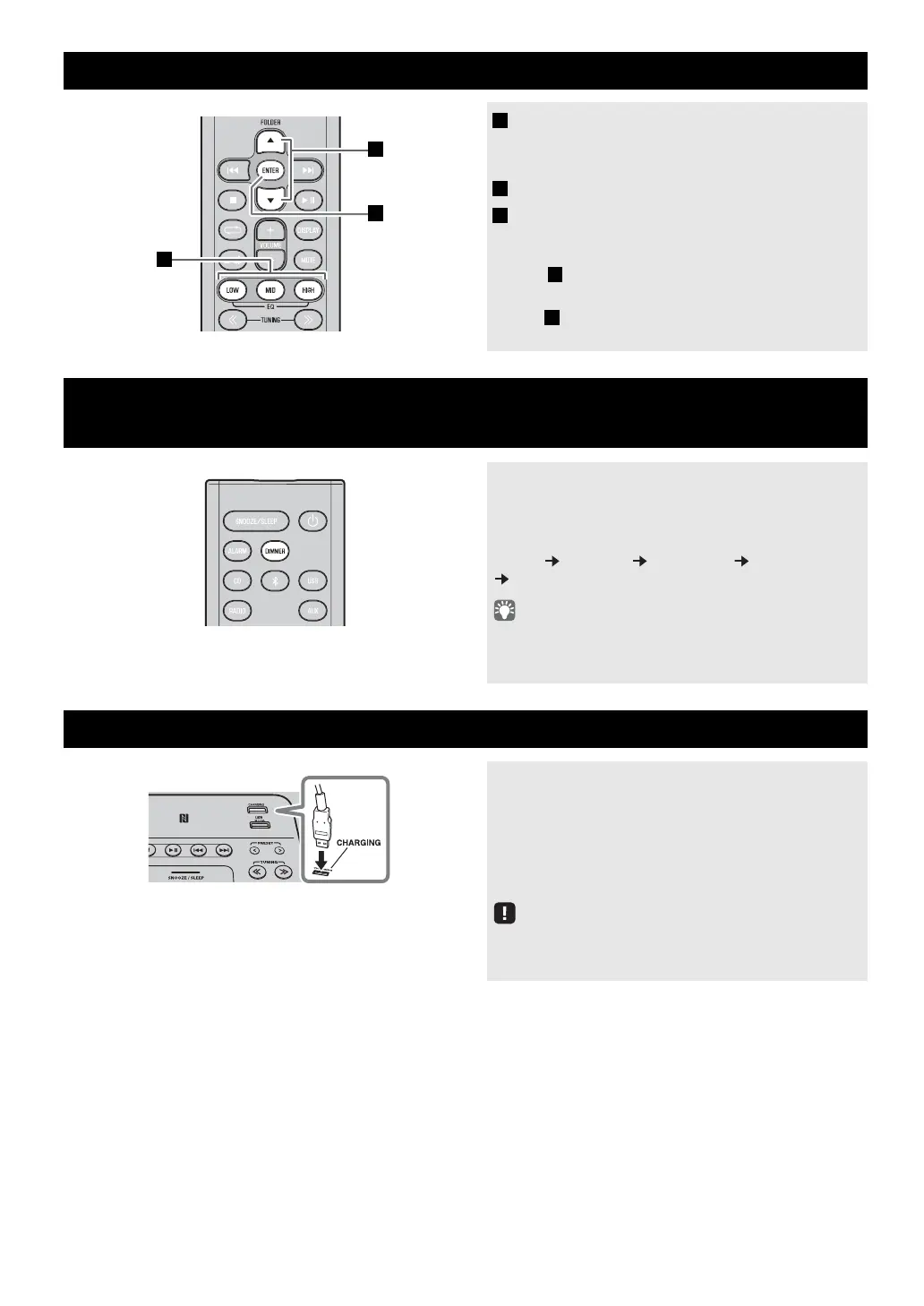6 En
ADJUSTING THE TONE (remote control only)
1 During playback, press the LOW, MID, or
HIGH EQ button on the remote control.
Select the tone to be adjusted (LOW, MID, HIGH).
2 Press S/T to adjust the tone.
3 Press ENTER on the remote control to
complete the operation.
You can also press the EQ button that you pressed in
Step to complete the settings.
If you want to adjust another frequency band, return to
step and press the EQ button for the frequency
band that you want to adjust.
ADJUSTING THE BRIGHTNESS OF THE FRONT PANEL
DISPLAY (remote control only)
Press DIMMER repeatedly on the remote
control.
The brightness of the front panel display will change in
the order shown below.
AUTO 1 (bright) 2 (medium) 3 (dim)
back to AUTO
When AUTO is set, the brightness of the front panel display is
adjusted automatically with the Illumination sensor (+ P. 3 ).
Ensure that the sensor is not covered.
CHARGING WITH THE CHARGING PORT
Connecting a USB device such as a smartphone or tablet
computer to the CHARGING port on this unit charges the
connected device (power supply of up to 5V/1.0A is
supported). Charging is possible even when the unit is
off.
Prepare a USB cable that is compatible with the USB
device.
• Charging may not be possible depending on the USB device.
• Yamaha will not be held responsible for any damage to the
USB device or data loss occurred while using this unit.
1
2
3
1
1
