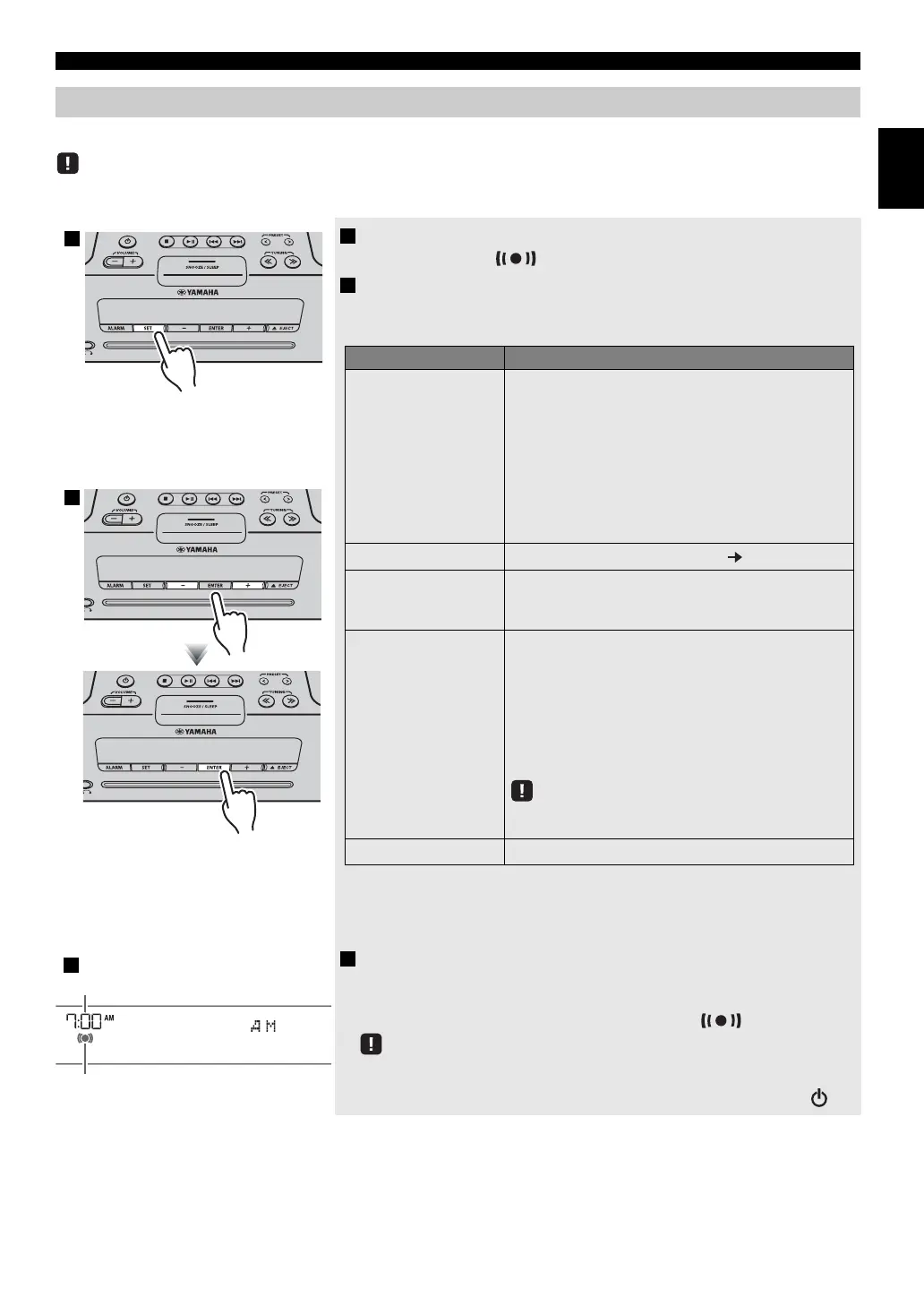17 En
USING THE ALARM FUNCTION (IntelliAlarm)
English
Setting the alarm time and alarm type
The alarm will not function when the unit is in ECO standby. To use the alarm function, set the rear panel CLOCK switch to the ON position
(+ P. 3).
Setting the alarm
1 Press SET.
The alarm indicator ( ) will blink.
2 Set the alarm.
Set items 1-5 described below.
Press –/+ to select a numerical value, and press ENTER to confirm it.
3 Complete the settings.
When you set the VOLUME for item 5, the display will indicate
“Completed!” and your settings will be confirmed.
The alarm will be turned on and the alarm indicator ( ) will light.
• By pressing SET during this procedure, you can confirm the alarm settings with the
currently-specified values and complete the procedure.
• If you decide to cancel alarm settings mid-way through the procedure, press .
1
2
*1
If you choose RESUME when specifying the track/folder/preset number, the last-
played track/folder/station will be played (resume playback)
*2
AM radio is available only for North America model.
Items Setting or range
1
ALARM SELECT
*
This can be selected after you’ve used “DTA
CONTROLLER”
to set the alarm (+ P. 19). If you’re not
using “DTA CONTROLLER,” proceed to item
2
.
ONE DAY: An alarm that sounds only once at the
specified time.
WEEKLY: An alarm whose time can be specified for
each day of the week (settable only using
“DTA CONTROLLER”).
If you’ve chosen WEEKLY, this completes the alarm
setting.
2
ALARM TIME
Make settings in the order of hours minutes.
3
ALARM TYPE
Select from SOURCE+BEEP, SOURCE or BEEP. For
details, refer to “3 types of alarms” (
+ P. 16).
If you selected BEEP, proceed to item
5.
4
ALARM SOURCE
(If you selected
SOURCE+BEEP or
SOURCE as the
alarm type)
CD:
Play back music from a CD.
Specify the track number (data CD: folder
number) (RESUME
*1
, 1-99).
USB:
Play back music from a USB device.
Specify the folder number (RESUME, 1-
999).
FM/AM
*2
:
Play a radio station.
Specify the preset number (RESUME, 1-30).
If the selected source cannot be played back at the time set
for the alarm, the beep sound is played back.
5
ALARM VOLUME
Specifies the volume (5-60) of the alarm.
9:12
Completed!
3
Alarm time
Alarm indicator
