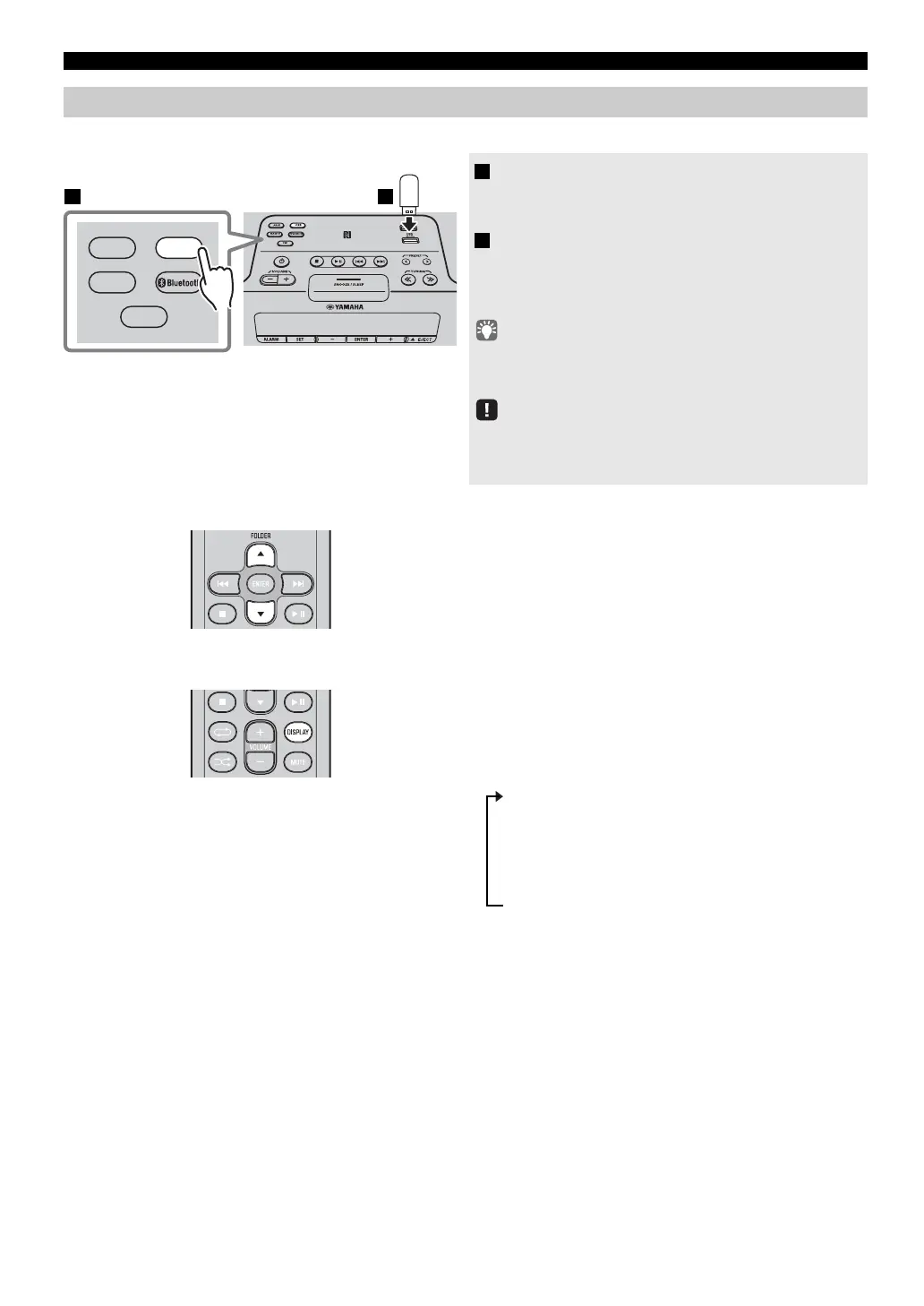LISTENING TO CD AND USB DEVICES
8 En
For details on the supported USB device, refer to “NOTES ON DISCS AND USB DEVICES” (+ P. 23).
Skipping folders (remote control only)
Display information (remote control only)
Listening to a USB device
1 Press the USB source button to switch the
audio source to USB.
If a USB device is already connected, playback will start.
2 Connect a USB device to the USB port.
Playback starts automatically.
Playback can be controlled using either the remote control
or the front panel on this unit (
+
P. 2, 4).
• Folders and files will play in the order in which they were written.
• A USB device is automatically charged when it is connected to
the USB port (5 V/1.0 A output).
• Stop playback before disconnecting the USB device.
• The iPod cannot be played back.
• Charging may not be possible depending on the USB device.
While a USB device is playing, you can use the remote
control’s FOLDER ▲/▼ buttons to select the folder.
The folder/file number is shown for several seconds when
starting playback or skipping tracks.
If you press
DISPLAY
on the remote control while a song is
playing or paused, the information shown on the front panel
display will be switched in the following order
.
- Elapsed song playback time
- Song name*
-Album name*
- Artist name*
-File name
- Folder name
* Shown only if this data is included in the song.
AUX
USB
CD
RADIO
1 2
