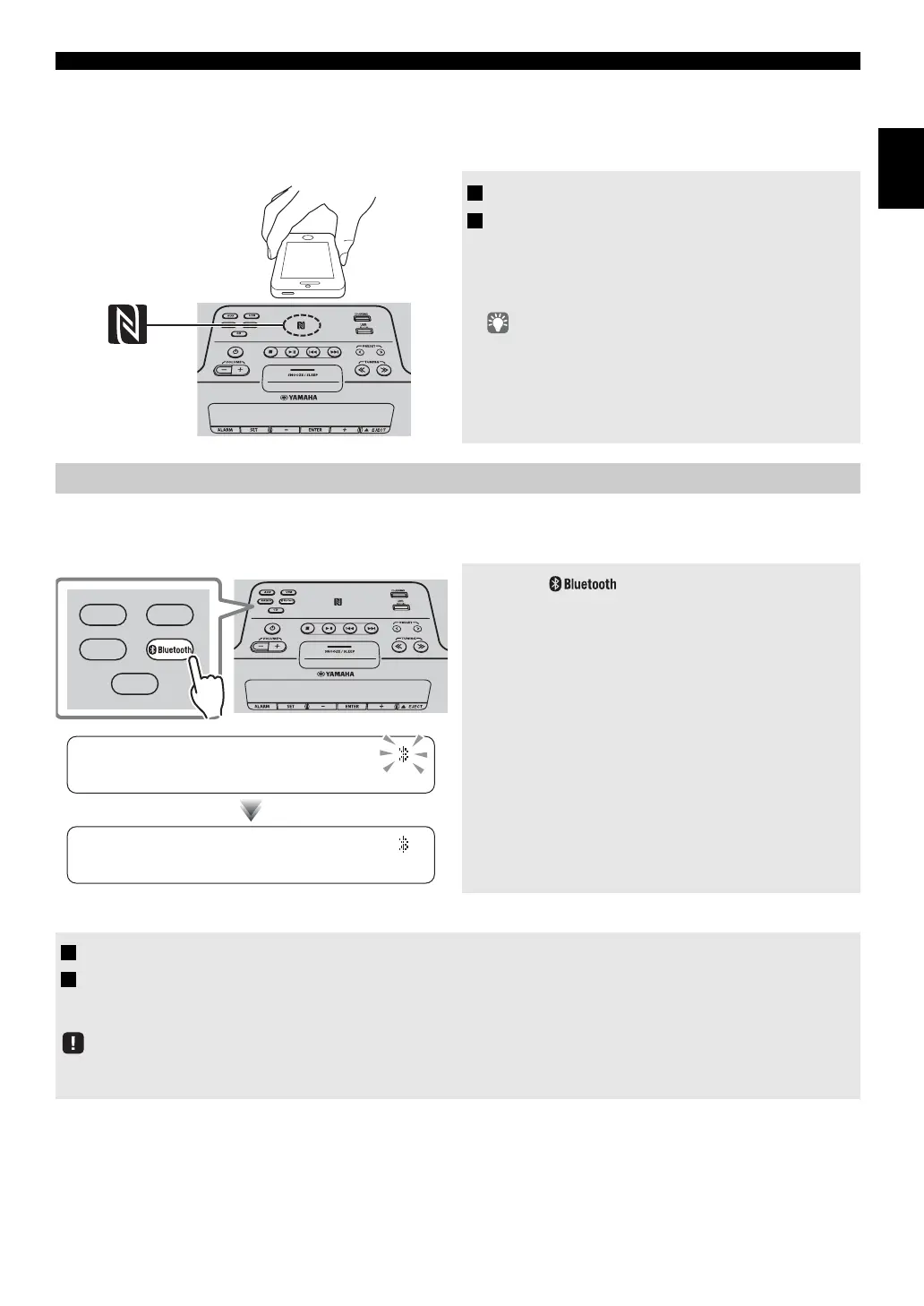11 En
LISTENING TO MUSIC FROM YOUR Bluetooth COMPONENT
English
Easy pairing
For the smartphone with NFC (Near Field Communication) function, you can easily perform the pairing operation just by
holding the smartphone over the NFC mark (you need to turn the unit on and turn on the NFC function of the smartphone
beforehand).
Once pairing has been completed, connecting a Bluetooth will be easy the next time.
Connecting from this unit
Connecting from the other component
1 Hold the smartphone over the NFC mark.
2 Perform the pairing operation at the
smartphone (for details, please read the
owner’s manual of the smartphone).
This unit is indicated as “TSX-B235 Yamaha”on the
smartphone.
• If you are prompted for a passkey, enter the numerals “0000”.
• If the connection fails, move the smartphone slowly on the
NFC mark.
• If the smartphone is equipped with a case, remove the case.
Connecting an already-paired component via Bluetooth
Press the source button to switch the
audio source to Bluetooth.
The Bluetooth indicator will blink in the front panel display;
this unit will search for the other component that was most
recently connected via Bluetooth, and will then establish a
connection (You must first turn on the Bluetooth setting of
the other component).
When the Bluetooth connection has been established, the
Bluetooth indicator will light, and the name of the other
component will be displayed.
1 In the Bluetooth settings of the other component, turn Bluetooth on.
2
From the
Bluetooth
connection list of the other component, choose this unit (TSX-B235 Yamaha).
The Bluetooth connection will be established, and the front panel display of this unit will indicate the name of the other
component.
• Bluetooth connections cannot be established from the other component when this unit is in ECO standby (+ P. 5).
• When using an already-paired smartphone with the NFC function, holding it over the NFC mark establishes a Bluetooth connection.
NFC mark
AUX
USB
CD
RADIO
15:30
15:30
BT
_____
