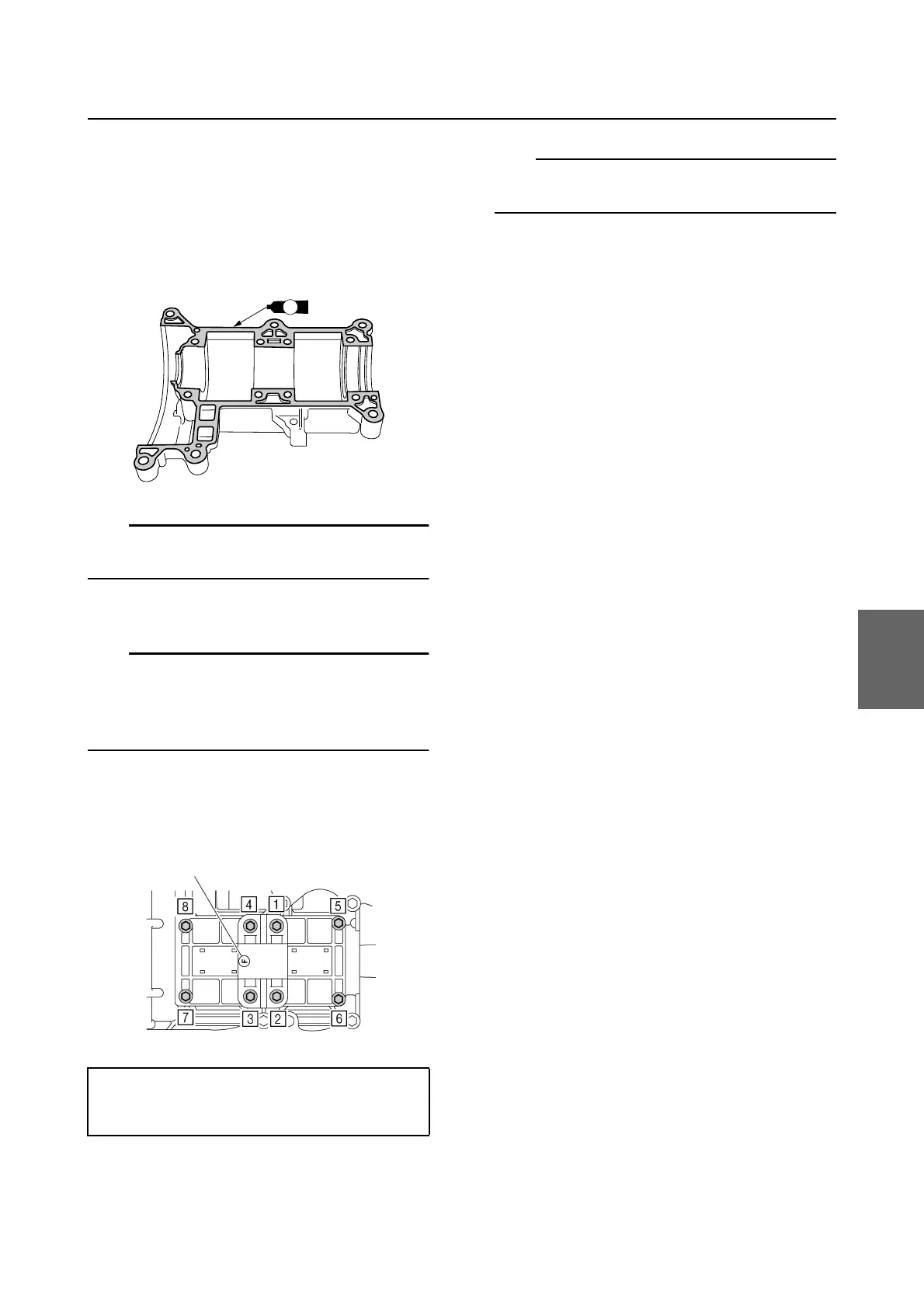5-32
1
2
3
4
5
6
7
8
9
A
Crankcase check
1. Check the mating surfaces. Replace the
crankcase if scratched.
Crankcase installation
1. Apply the Gasket Maker (to the crank-
case mating surfaces).
TIP:
Before applying Gasket Maker, clean the
crankcase mating surfaces.
2. Install the crankshaft.
TIP:
• Install the bearing location pins into the
grooves in the crankcase body.
• Make sure that the crankshaft rotates
smoothly after installing it.
3. Install the crankcase and rubber mount,
and then tighten the bolts to the specified
torque in the order 1, 2, and so on.
TIP:
Be sure that the “F” mark a is on the fly-
wheel magneto side.
Crankcase bolt:
1st: 15 N·m (1.5 kgf·m, 11.1 ft·lb)
2nd: 27 N·m (2.7 kgf·m, 19.9 ft·lb)
GM
a
Crankcase
