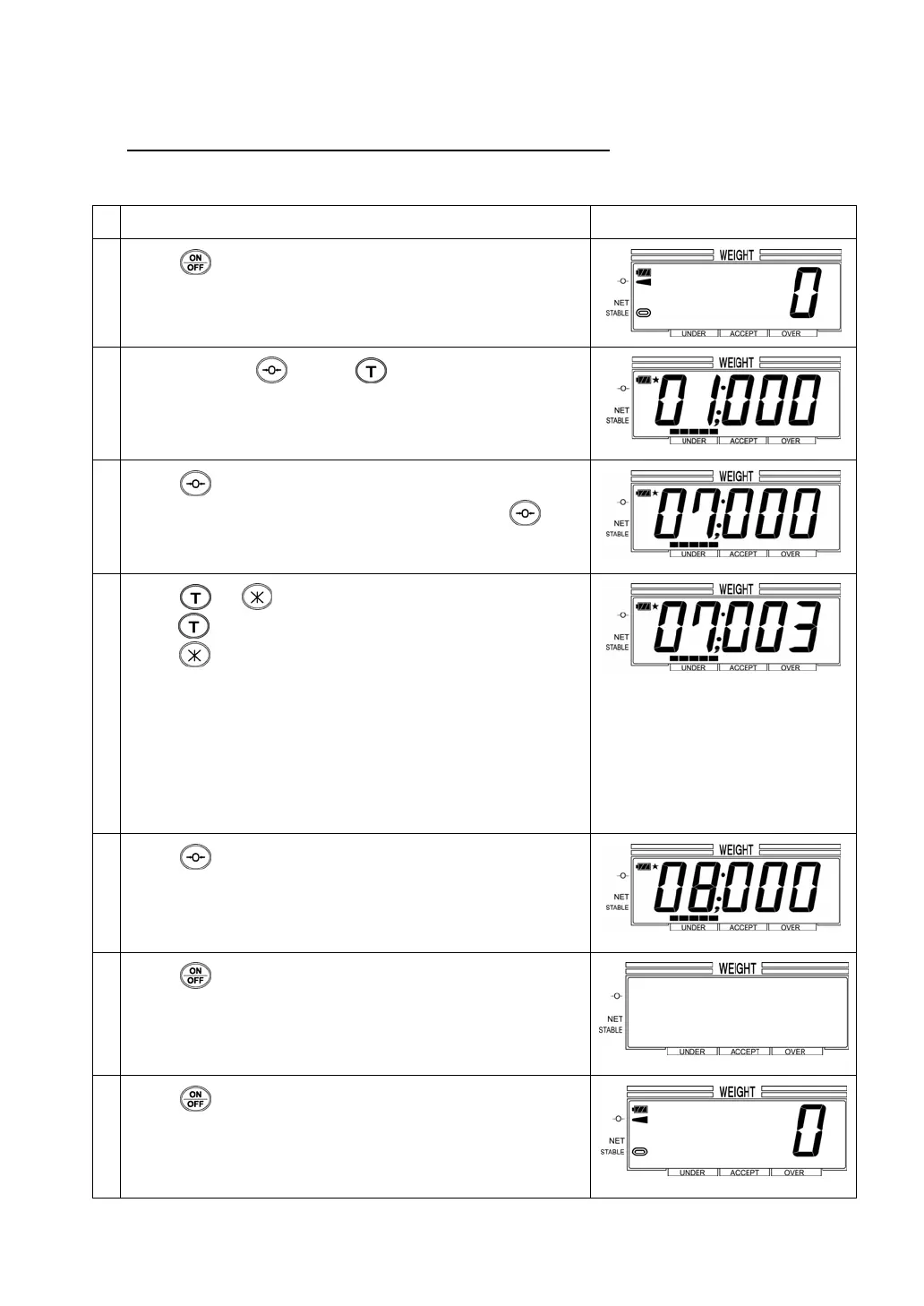19
5) How to change the setting of flicker of display (Parameter No. 07)
e.g.) Change the setting value at Parameter No. 07 from 000 (No flicker) to 003 (Flickers at over
weight).
Operation Display
1
Press
to turn on the scale.
2
While pressing
, press to enter the parameter
setting mode.
3
Press
to move the parameter No. from 01 to 07.
Note) When passing by “07”, keep pressing
until
looping back to “07”.
4
Press
or to change the value to “003”.
Note)
key : move the value forward (+1)
key : move the value backward (-1)
000 No Flicker
001 Flickers at under weight
002 Flickers at over weight
003 Flickers at acceptable weight
004 Flickers at under & over weight
005 Flickers with the parameter #03 (Beep) setting.
5
Press
to store the setting value. The display goes to the
next parameter.
Note) The setting value is not saved unless the display goes
to the next parameter.
6
Press
for a while to turn the power off.
7
Press
to turn the power on.
The beep setting has been ready.