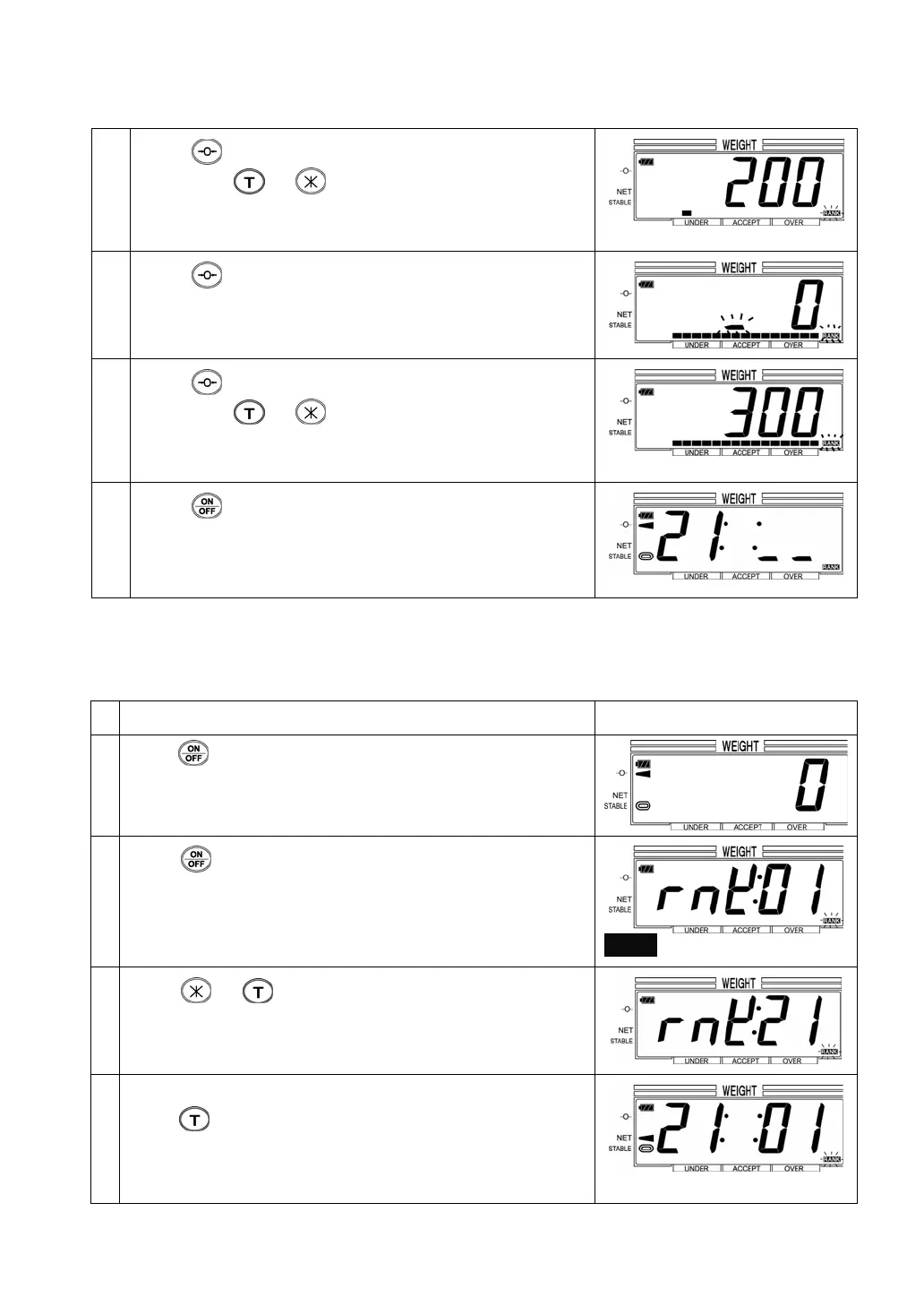32
7
Press
to shift the digit and set the lower limit of rank 2
by pressing
or .
e.g.) When set the rank 2 at 200g to 300g, set the lower
limit at 200.
8
Press
.
The display goes to the upper-setting screen of rank 2.
9
Press
to shift the digit and set the upper limit of rank 2
by pressing
or .
e.g.) When set the rank 2 at 200g to 300g, set the upper
limit at 300.
10
Press
.
All values are saved and the display switches to the
operating screen of grading function.
OPERATION
e.g.) Recall the Item No. 21 sorted to 2 ranks (Rank1 = 100g to 200g, Rank2 = 200g to 300g) and
start the grading operation.
Operation Display
1
Press to turn on the scale.
2
Press
briefly to recall the stored item No.
The display switches to the screen for the Grading Function.
RANK blinks.
3
Press
or to chose the saved item number.
e.g.) Item No. = 21
5 If you want to tare, place an empty container on the pan and
press . Place the item on the pan. The display shows the
rank of the item.
e.g.) When the net weight of the item is 120g, the rank shows “01”.