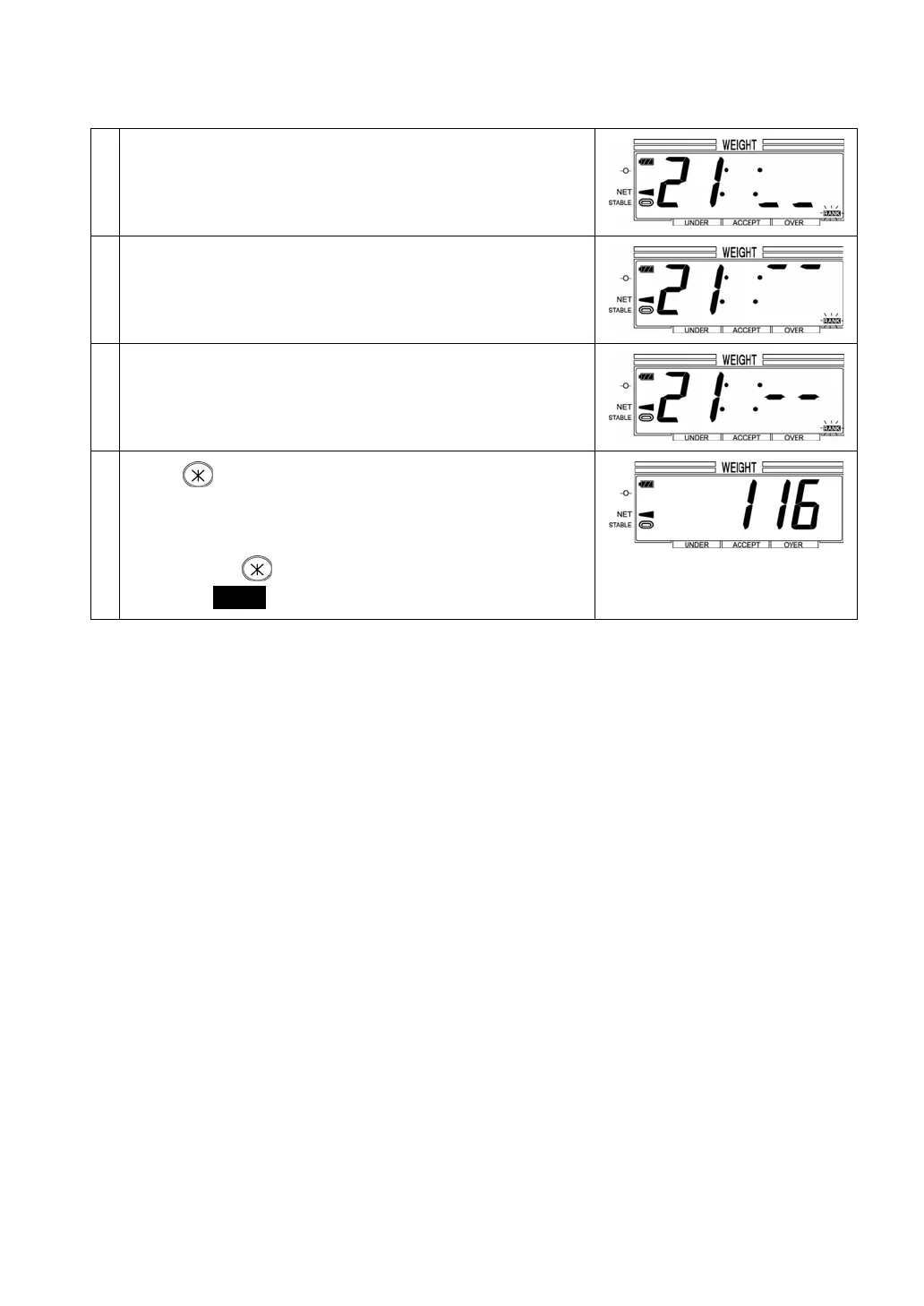33
6 If the net weight is lighter than Rank 1, the display does not
show the rank.
e.g.) Net weight = 95 g
7 If the net weight is heavier than Rank 2, the display does not
show the rank.
e.g.) Net weight = 310 g
8 When you set the parameter #04 (stability restriction) at 001
(grading only at stability), the display shows “- -“ until the scale
becomes stable and judges the rank.
9
Press
to switch to the normal weighing mode after
removing the items from the pan and the center-of-zero
indicator lights. (It is not available to switch over the weighing
mode if the center-of-zero indicator does not light.)
If you press
again, the display returns to grading
operation. (RANK indicator lights up.)