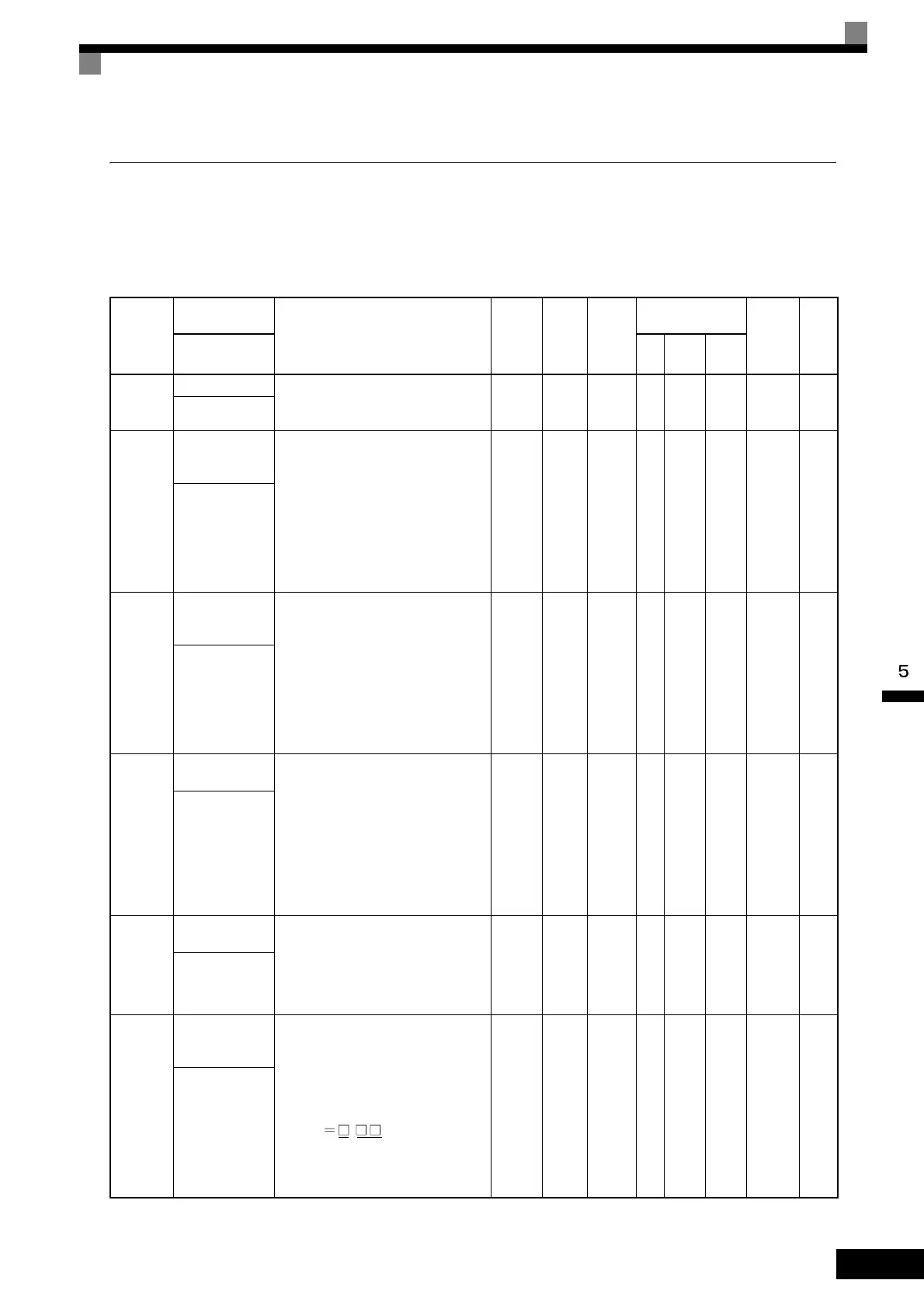Parameter Tables
5-29
F: Option
The following settings are made with the option parameters (F parameters): Settings for option cards
F1: PG Option Setup
* The digital operator shows rpm instead of min
-1
.
Parameter
Number
Name
Description
Setting
Range
Default
Change
during
Run
Control
Methods
MEMO-
BUS
Register
Page
Display
V/f
Open
Loop
Vector
Flux
Vector
F1-01
PG Parameter Sets the number of PG (pulse generator or
encoder) pulses.
Sets the number of min
-1
.
∗
0 to
60000
600 No No No Q 380H 6-135
PG Pulses/Rev
F1-02
Operation Selec-
tion at PG Open
Circuit (PGO)
Sets stopping method when a PG open
circuit fault (PGO) occurs. See parameter
F1-14.
0: Decelerate to Stop. Decelerate to stop
using the active deceleration time.
1: Coast to Stop
2: Fast Stop. Decelerate to stop using the
deceleration time in C1-09.
3: Alarm Only - MxC continues opera-
tion.
0 to 3 1 No No No A 381H 6-135
PG Fdbk Loss Sel
F1-03
Operation Selec-
tion at Overspeed
(OS)
Sets the stopping method when an over-
speed (OS) fault occurs. See F1-08 and
F1-09.
0: Decelerate to Stop. Decelerate to stop
using the active deceleration time.
1: Coast to Stop
2: Fast Stop. Decelerate to stop using the
deceleration time in C1-09.
3: Alarm Only - MxC continues opera-
tion.
0 to 3 1 No No No A 382H 6-135
PG Overspeed Sel
F1-04
Operation Selec-
tion at Deviation
Sets the stopping method when a speed
deviation (DEV) fault occurs. See F1-10
and F1-11.
0: Decelerate to Stop. Decelerate to stop
using the active deceleration time.
1: Coast to Stop
2: Fast Stop. Decelerate to stop using the
deceleration time in C1-09.
3: Alarm Only - MxC continues opera-
tion.
0 to 3 3 No No No A 383H 6-135
PG Deviation Sel
F1-05
PG Rotation
Selection
0: Fwd = C.C.W. - Phase A leads with
Forward Run Command (Phase B
leads with Reverse Run Command).
1: Fwd = C.W. - Phase B leads with For-
ward Run Command (Phase A leads
with Reverse Run Command).
0 or 1 0 No No No A 384H 6-135
PG Rotation Sel
F1-06
PG Division Rate
(PG Pulse Moni-
tor)
Sets the division ratio for the pulse moni-
tor of the PG-B2 encoder feedback option
card. This function is not available with
the PG-X2 option card.
Division ratio =
[(1 + n) / m] (n = 0 to 1, m =1 to 32)
The possible division ratio settings are:
1/32 ≤ F1-06 ≤ 1
1 to 132 1 No No No A 385H 6-135
PG Output Ratio
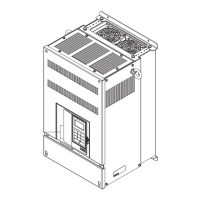