Digital Operator Functions
6-125
Digital Operator Functions
This section explains the digital operator functions.
Setting Digital Operator Functions
The user can set digital operator-related parameters such as selecting the digital operator display, multi-func-
tion selections, and copy functions.
Related Parameters
* The digital operator shows rpm instead of min
-1
.
Parameter
Number
Name
Description
Setting
Range
Default
Change
during
Run
Control Methods
Display
V/f
Open
Loop
Vector
Flux
Vector
o1-02
User Monitor
Selection After
Power-Up
Sets the monitor item to be displayed when
the power is turned on.
1: Frequency reference
2: Output frequency
3: Output current
4: The monitor item set for o1-01
1 to 4 1 Yes A A A
Power-On Monitor
o1-03
Digital Operator
Display Selection
Sets the units that will be set and displayed for
the frequency reference and frequency moni-
tor.
0: 0.01 Hz units
1: 0.01% units (Maximum output frequency
is 100%)
2 to 39:
min
−1 ∗
units (Sets the motor poles.)
40 to 39999:
User desired display
Set the desired values for setting and dis-
play for the max. output frequency.
Example: When the max. output frequency
value is 200.0, set 12000.
0 to
39999
0NoAAA
Display Scaling
o1-04
Setting unit for fre-
quency parameters
related to V/f char-
acteristics
Set the setting unit for frequency reference-
related parameters.
0: Hz
1: min
−1 ∗
0 or 1 0 No No No A
Display Units
o2-01
Local/Remote Key
Function Selection
Determines if the digital operator LOCAL/
REMOTE key is functional.
0: Disabled.
1: Enabled.
0 or 1 1 No A A A
Local/Remote Key
o2-02
STOP Key Func-
tion Selection
Determines if the STOP key on the digital
operator will stop the MxC when MxC is
operating from external terminals or serial
communication.
0: Disabled.
1: Enabled.
0 or 1 1 No A A A
Oper STOP Key
Set 4-digit number
excluding the decimal
point.
Set the number of digits
below the decimal point
to display.
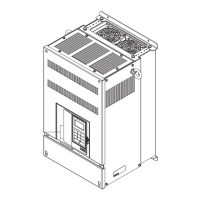
