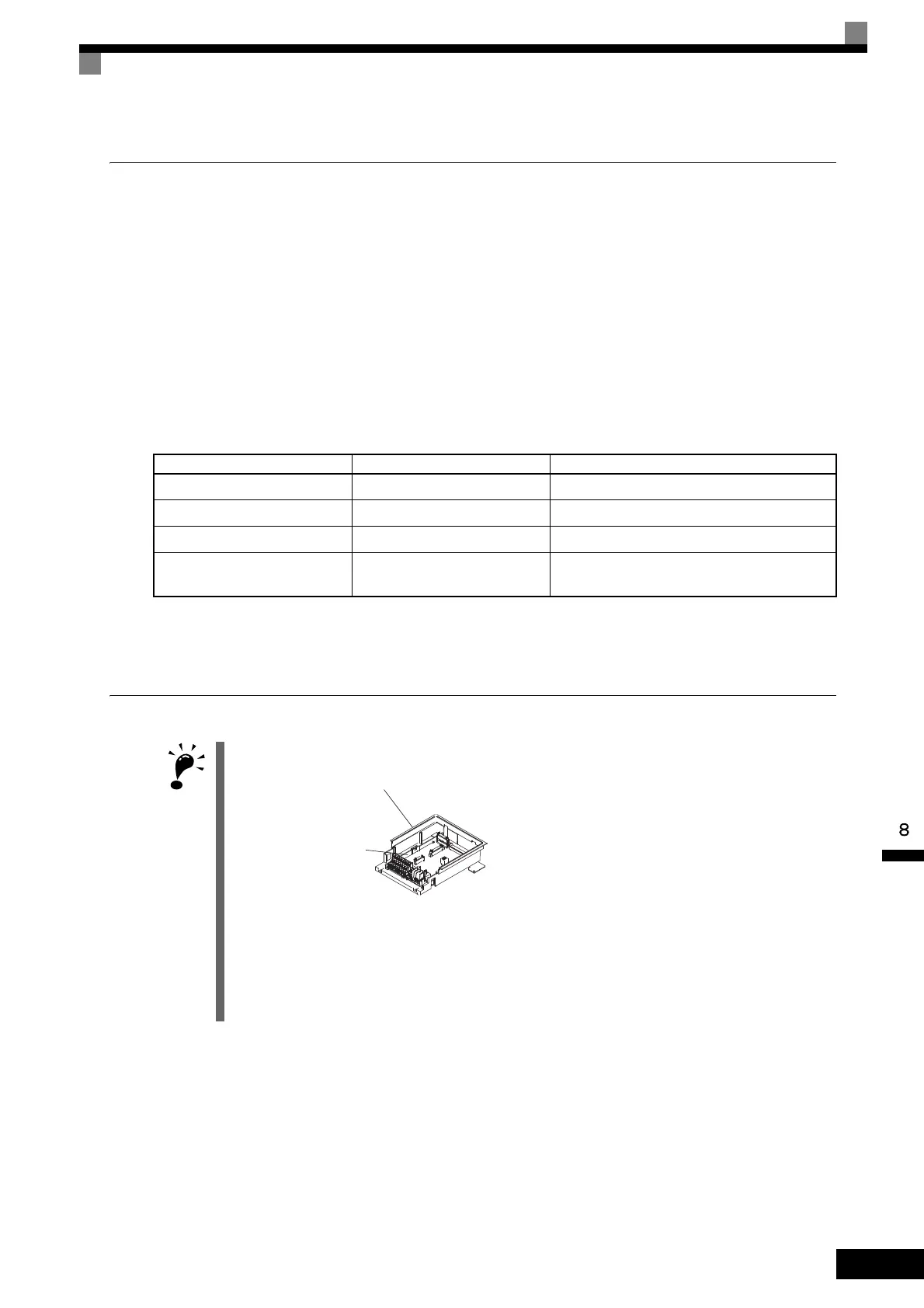Maintenance and Inspection
8-3
Periodic Maintenance of Parts
The MxC is configured of various components, all of which must be operating properly in order to take full
advantage of the MxC functions.
Some electrical components will require maintenance depending on storage conditions and how the MxC is
used. In order to keep the MxC operating normally over a long period of time, it is necessary to perform period
inspections and replace parts according to their service life.
Periodic inspection standards will vary depending the installation environment and usage conditions. Recom-
mended maintenance periods are noted below. Keep them as reference.
To replace the cooling fan, follow the Cooling Fan Replacement on page 8-4. To replace other parts, contact
your Yaskawa representatives for technical maintenance.
Note: The standard replacement period is based on the following usage conditions:
Ambient temperature:Yearly average of 30°C
Load factor: 80% max.
Operating rate: 12 hours max per day
Precautions when Replacing the Control Board (1PCB)
Table 8.2 Part Replacement Guidelines
Part Standard Replacement Period Replacement Method
Cooling fan 2 to 3 years Replace with new part.
Breaker relays - Determine need by inspection.
Fuses 10 years Replace with new part.
Aluminum capacitors on PCBs 5 years
Replace with new board.
(Determine need by inspection.)
• The control board is under the bracket.
• For more information on the replacing the control board (PCB), contact your Yaskawa representative.
• For details on the how to replace the board, refer to Varispeed AC Control Board Replacement Procedure (Manual
no.: EZZ020345).
• After replacing the control board, all settings must be returned to their original default values when the product was
first shipped from Yaskawa. If the board is not reset to the defaults, the control board will fail to perform at opti-
mum levels.
Control board bracket
Control board
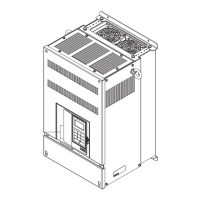