xi
Control Circuit Terminal Connections ...........................................................................2-23
Control Circuit Wiring Precautions................................................................................2-24
Wiring Check ..............................................................................................2-25
Checks..........................................................................................................................2-25
Installing and Wiring Option Cards .............................................................2-26
Option Card Models and Specifications........................................................................2-26
Installation.....................................................................................................................2-27
PG Speed Control Card Terminals and Specifications..................................................2-28
Wiring............................................................................................................................2-30
Wiring Terminal Blocks.................................................................................................2-32
Selecting the Number of PG (Encoder) Pulses ............................................................ 2-33
3 Digital Operator and Modes................................................... 3-1
Digital Operator ............................................................................................3-2
Overview of the Digital Operator.....................................................................................3-2
Digital Operator Keys......................................................................................................3-2
Operation Modes ..........................................................................................3-5
MxC Modes.....................................................................................................................3-5
Switching Between Modes..............................................................................................3-6
Drive Mode .....................................................................................................................3-7
Quick Programming Mode ..............................................................................................3-9
Advanced Programming Mode .....................................................................................3-10
Verify Mode...................................................................................................................3-13
Auto-Tuning Mode ........................................................................................................ 3-14
4 Test Run .................................................................................. 4-1
Test Run Procedure.....................................................................................4-2
Test Run Procedures ....................................................................................4-3
Switching the Power On .................................................................................................4-3
Checking the Display Status ...........................................................................................4-3
Basic Settings .................................................................................................................4-4
Settings for the Control Methods ....................................................................................4-6
Auto-Tuning ....................................................................................................................4-8
Application Settings ......................................................................................................4-12
No-load Operation ........................................................................................................4-12
Loaded Operation ......................................................................................................... 4-12
Saving Parameters .......................................................................................................4-13
Notes on Tuning the MxC ...........................................................................4-14
5 Parameters and Settings........................................................ 5-1
Parameter Descriptions ................................................................................5-2
Understanding Parameter Tables ...................................................................................5-2
Digital Operation Display Functions and Levels ...........................................5-3
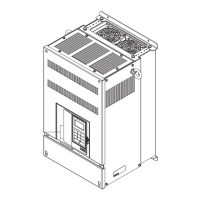
