Maintenance and Inspection
8-7
200 V and 400 V classes, 22kW
1. Remove the terminal cover and the front cover.
2. Pull the connector for the external cooling fan power cable out of the relay board for the external cooling
fan power. (board no. 3PCB, connector no. CN26 and CN27)
Mounting screws for front cover
Front cover
Terminal cover
Mounting screws for terminal cover
Connector for power lead
of external cooling fan
3PCB board
Hole for lead wire
Fan cover
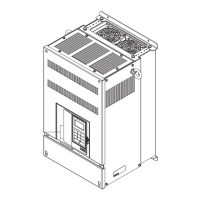
