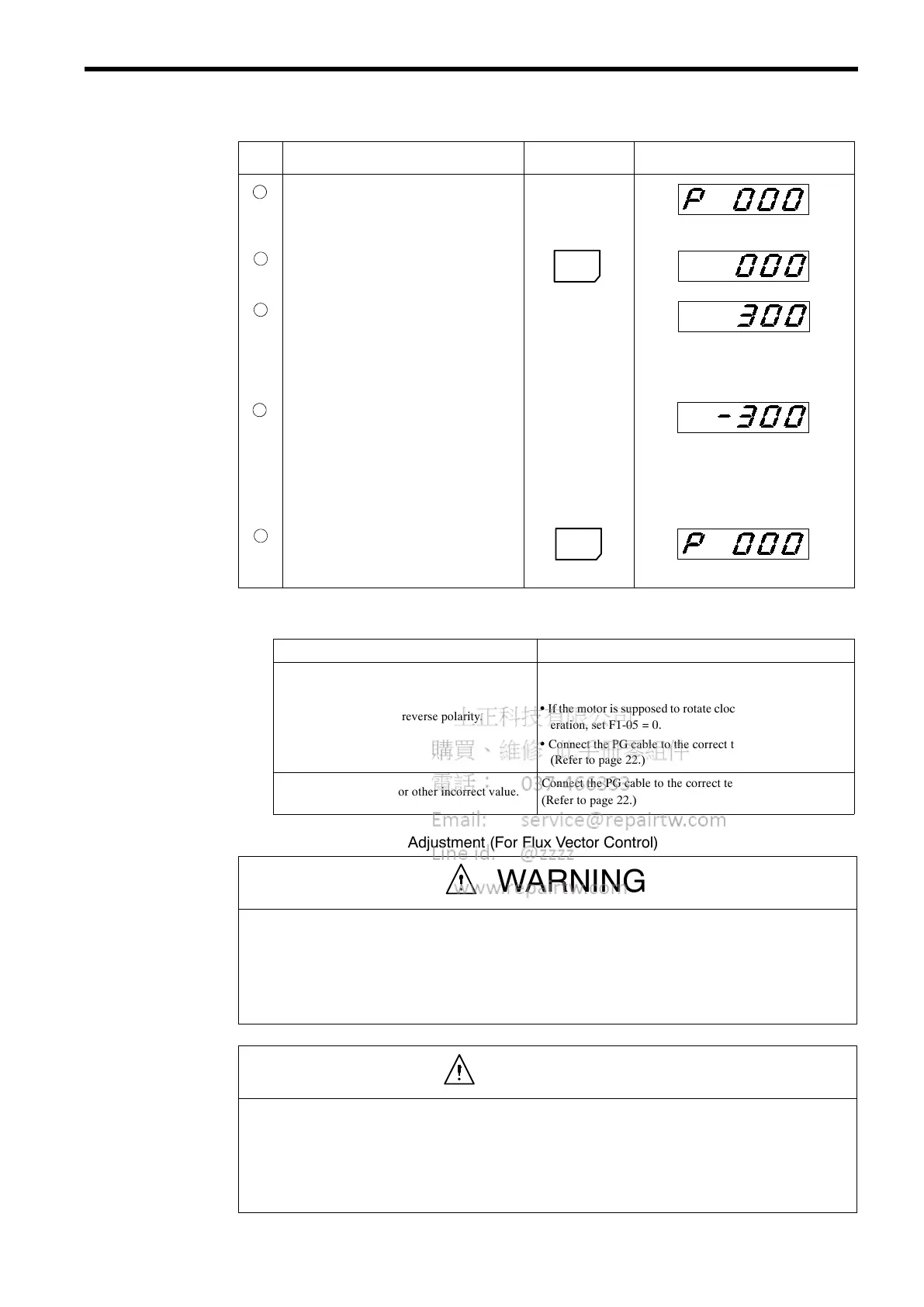4 OPERATION
49
Table 15 Checking the Motor Speed Detection
Step Description Key Sequence Digital Operator Display
1
Power ON
• Displays speed reference value.
REMOTE LEDs (SEQ, REF) ON.
G
2
Change the display to motor speed.
DSPL
(%)
G
3
Turn the motor shaft counterclockwise as
viewed from the load side. (If the motor is
supposed to rotate clockwise in a forward op-
eration, turn the motor shaft clockwise as
viewed from the load side.)
(%)
(Ex.)
Make sure the displayed rotation direction
is forward and the displayed motor speed
corresponds to the present rotating speed.
G
4
Turn the motor shaft clockwise as viewed
from the load side. (If the motor is supposed
to rotate counterclockwise in a forward opera-
tion, turn the motor shaft clockwise as viewed
from the load side.)
(%)
(Ex.)
Make sure the displayed rotation direction
is reverse and the displayed motor speed
corresponds to the present rotating speed.
G
5
Return the display to speed reference value.
DSPL
Depress four times.
G
In case of motor speed malfunctions, refer to the table below for corrective actions.
Fault Contents Corrective Actions
Motor speed displays in reverse polarity.
• If the motor is supposed to rotate counterclockwise in a for-
ward operation, set F1-05 = 1.
• If the motor is supposed to rotate clockwise in a forward op-
eration, set F1-05 = 0.
• Connect the PG cable to the correct terminal.
(Refer to page 22.)
Motor speed displays 0 or other incorrect value.
Connect the PG cable to the correct terminal.
(Refer to page 22.)
(e) PG Zero-pulse Adjustment (For Flux Vector Control)
WARNING
S When adjusting PG zero-pulse, disconnect the motor from the machine.
The motor rotates automatically during adjustment.
S When PG zero-pulse adjustment is completed, “End” is displayed on the digital operator.
Do not touch it until it has come to a complete stop.
The motor starts and stops repeatedly when adjustments are made.
CAUTION
S Confirm safety.
• Is the motor disconnected from the machine?
• Is the lock key disconnected from the machine?
• Are there any persons or objects near the motor shaft?
• Has the motor come to a complete stop?
