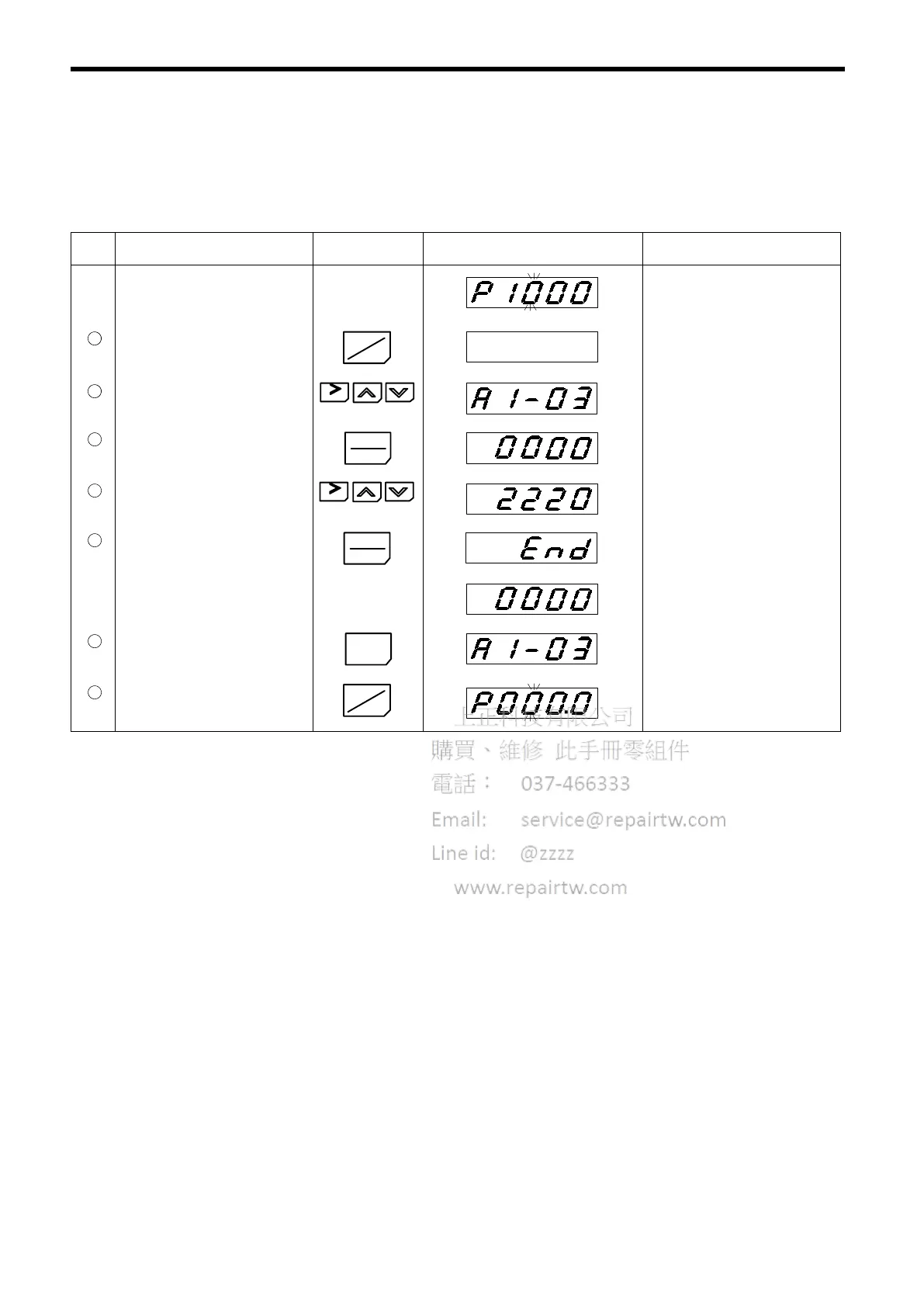62
Constant Initialization
All the constants are returned to the initial setting by initialization. Several constants such as motor
constants cannot be initialized. For details, refer to APPENDIX 4.
Table 26 Constant Initialization
Step Description Key Sequence Digital Operator Display Remarks
Displaying speed reference
G
1
Move to program mode.
DRIVE
PRGM
Constant No. display
Displays the constant No. selected
formerly.
2
Select A1-03.
RESET
3
Display the set value.
DATA
ENTER
4
Input 2220.
RESET
5
Write-in the value.
DATA
ENTER
Displays for 0.5 seconds.
Display return to 0.
6
Return to constant No. display.
DSPL
6
Return to drive mode.
DRIVE
PRGM
G
Speed reference return to 0.
