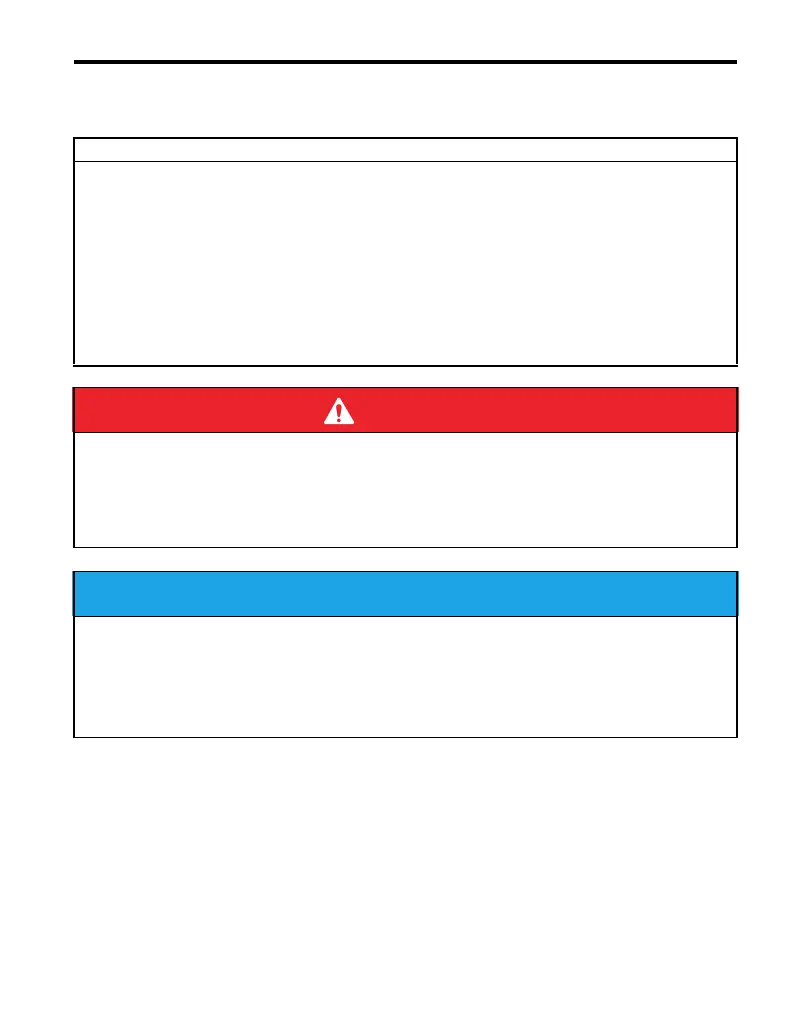1 Preface and Safety
YASK AWA TOBP C730600 29A V1000 Option LCD Operator Installation Manual 7
■ General Safety
General Precautions
• The diagrams in this section may include option units and drives without covers or safety shields to
illustrate details. Be sure to reinstall covers or shields before operating any devices. The option board
should be used according to the instructions described in this manual.
• Any illustrations, photographs, or examples used in this manual are provided as examples only and
may not apply to all products to which this manual is applicable.
• The products and specifications described in this manual or the content and presentation of the
manual may be changed without notice to improve the product and/or the manual.
• When ordering a new copy of the manual due to damage or loss, contact your Yaskawa
representative or the nearest Yaskawa sales office and provide the manual number shown on the
front cover.
DANGER
Heed the safety messages in this manual.
Failure to comply will result in death or serious injury.
The operating company is responsible for any injuries or equipment damage resulting
from failure to heed the warnings in this manual.
NOTICE
Do not expose the drive to halogen group disinfectants.
Failure to comply may cause damage to the electrical components in the option unit.
Do not pack the drive in wooden materials that have been fumigated or sterilized.
Do not sterilize the entire package after the product is packed.
