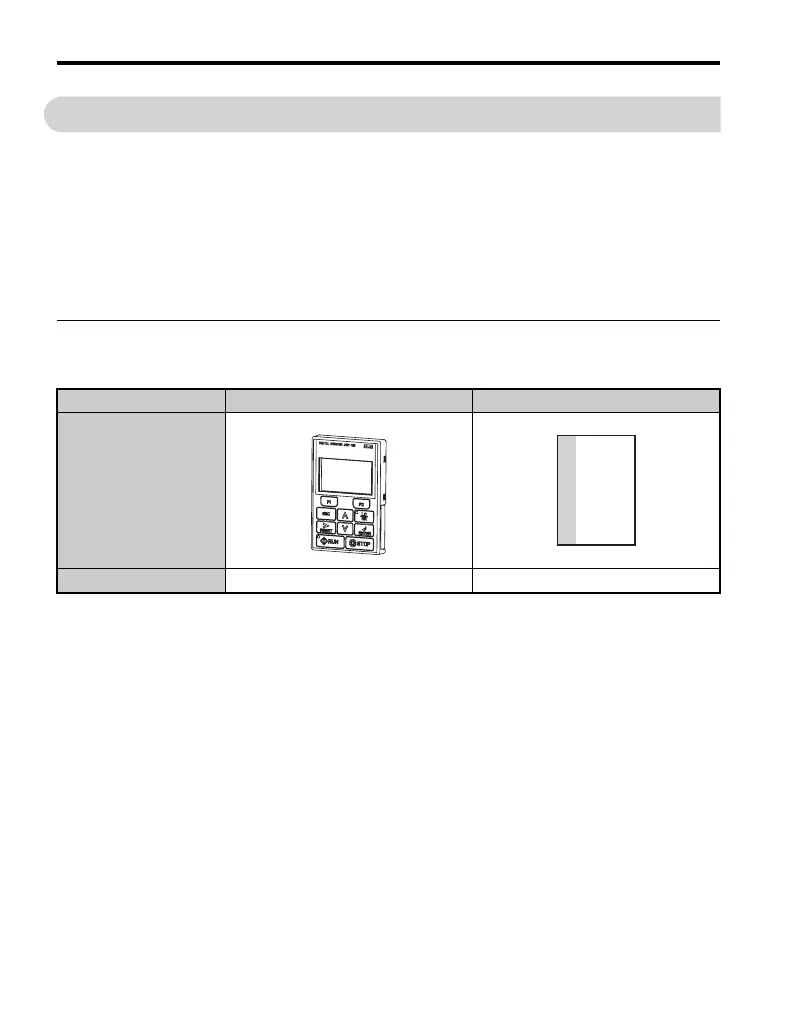10 YASKAWA TOBP C730600 29A V1000 Option LCD Operator Installation Manual
3 Receiving
3 Receiving
Perform the following tasks after receiving the LCD Operator Option:
• Inspect the LCD Operator Option for damage.
If the LCD Operator Option appears damaged upon receipt, contact the shipper
immediately.
• Verify receipt of the correct model by checking the model number printed on the Name
plate of the LCD Operator Option.
• If you have received the wrong model or the LCD Operator Option does not function
properly, contact your supplier.
◆ Contents and Packaging
Table 3 Contents of Package
■
Additional Part Required (Sold Separately)
Proper installation of the LCD Operator Option requires a communication cable. A
communication cable is not provided. A connection cable can be purchased from Yaskawa
or recommended LAN cables may be used. Refer to Table 4 for more information regarding
the cable required for your application.
Depending on the LCD Operator Option installation method, an installation support listed in
Table 4 may also be required. Refer to Installing the LCD Operator Option on page 21 for
more information regarding installation methods.
To order a cable or an installation support, contact Yaskawa directly or your nearest Yaskawa
distributor.
Description: LCD Operator Option Installation Manual
–
Quantity: 11
MANUAL
