
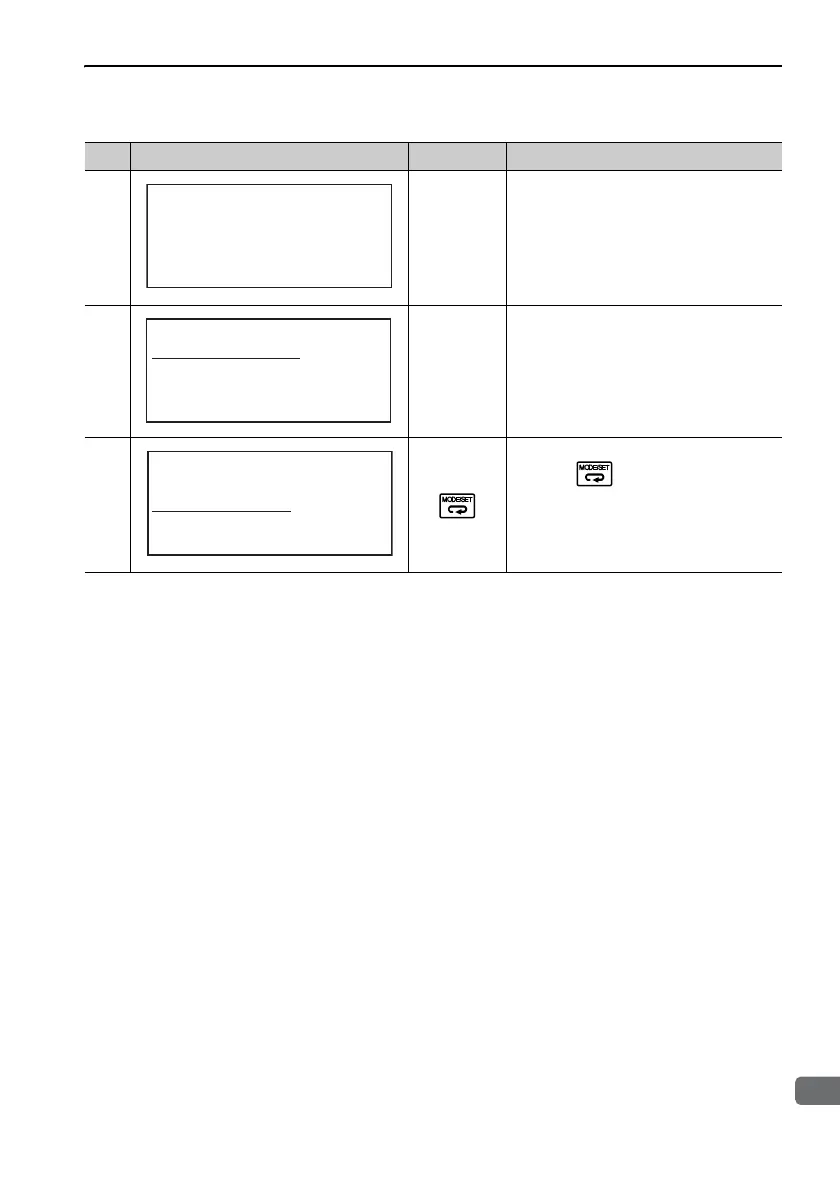 Loading...
Loading...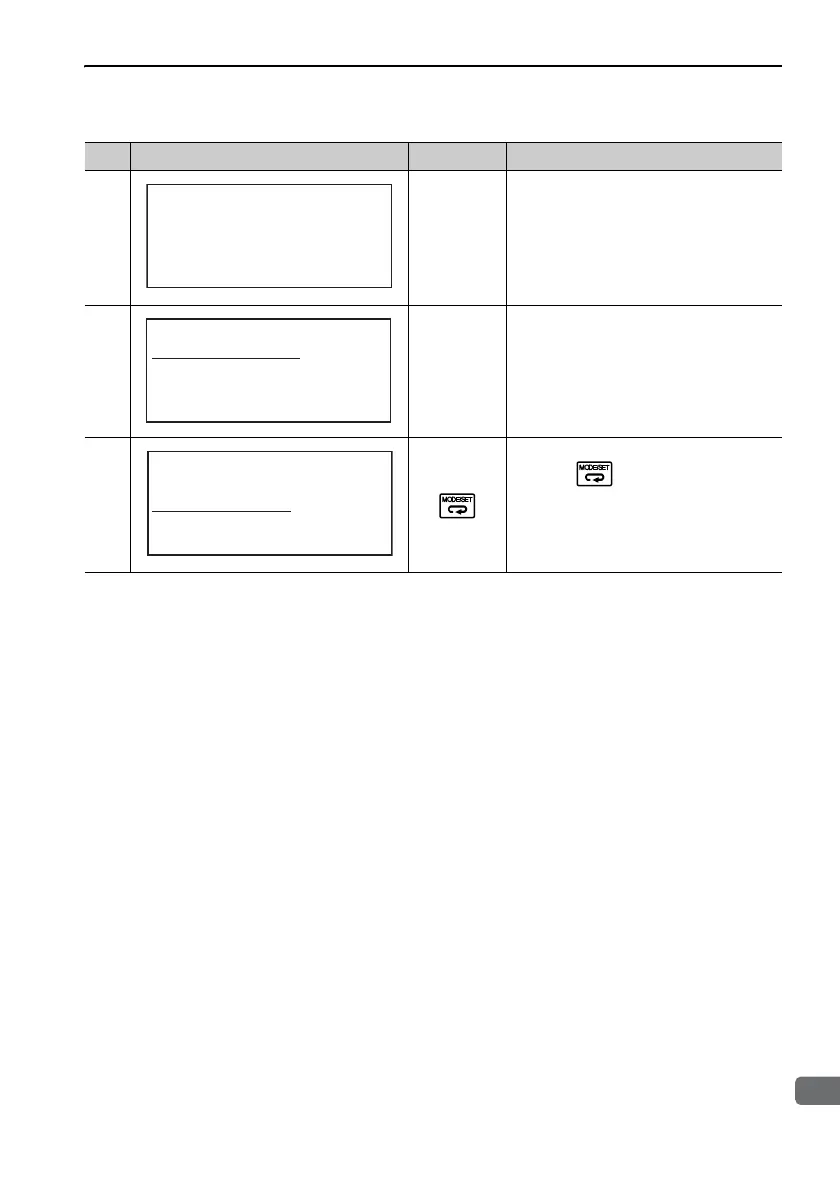
Do you have a question about the YASKAWA E-7 Series and is the answer not in the manual?
| Type | Servo Drive |
|---|---|
| Series | E-7 Series |
| Communication | MECHATROLINK-II, MECHATROLINK-III |
| Feedback | Incremental encoder, Absolute encoder |
| Protection Features | Overvoltage protection, Undervoltage protection, Overheat protection, Short circuit protection |











