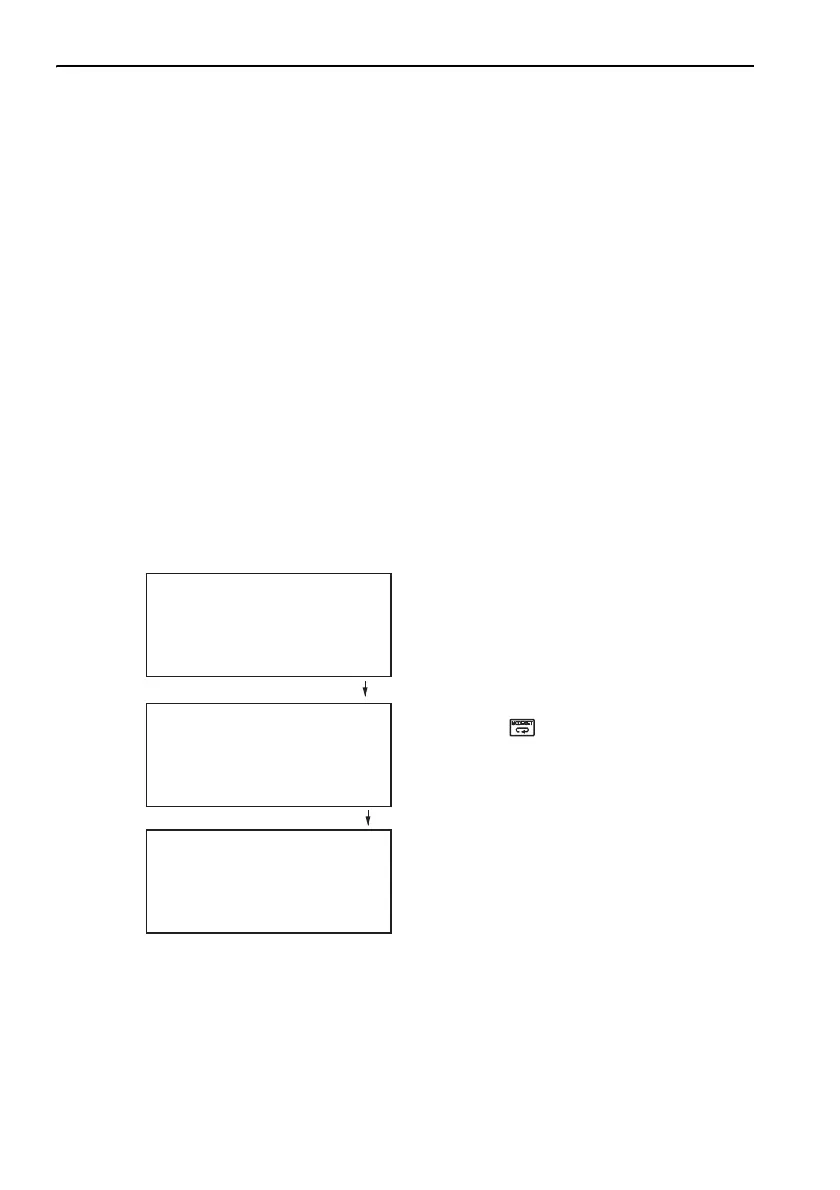4 Parameter Copy Mode
4.2.2 Write-in Parameters (OP → SERVO)
4-8
(2) Notes on Write-in Parameters Function
• Do not disconnect the digital operator from the SERVOPACK while the parame-
ters are being written in. Otherwise, the writing process is cancelled, and a part of
parameters are not written in. In such case, re-execute the writing operation. Turn-
ing the power OFF then ON before re-executing the writing operation may cause a
Parameter Checksum Error (A.020) or Parameter Setting Error (A.040). To clear
an alarm, execute Fn005 “Initialize Parameter Settings.”
• If an empty block (“
∗∗∗∗
”) is selected and the Write-in Parameter function is exe-
cuted, the message “No Data” is displayed and the writing will a not be executed.
• Writing a parameter block to a SERVOPACK with a different voltage and capacity
displays the message “Unmatched Parameters” and the parameters cannot be writ-
ten.
• If the servo is turned ON, “Not Available” will appear for the Write-prohibit set-
ting, and the parameters cannot be written.
• While writing in parameters, the steps are displayed in sequence as they are being
processed. The SERVOPACK can write in parameters in 10 seconds.
• After the parameter block has been written into the SERVOPACK, turn the power
OFF then ON again. The servo ON input signal is invalid until the setting valida-
tion is executed.
While reading the parameters from
the digital operator
While writing the parameters into
the SERVOPACK
Note: While this display is on screen, the operation is not cancelled
by pressing the Key.
Operation completed
00:SGDV–R70
Reading
Parameters..
<< OP >>
BB –OP→ SERVO–
00:SGDV–R70
Writing
Parameters..
<< SERVO >>
A.941 –OP→ SERVO–
00:SGDV–R70
Completed
A.941 –OP→ SERVO–
