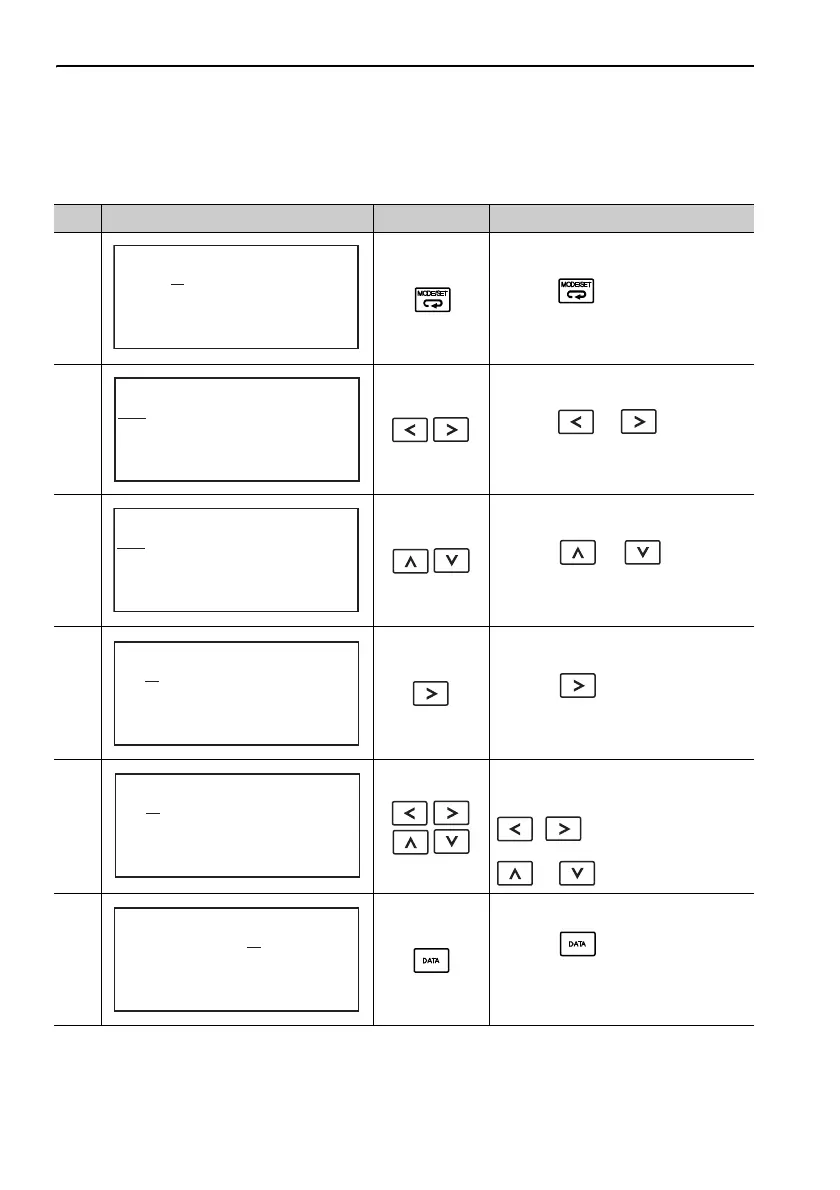2 Parameter/Monitor Modes
2.1.1 Parameter Setting
2-4
(2) Operation Example 2:
Setting
the
Parameters
for
Numeric Settings
This example shows the operation procedure to set “1000” (min-1) for Pn304 (JOG
speed).
Step Display after Operation Keys Operation
1
Press the Key to select the
parameter/monitor mode.
2
Press the
or Key to move
the cursor to “Un.”
3
Press the
or Key to
switch “Un” to “Pn.”
4
Press the
Key once to move the
cursor to the right side of “Pn.”
5
Press the arrow keys to display
“Pn304.”
To move the cursor to different columns:
, Key
To change the settings:
or Key
6
Press the
Key.
The cursor moves to the setting side (to
the position of the first digit of Pn304).
BB
− PRM/MON−
Un000=0 00000
Un002=0 00000
Un008=0 0000000000
Un00D=0 0000000000
BB
− PRM/MON−
Un000=0 00000
Un002=0 00000
Un008=0 0000000000
Un00D=0 0000000000
BB
− PRM/MON−
Pn000=n.0000
Un002=0 00000
Un008=0 0000000000
Un00D=0 0000000000
BB
− PRM/MON−
Pn000=n.0000
Un002=0 00000
Un008=0 00000pulse
Un00D=0 0000000000
BB
− PRM/MON−
Pn304=00500
Un002=0 00000
Un008=0 0000000000
Un00D=0 0000000000
BB
− PRM/MON−
Pn304=00500
Un002=0 00000
Un008=0 0000000000
Un00D=0 0000000000
