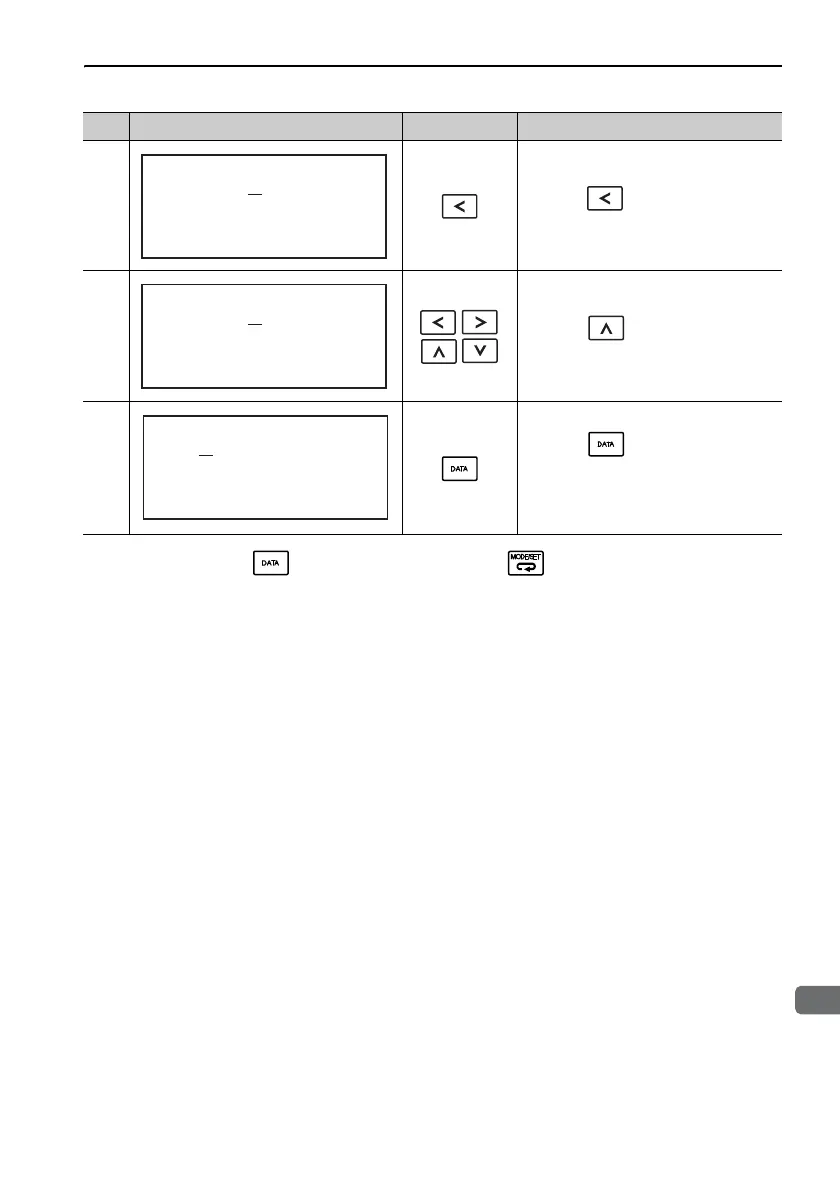2.1 Parameter Mode
2-5
Note: If the Key has not been pressed but the Key has been pressed to select
another mode such as the utility function mode, any changes that have been made to the
parameter will be saved in the SERVOPACK.
7
Press the
Key twice to move the
cursor to the third digit of Pn304.
8
Press the
Key five times to
change the setting to “1000.”
9
Press the
Key to write the set-
tings.
The cursor moves to the parameter
number side.
Step Display after Operation Keys Operation
BB
− PRM/MON−
Pn304=00500
Un002=0 00000
Un008=0 0000000000
Un00D=0 0000000000
BB
− PRM/MON−
Pn304=01000
Un002=0 00000
Un008=0 0000000000
Un00D=0 0000000000
BB
− PRM/MON−
Pn304=01000
Un002=0 00000
Un008=0 0000000000
Un00D=0 0000000000
