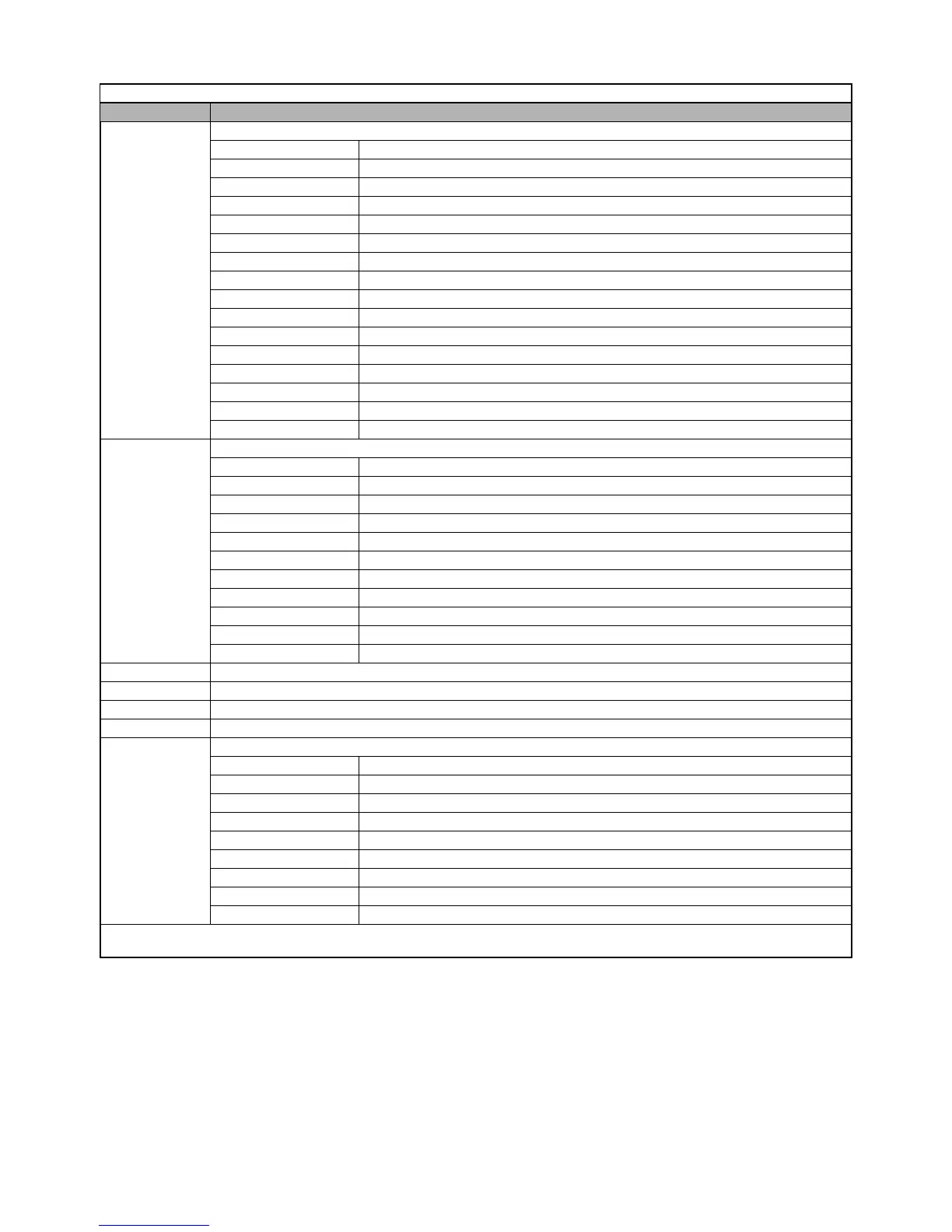Communications D - 13
0019H
Alarm content 1
Bit 0 Undervoltage (UV)
Bit 1 Overvoltage (OV)
Bit 2 Heatsink overtemperature (OH)
Bit 3 Drive overheat fault (OH1)
Bit 4 Overtorque 1 detection (OL3)
Bit 5 Overtorque 2 detection (OL4)
Bit 6 2-wire sequence input (EF)
Bit 7 External Baseblock (BB)
Bit 8 External fault 3 (EF3)
Bit 9 External fault 4 (EF4)
Bit A External fault 5 (EF5)
Bit B External fault 6 (EF6)
Bit C External fault 7 (EF7)
Bit D External fault 8 (EF8)
Bit E Cooling fan (FAN)
Bit F Overspeed (OS)
001AH
Alarm content 2
Bit 0 Speed deviation (DEV)
Bit 1 PG open (PGO)
Bit 2 Operator disconnected (OPR)
Bit 3 Modbus communication (CE)
Bit 4 Bus error (BUS)
Bit 5 Waiting for transmission (CALL)
Bit 6 Motor overload (OL1)
Bit 7 Drive overload (OL2)
Bit 8 SI-R/G alarm (E-15)
Bit 9 External fault (EF0)
Bits A to F Not used
001BH Not used
001CH Not used
001DH Not used
001FH Not used
0020H
Drive status
Bit 0 Operation: Operating = 1 Stopped = 0
Bit 1 Reverse operation: Reverse operation 0: Forward operation
Bit 2 Drive start-up complete: Completed = 1 Not completed = 0
Bit 3 Fault: Fault = 1
Bit 4 Data setting error: Error = 1
Bit 5 Multi-function digital output 1 (terminal M1 - M2): ON = 1 OFF = 0
Bit 6 Multi-function digital output 2 (terminal M3 - M4): ON = 1 OFF = 0
Bit 7 Multi-function digital output 3 (terminal M5 - M6): ON = 1 OFF = 0
Bits 8 to F Not used
Note: Communication error details are stored until an error reset is input (errors can be reset while the Drive is operating).
Note: Write 0 to all unused bits. Do not write data to reserved or “Not Used” registers and bits.
Table D.5 Monitor Data (Continued)
Register No. Contents
Email: Sales@aotewell.com