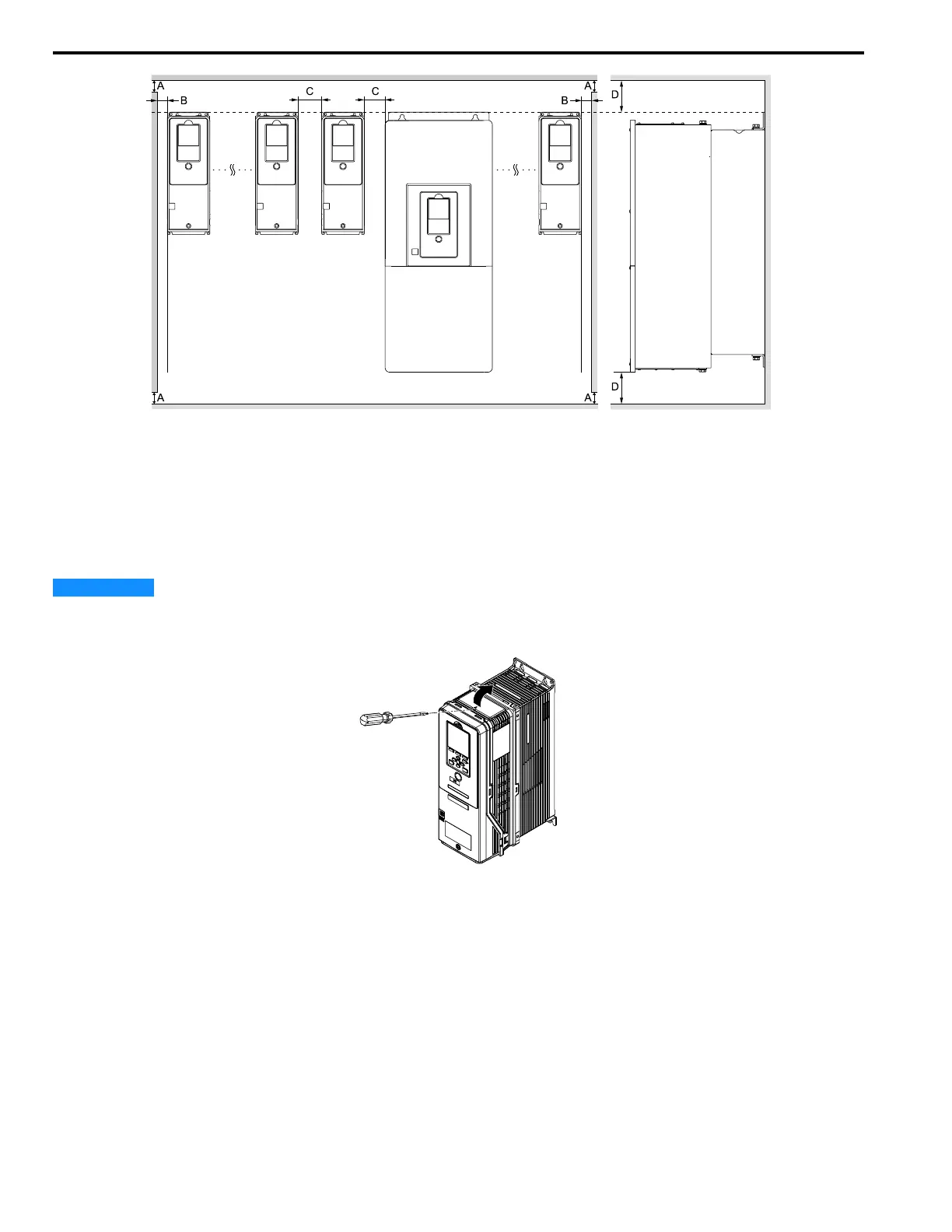6 Mechanical Installation
18 YASKAWA TOEPC7106171FD FP605 DRIVE INSTALLATION & PRIMARY OPERATION
A - 50 mm (2 in) minimum
B - 30 mm (1.2 in) minimum
C - 60 mm (2.4 in) minimum
D - 120 mm (4.7 in) minimum
Figure 6.5 Installation Distances for More than One Drive without Derating
Note:
Align the tops of drives that have different dimensions to help when you replace cooling fans.
■ Remove the Top Protective Cover: 2011 to 2114, 4005 to 4052, and 4077 to 4124
NOTICE
Damage to Equipment. Do not remove the top protective cover of model 4065. If you remove the cover, the drive
temperature will increase and it can cause damage to the drive.
Put the end of a straight-edge screwdriver into the small hole on the front edge of the top protective cover, then
carefully apply pressure to remove the cover from the drive.
Figure 6.6 Remove the Top Protective Cover (2011 to 2114, 4005 to 4052, and 4077 to 4124)
