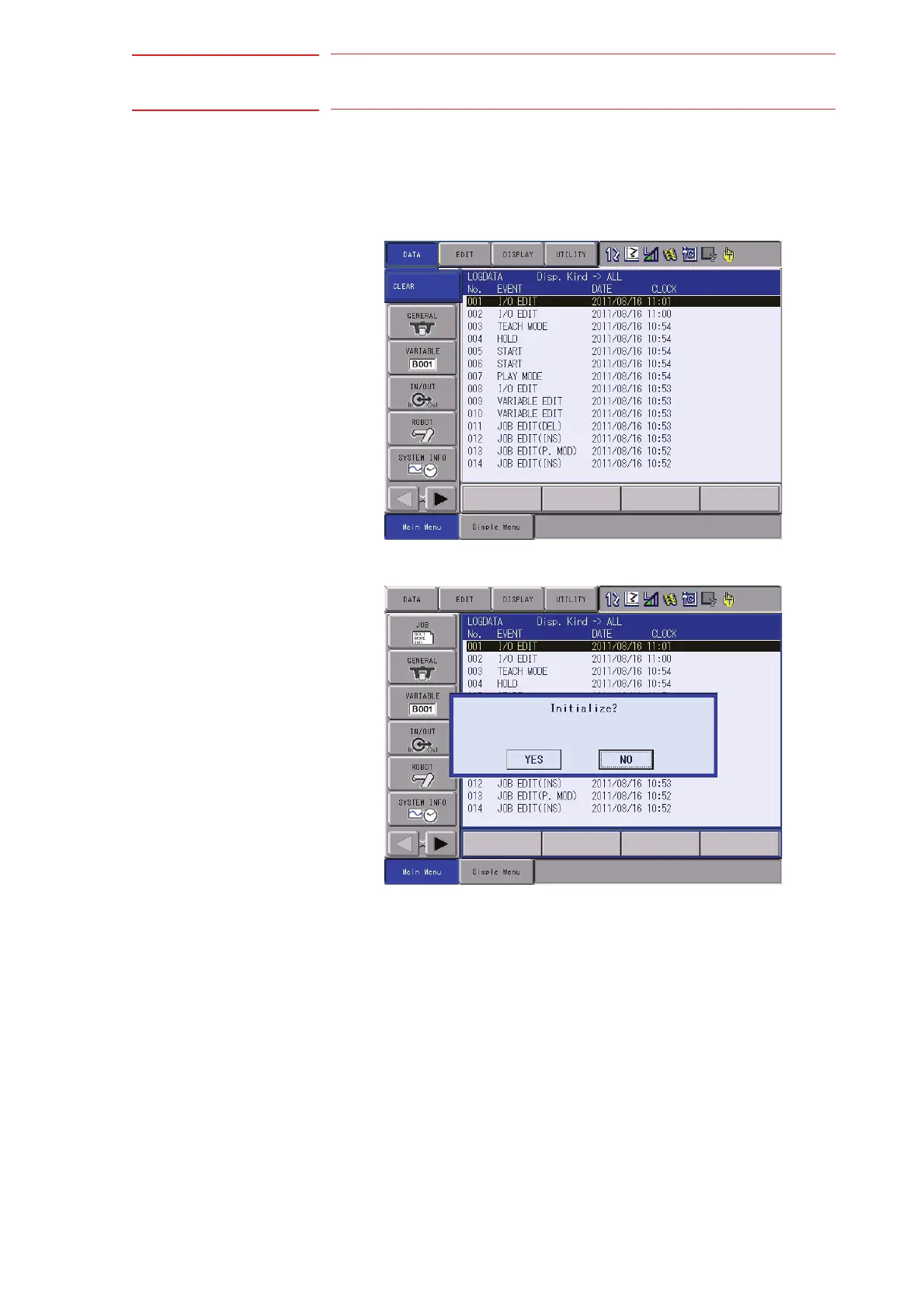3 Operation
FS100 3.4 Delete of Logging Information
3-7
HW1480758
HW1480758
3.4 Delete of Logging Information
Only if the security is in the management mode, selecting pull-down menu
{DATA}, {CLEAR} is displayed. If {CLEAR} is selected, the confirmation
dialog box “Initialize?” is displayed, and then if {YES} is selected, all logs
of the type shown are deleted.
