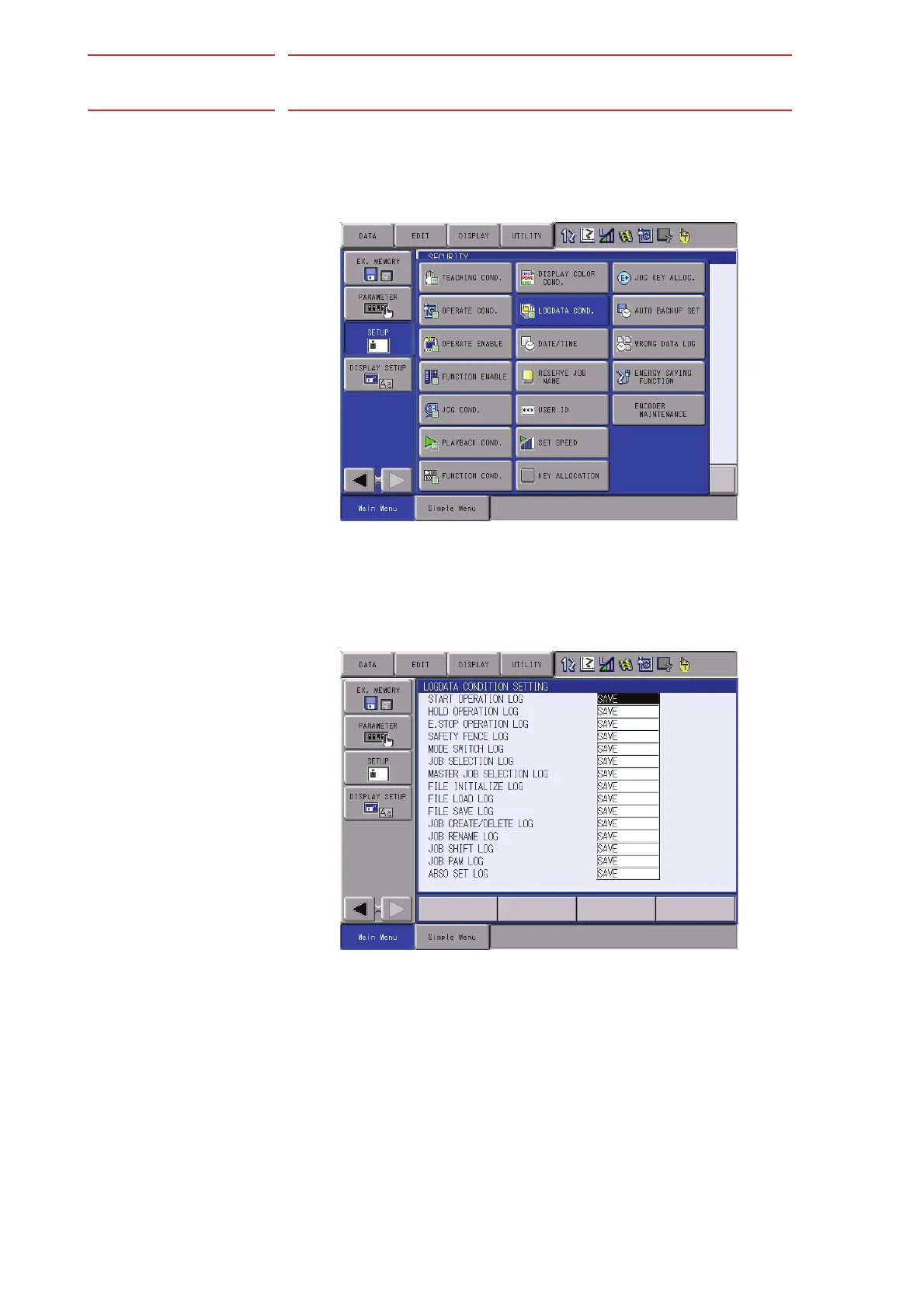3Operation
FS100 3.5 Selecting Operation to be Logged
3-8
HW1480758
HW1480758
3.5 Selecting Operation to be Logged
By selecting the operation to be logged, obtaining unnecessary logs can
be prohibited. Selecting {Main Menu} → {SETUP} → {LOGDATA COND.}
shows the logging information setting window.
When the cursor is moved to the item to be logged and the {SELECT} key
is pressed, the setting alternates between {SAVE} and {NOT SAVE}. The
operation items set to {NOT SAVE} are no longer logged even if the
operations are performed.
