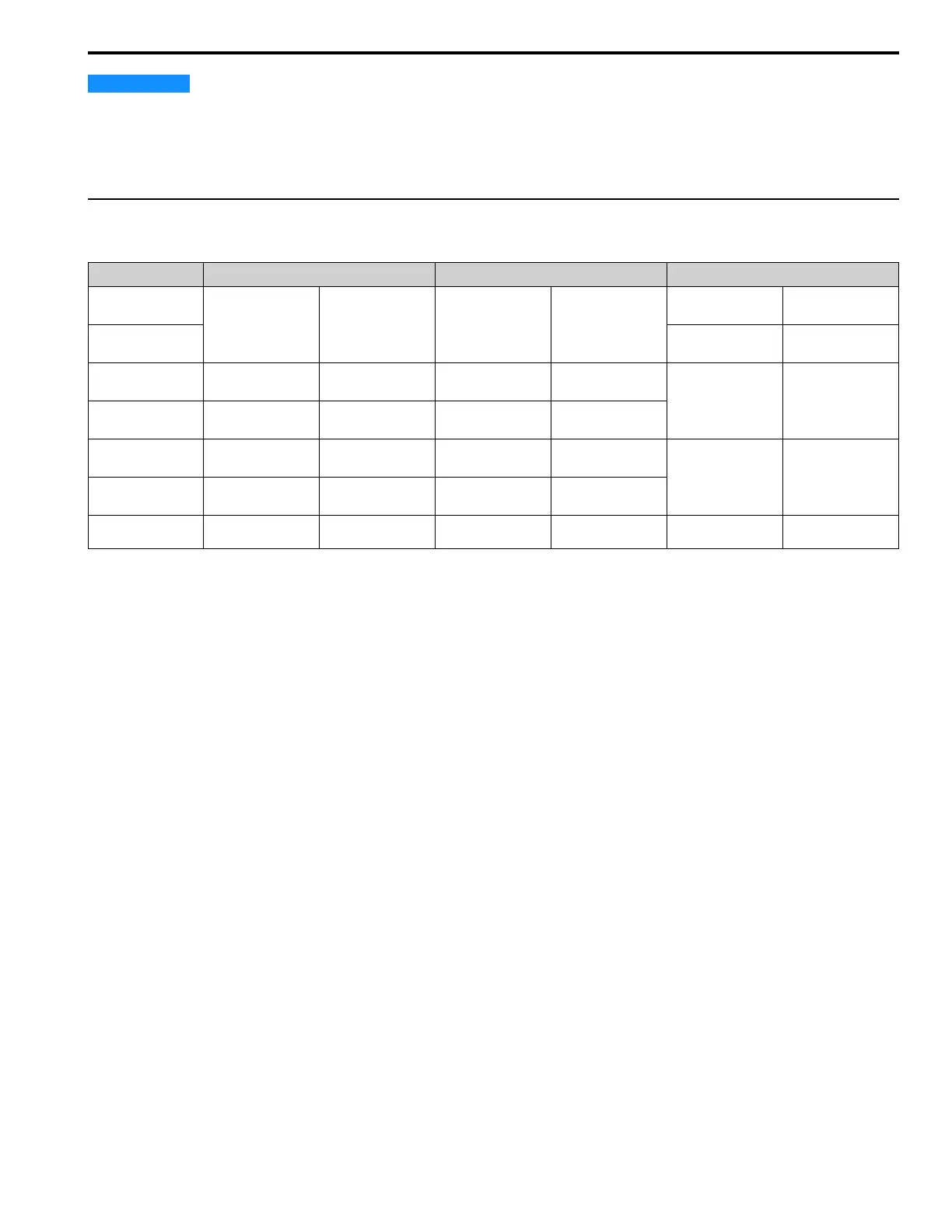3 Mechanical Installation
YASKAWA TOEPC71061779B GA800 Drive Installation Manual 11
NOTICE
Do not let unwanted objects, for example metal shavings or wire clippings, fall into the drive during drive
installation. Put a temporary cover over the drive during installation. Remove the temporary cover before start-up. Unwanted objects
inside of the drive can cause damage to the drive.
Note:
Do not put drive peripheral devices, transformers, or other electronics near the drive. Shield the drive from electrical interference if
components must be near the drive. The drive or the devices around the drive may malfunction due to electrical interference.
◆ IP55/UL Type 12 Heatsink External Mounting Drive and Cut-Out Dimensions and
Installation
Model Exterior and Mounting Dimension Diagram Panel Cut-Out Dimension Diagram Installation Procedure
2004 - 2082
4002 - 4060
Exterior and Mounting
Dimension Diagram 1
12
Panel Cut-Out
Dimension Diagram 1
18
Procedure A
23
2110
4075
Procedure B
24
2138
4089, 4103
Exterior and Mounting
Dimension Diagram 2
13
Panel Cut-Out
Dimension Diagram 2
19
Procedure C
26
2169, 2211
4140, 4168
Exterior and Mounting
Dimension Diagram 3
14
Panel Cut-Out
Dimension Diagram 3
19
2257, 2313
4208 - 4302
Exterior and Mounting
Dimension Diagram 4
15
Panel Cut-Out
Dimension Diagram 4
20
Procedure D
27
2360, 2415
4371, 4414
Exterior and Mounting
Dimension Diagram 5
16
Panel Cut-Out
Dimension Diagram 5
20
4477 - 4720
Exterior and Mounting
Dimension Diagram 6
17
Panel Cut-Out
Dimension Diagram 6
21 Procedure E
28
