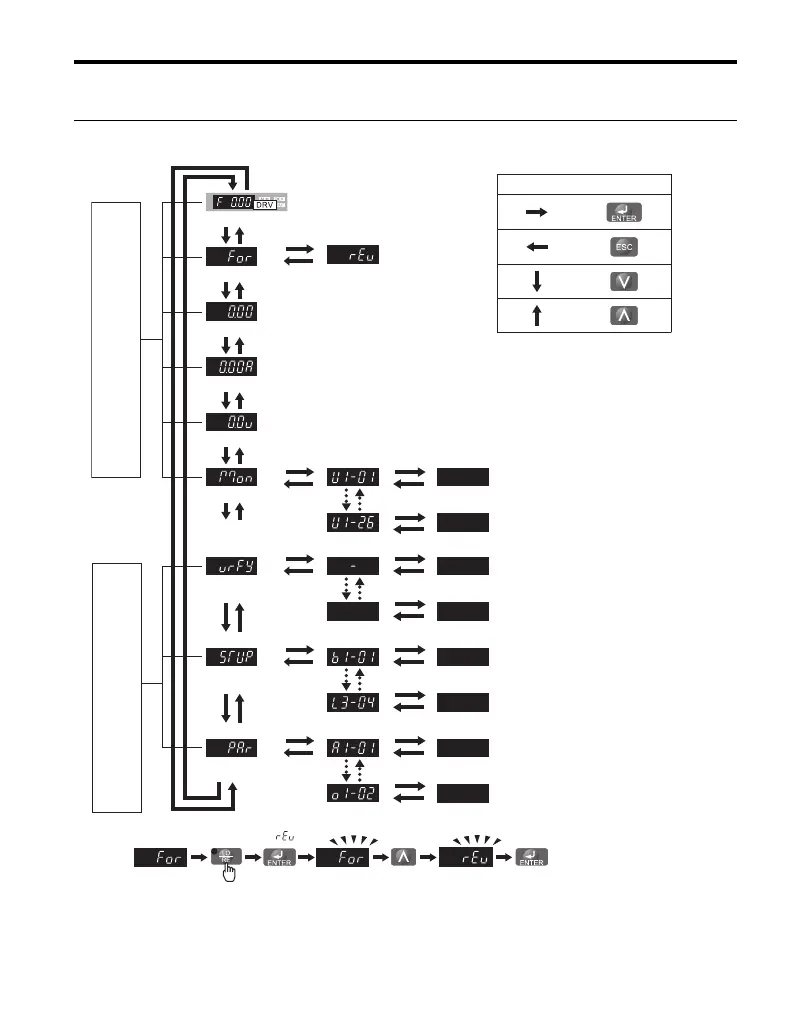4 Keypad Operation
TOEP C710606 27 J1000 Quick Start Guide 17
ENGLISH
Menu Structure and Modes
The following illustration explains the operator keypad menu structure.
XXXX
XX
XX
XX
XX
XX
XX
XX
XX
XX
XX
DRV LED is off.
The motor can not be started.
:
:
:
:
Key operation description
Turn the power on (DRV flashes)
Forward Selection Reverse Selection<1>
Output Frequency
Output Current
Output Voltage
Monitor Display
Verify Menu
Setup Mode
Parameter Setting Mode
DRV LED is on.
A Run command will start the motor.
The Monitor Displays are used to
read out drive data like terminal
status, output frequency, fault
information etc.
The Verify Menu lists up all
parameters which are unequal to
the default setting.
The Setup Mode can be used to
set up a minimum list of
parameters necessary to run the
application.
In the Parameter Setting Mode all
drive parameters can be set up.
The LED is lit when
LOCAL is selected
<1> Switching to reverse:
