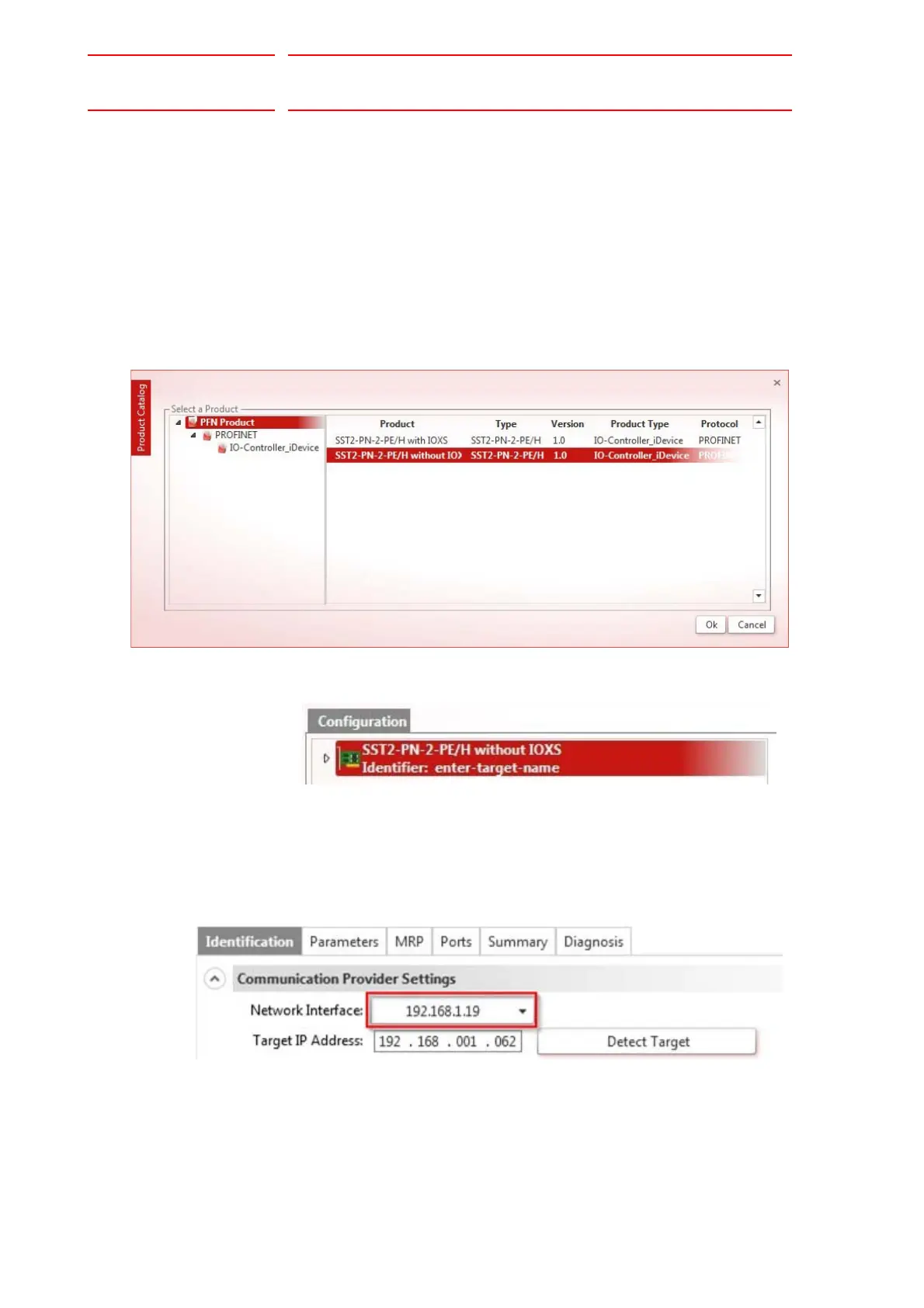4 I/O Signal Allocation
4.1 Setting of the SST-PN-2-PE Board
4-8
HW1485152
HW1485152
4.1.2 IO Device Settings
When using the SST-PN-2-PE as the IO Device, set the device name and
the IP address for the SST-PN-2-PE.
1. Connect the PC with Product Configuration Tool installed to the SST-
PN-2-PE with the PROFINET cable, and then turn ON the
YRC1000micro.
2. Start Product Configuration Tool.
3. Select {File} – {New}, and then create a new project.
4. Select the IO device type to be used.
Select without IOXS. Press {OK} to create the project.
5. Select the IO device from Configuration tree.
6. Select the {Identification}.
In the Communication Provider Settings field, select the network
interface used for connecting the PC and the SST-PN-2-PE board.
In the target IP Address, set the IP Address of SST-PN-2-PE board.
